iPod Touch Does Not Appear in iTunes
Summary
After plugging iPod touch to computer, it doesn't appear in iTunes, what can I do? Read on to find a solution.
AnyTrans - Your Ultimate iPhone iPod Manager 
Take a tour of this awarded software so that you can make use of it after reading this iPod Touch Does Not Appear in iTunes article.
We received a letter from a reader: I have a dozen of iPods and they all work fine except my iPod touch. It will not show up in iTunes! If you have a similar problem, then this article may bring you a solution.
Before starting, you should check some settings that may be ignored due to carelessness. For example, if you are using the latest version of iTunes, if your USB cable is workable, if your iPod touch runs out of power, etc. If all have been checked, then you can give below suggestions a try.
Don't Miss: How to Transfer Music from iPod to Computer
Part 1: Restart iPod touch
By restarting an iPod touch you can reset the Apple mobile driver as well as the iOS software. To do so, you can turn iPod touch off by pressing and holding the Sleep/Wake button until a red slider appears. Slide your finger across the slider and iPod touch will turn off after a few seconds.
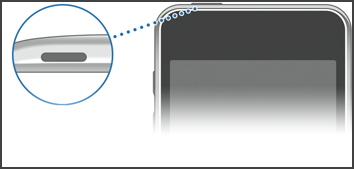
Next, turn iPod touch on by pressing and holding the Sleep/Wake button until the Apple logo appears.

Part 2: Perform a Reset
Unlike restoring your iPod touch to the factory condition, an iPod touch reset is simply a forced reboot, where power is cut off from iPod Touch to restart the device from fresh. If your iPod touch is not responding, or iTunes cannot read it properly, reset could be a general solution.
To reset iPod touch, press and hold the Sleep/Wake button and the Home button at the same time for at least 10 seconds, until the Apple logo comes out.
Part 3: Completely Reinstall iTunes
If your iTunes also fails to show up your iPhone, iPad and other iOS devices, then it may be necessary to completely uninstall / reinstall iTunes.
Still cannot let it work after trying above suggestions? Then leave a comment so let other Apple guru to solve the problem for you.
What's Hot on iMobie
-

New iOS Data to iPhone Transfer Guidelines > Tom·August 12
-

2016 Best iPhone Data Recovery Tools Review >Joy·August 27
-

2016 Best iPhone Backup Extractor Tools > Tom·August 16
-

How to Recover Deleted Text Messages iPhone > Joy·March 17
-

How to Transfer Photos from iPhone to PC > Vicky·August 06
More Related Articles You May Like
- Transfer Music from iPhone to Computer for Free - Step-by-step iPhone guide teaches you to transfer music from iPhone to PC. Read more >>
- Transfer Windows Media Player Music to/from iTunes - Want to change your media library from Windows Media Player to iTunes? Read more >>
- Some Music Won't Sync to iPhone - Why some songs won't sync from iTunes to iPhone? We collected some feedback from our users and. Read more >>
- Copy Music from iPhone to iTunes - How do you transfer music from iPhone to iTunes library as backup? Read more >>

