How to Share Pages Documents between iPad and Computer
Summary
How to move and share documents from iPad iPhone Pages app to the computer? This iMobie Help page will show you steps in details.
AnyTrans – #1 iPhone File Manager Tool 
Take a tour of this awarded software so that you can make use of it after reading this How to Share Pages Documents between iPad & PC tutorial.
Apple's iPhone 7 is expected to launch in 2016, have you prepared well for the new round of iPhone to iPhone Upgrade? If not yet, you can take a minute to read our comprehensive and detailed How to Transfer Data from Old iPhone to New iPhone tutorial.

Pages is a word processor and a page layout tool that helps you create great-looking newsletters, reports, and other productivity documents. You can seamlessly access your Pages docs on iPad, iPhone and Mac computer via iCloud.
Moreover, it's also pretty easy to share your Pages documents with colleagues and friends by using iTunes File Sharing. And this article will show you how to share the Pages documents between iPad, iPhone and computer.
Don't Miss: How to Transfer iPhone Purchases to iTunes >
Tips about the Pages Document Format
Pages allows you to open Microsoft Office files or you can save the doc as Word .doc files. Other Pages supports file formats include RTF, ePub, or PDF file, which are compatible with iBooks on iPad, iPhone, or iPod touch.
How to Share Pages Documents between iPad and Computer
To share Page documents from your iPad with friends, you need to authorize his/her computer first. After that, run iTunes on computer > Plug in your iPad > Click the iPad tab on the top side of iTunes.

How to Share Pages Documents between iPad and Computer
Click Apps > Tap on the apps that you want to put the files in there > Click on "Add"/ "Save to" button to transfer these files between computer and iPad.
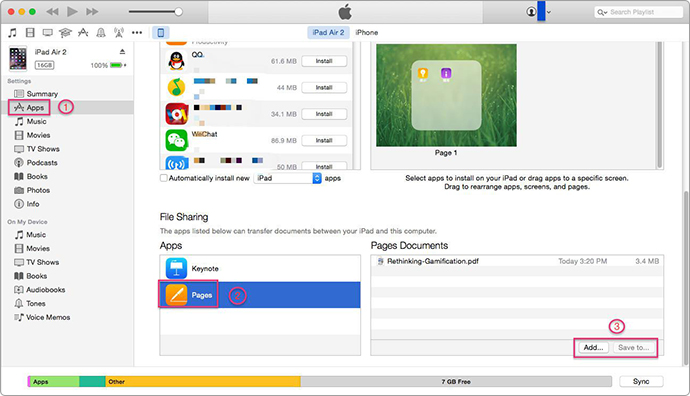
How to Share Pages Documents between iPad and Computer
The Bottom Line
Even though iTunes File Sharing helps a lot in some situations, you may still need an alternative. AnyTrans is a good iPhone/iPad/iPod touch browser, which can help you manage content on devices and transfer files from iPhone/iPad/iPod touch to computer, to iTunes, and to another iOS device without erasing the previous data. Why not have a try on AnyTrans now?
What's Hot on iMobie
-

New iOS Data to iPhone Transfer Guidelines > Tom·August 12
-

2016 Best iPhone Data Recovery Tools Review >Joy·August 27
-

2016 Best iPhone Backup Extractor Tools > Tom·August 16
-

How to Recover Deleted Text Messages iPhone > Joy·March 17
-

How to Transfer Photos from iPhone to PC > Vicky·August 06
More Related Articles You May Like
- Transfer Music from iPhone to Computer - Step-by-step iPhone guide teaches you to transfer music from iPhone to PC. Read more >>
- How to Sync Contacts from iPad Air/mini to Computer – Read on this guide to know how to send contacts from iPad to computer with ease. Read more >>
- How to Transfer Notes from iPad to Mac – This guide will show you three ways to sync notes from iPad to Mac. Read more >>
- Copy Music from iPhone to iTunes - How do you transfer music from iPhone to iTunes library as backup? Read more >>
- How to Transfer Contacts from iPhone to iPhone – Want a way to transfer from the old iPhone contacts to the new? Check this guide to learn more. Read More >>
- How to Transfer Photos from iPhone to Mac – Learn how to offload your Camera Roll photos from iPhone to your Mac in few clicks. Read More >>
- What Is the Best iPhone File Transfer – Need an all-in-one iPhone File Transfer software to keep everything organized? Here is the answer. Read More >>

