How to Transfer Call Logs from Android to iPhone
Want to transfer call logs from Android to iPhone but do not know how? This guide will tell you how to transfer call history from Android to iPhone in an easy way.
Android to iPhone Transfer
- Android Data to iPhone
- Samsung Files to iPhone
- Android Photos to iPhone
- Android Videos to iPhone
- Android Music to iPhone
- Android Ringtones to iPhone
- Game Data Android to iPhone
- Apps Android to iPhone
- Messages Android to iPhone
- Call Logs Android to iPhone
- Contacts Android to iPhone
- Line Chat Android to iPhone
Question: Does someone know of an app to transfer call logs from Android phone to new iPhone X? For incoming and outgoing calls.
The call logs recall all the incoming, outgoing and missed calls that from friends, co-workers or customers. It contains much information like the contact name, phone number, call date or the duration, so when you switch from Android to iPhone, you may wish to transfer call logs to your iPhone and how to make it? Keep reading to find the solution.
Also Read: How to Transfer Files from Android to iPhone at One Click >
Tool We Use to Transfer Call Logs from Android to iPhone
If you prefer an easy, quick and free way to transfer call logs from Android to iPhone, then one professional Android to iOS data transfer tool named AnyTrans for iOS can be your first choice.
1. It lets you transfer call logs from Android to iPhone directly.
2. It allows you to preview and then select the call logs you want to transfer.
3. Besides call logs, it also can help you transfer contacts, messages, photos, music etc.
Click here to download AnyTrans for iOS on PC/Mac computer and follow the steps below to transfer call logs from Android phone (Samsung, Sony, Google etc.) to your new iPhone.
Free Download * 100% Clean & Safe
How to Transfer Call Logs from Android to iPhone
Step 1 Launch AnyTrans > Connect your Android phone and iPhone to computer via USB cables.
Step 2 Choose iOS Mover > Go to category page > Click Call Log.
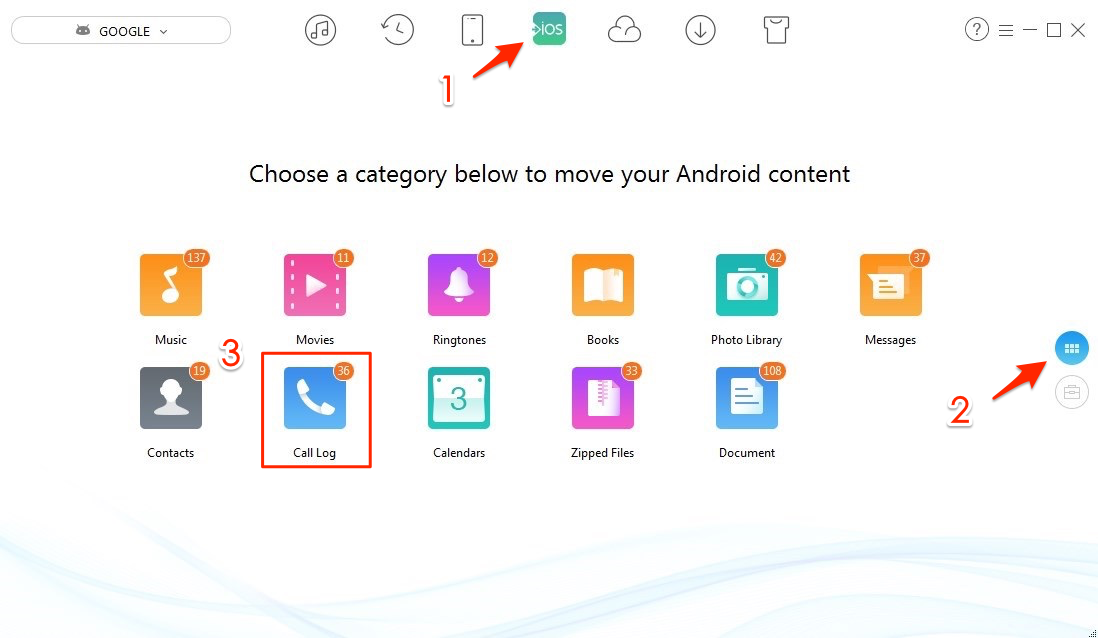
How to Transfer Call Logs from Android to iPhone – Step 2
Step 3 Select the call logs you need > Click Send to Device button to start transferring.
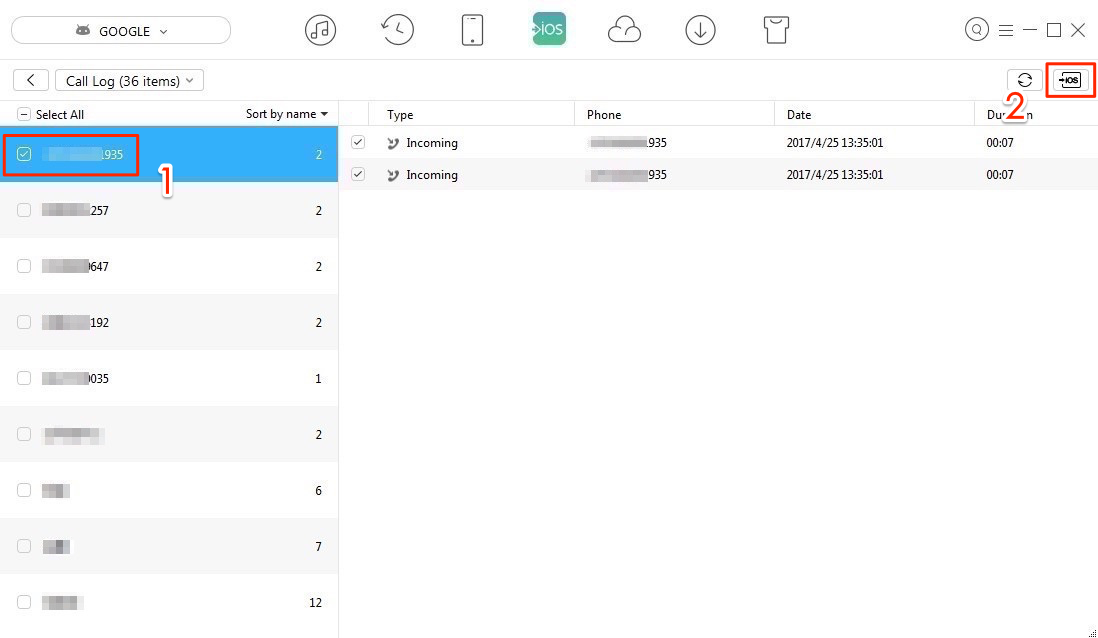
How to Transfer Call Logs from Android to iPhone – Step 2
The Bottom Line
As you can see, AnyTrans can help you transfer call logs from Android phone to iPhone just in minutes. So why not try it for free?
More Related Articles
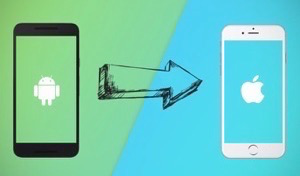
Product-related questions? Contact Our Support Team to Get Quick Solution >

AnyTrans ® for iOS
The best tool to transfer, backup and manage your iPhone iPad content, even iTunes, iCloud backup files. As easy as ABC!
- * 100% Clean & Safe
Users Served
Mentioned in Top Tech Sites:

Highly Rated by Users:
based on 7889 Customer Reviews



