How to Transfer Contacts from iPhone to Mac Address Book
Summary
How to transfer contacts from iPhone to Mac Address Book? If you want to transfer iPhone contacts to Mac Address Book, this is the right place.
AnyTrans - # 1 iPhone Content Manager 
AnyTrans allows you to transfer, manage and access iCloud backup all in one software. Have a try on AnyTrans after reading this guide on how to transfer contacts from iPhone to Mac Address Book.
Are you ready for iPhone 7 (plus), which comes with an all-new design and all-new features? In this exciting and pleasant "Upgrade to new iPhone" season, please have a look on our How to Transfer Contacts from Old iPhone to New iPhone tutorial to have a quick start.

How to Transfer iPhone Contacts to Mac Address Book
Mac Address Book, also called Contacts, makes it easy to manage your current address book. It allows you to enter all sorts of information about a person, including the phone numbers, email addresses, addresses and more. And because it's a system-wide application, you can email, chat, or visit a contact's website directly from an Address Book card.
If you are working on with an iPhone and Mac computer, it is very necessary to sync iPhone contacts to Address Book for convenient use. Of course, you can use iCloud to sync contacts between iOS devices and Macs, but it requires the same Apple ID and a strong network connection. In addition, iCloud won't allow you to selectively sync the iPhone contacts with Mac.
See Also: How to Share Contacts on iPhone 6/6s/SE >
To bring you a faster and simpler option to transfer iPhone contacts to the Address Book on Mac, we present you this guide. Here we will talk about an advanced and reliable way to sync iPhone contacts with Address Book - with AnyTrans, an all-in-one iOS content manager made for all the iPhone/iPad/iPod which manages to selectively transfer contacts from iPhone to Mac Address Book.
Also Read: How to Recover Contacts on iPhone 6 (Plus) >
Check the designed features of AnyTrans
1. Supports transferring up 20 types of iOS content to computer, to iTunes, and to another iOS device, including contacts, messages, notes, photos, videos, music, apps, books, etc.
2. Allows to transfer contacts to Mac Address Book or to the Mac computer in CSV or VCF format, and also enables you to transfer contacts from iPhone to iPhone directly.
3. Features with powerful iCloud backup management, which enables you to access iCloud backup, and even download the selected items to the computer, such as, contacts, messages, notes, calendar, call history, photos, photo videos etc.
Don’t Miss: iFunbox – Browse iPhone File System >
How to Transfer Contacts from iPhone to Mac Address Book with AnyTrans
AnyTrans is an all-in-one iOS content manager that allows you to transfer iPhone contacts to Mac Address Book in just few clicks. Firstly, download and install AnyTrans for Mac, and connect your iPhone to your Mac computer. Then follow the steps to transfer contacts from iPhone to Address Book.
Step 1. Free download and install AnyTrans on your Mac > Connect your iPhone to Mac and Run AnyTrans > Go to category managing page by clicking ![]() .
.
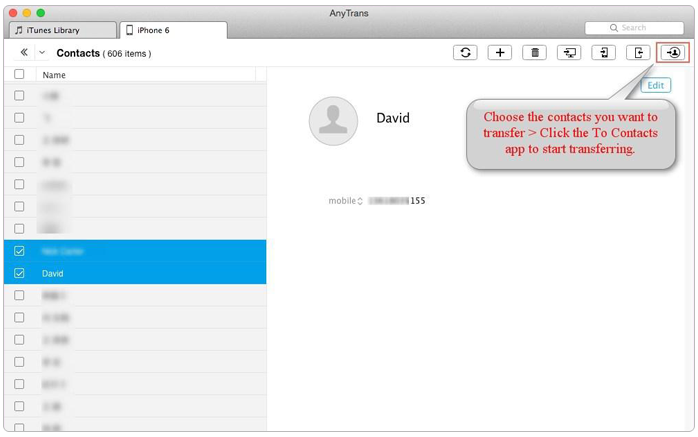
How to Transfer iPhone Contacts to Mac Address Book with AnyTrans – Step 1
Step 2. Click Contacts.

Transfer iPhone Contacts to Mac Address Book with AnyTrans – Step 2
Step 3. Choose the contacts you want to transfer to the Address Book > Click the Send to Contacts button on the top-right to start transferring.

How to Transfer iPhone Contacts to Mac Address Book with AnyTrans – Step 3
You May Like:
How to Put Music on iPhone 6 (Plus) >
How to Transfer Photos from Computer to iPhone 6 (Plus) >
The Bottom Line
AnyTrans is the best iOS content manager that allows you to transfer your contacts and other types of personal info and media data to anywhere you like. Any question on this guide or AnyTrans is warmly welcomed, meanwhile, don't forget to share this guide with your friends. Give a shot on AnyTrans now!
What's Hot on iMobie
-

New iOS Data to iPhone Transfer Guidelines > Tom·August 12
-

2016 Best iPhone Data Recovery Tools Review >Joy·August 27
-

2016 Best iPhone Backup Extractor Tools > Tom·August 16
-

How to Recover Deleted Text Messages iPhone > Joy·March 17
-

How to Transfer Photos from iPhone to PC > Vicky·August 06
More Related Articles You May Like
- How to Transfer Contacts from iPhone to iPad - Here you'll find a quick way to help you transfer contacts from iPhone to iPad. Read more >>
- How to Sync Contacts from iPhone to Mac - You'll get an easy and quick way to transfer contacts from iPhone to Mac. Read more >>
- How to Download Contacts from iPhone - Read this guide on downloading contacts from iPhone to get the solution. Read more >>
- How to Transfer Contacts from iPhone to iPhone 6 - Here you can get the solution on how to transfer contacts from iPhone to iPhone. Read more >>
- PhoneClean - Best iPhone Cleaner Software – PhoneClean gives hands-free cleaning, in-depth privacy protection, ultimate speed-up & more iOS cleaning features. Read More >>
- What Is the Best iPhone File Transfer – Need an all-in-one iPhone File Transfer software to keep everything organized? Here is the answer. Read More >>

