How to Transfer Files from PC to iPod touch
Summary
When we get a new iPod or lose some files like notes, books and photos on device, we can transfer files stored on PC to iPod touch. In this guide, we will show you how to make it.
AnyTrans – iPod Transfer Software 
Download this all-in-one software to manage your iOS data on iPhone/iPod/iPad after reading this guide about how to transfer files from PC to iPod.
Apple iPod touch is very easy to carry around just like iPhone. You can use it to listen to music, read eBooks, watch movies, and search for information just like iPhone. Absolutely, you can purchase files like music or books from iTunes Store on your iPod touch. If you want to transfer some non-purchased files stored on your PC to iPod touch, you can import non-purchased files from PC to iTunes Library firstly, and then sync them to iPod touch. However, what you should keep in mind is that iTunes will erase the non-purchased files on iPod touch that aren't stored in iTunes Library after syncing your device with it.
At this moment, you may want to know how to transfer files from PC to iPod touch without losing any data on device. In this guide, we will show you a simple and direct way to transfer files from PC to iPod touch without losing any data. Let's get started.
You May Like: How to Sync Files from Computer to iPad >
The Tool We Will Use
AnyTrans is a powerful software to transfer files among iOS devices, iTunes and PCs. It enables users to transfer files like photos, music, videos, notes, apps and eBooks from PC to iPod touch, and vice versa. It also allows users to transfer purchased and non-purchased files from PC to iPod without erasing any data on device. More than anything, it gives users access to iCloud backups to preview files like contacts, call history, notes, bookmarks, and more in them, and download selected files.
How to Transfer Files from PC to iPod touch with AnyTrans
Before transferring files from PC to iPod touch, you need to download and install AnyTrans on PC, and then plug in your iPod.
Step 1. Launch AnyTrans, and click on one item to enter the manage page, for example, you can click on Photos and choose one folder of photos like Photo Library.
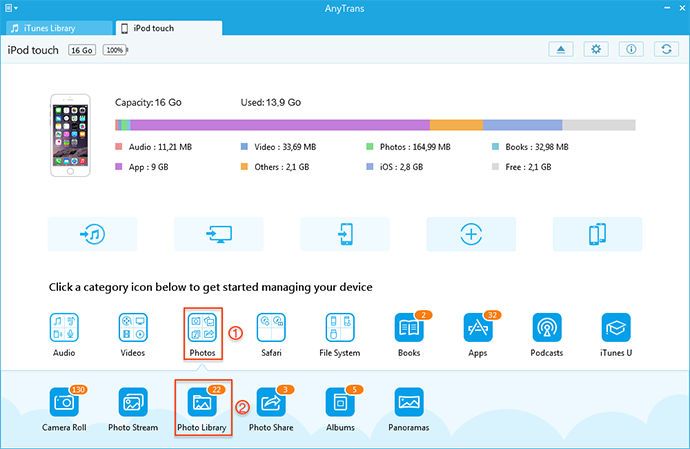
How to Transfer Files from PC to iPod touch – Step 1
Step 2. Click on "+" button, choose the files like photos you like from PC, and then click "Open" button to start transferring.
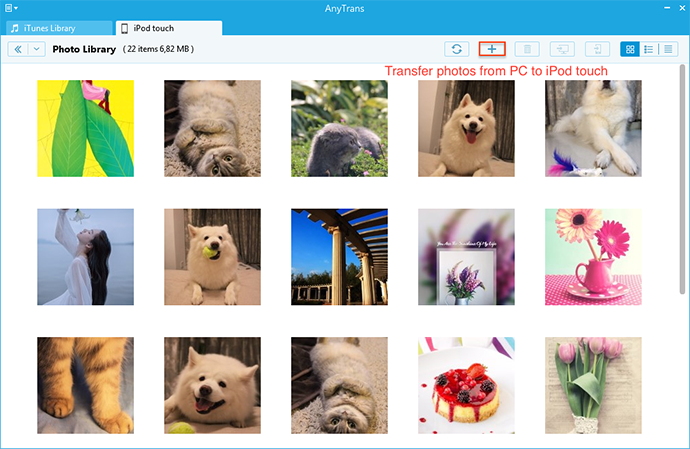
How to Transfer Files from PC to iPod touch – Step 2
The Bottom Line
When you want to transfer files from iPhone/iPod/iPad to computer, iTunes won't allow you transfer non-purchased files to computer. At this moment, AnyTrans is a good option for you to make it. For any question on your mind, please be free to contact our support team . At last, if you like it, don't forget to share it with your friends.
More Related Articles You May Like
- How to Sync Files from iPhone to Mac – Read on this guide to find a simple way to transfer files from iPhone to Mac. Read more >>
- How to Move Files from iPhone to iPhone – In this guide, you will know how to transfer files from iPhone to iPhone directly. Read more >>
- How to Sync Files from iPhone to iPad – This guide will show you how to simply move files from iPhone to iPad. Read more >>
- How to Sync Files from Mac to iPhone – You will learn how to transfer files from Mac to iPhone after reading this guide. Read more >>
Share Your Thoughts With Us
Copyright © 2015 iMobie Inc. All rights reserved. iPod®, iPhone®, iPad®, iTunes® and Mac® are trademarks of Apple Inc., registered in the U.S. and other countries. iMobie's software is not developed by or affiliated with Apple Inc.
Privacy Policy | Terms of Use | Site Map | News | About Us | Affiliate Program
Choose your language: English | Deutsch | Français | 日本語 | Español


