How to Transfer Music from iPad Air/Air 2 and iPad mini 2/mini 3 to Mac
Summary
How to transfer music from iPad Air/mini to Mac? This guide will show you how to make it with a step-by-step tutorial.
AnyTrans – iPad to Mac Transfer 
Go to free download this wonderful software to sync music from iPad Air/iPad mini to Mac. You will know specific steps to transfer lovely music after reading this guide.
Listening to harmonious music is an enjoyable thing in our daily life. We can download some lovely music to iPad Air/iPad mini from Mac, and then we can listen to these melodies anytime and anywhere. But there is a chance that we may delete some music backup on our Mac by chance, and need to create backups on Mac again. You may know that we can transfer music from iTunes to iPad but not the way back, that means we can't use iTunes to get music from iPad Air/mini back to Mac. Is there any solution for us to transfer music from iPad Air/iPad mini to Mac?
In this iMobie guide, we will introduce you a good solution to sync music from iPad Air/mini to Mac with ease.
Can't Miss: How to Sync Music from Mac to iPad/iPod >
The Tool We Will Use
AnyTrans is the excellent software to transfer and manage the content on iOS devices. It supports syncing almost all kinds of files, say, music, videos, ringtone, contacts, messages, books, notes, Safari history, app, and more on iOS devices. It allows users to copy music to iTunes, to iDevice, to computer, and add music to iPad with a few clicks. Besides, AnyTrans gives users a chance to export and manage iCloud content.
How to Transfer Music from iPad Air/iPad mini to Mac with AnyTrans
Free download and install AnyTrans, connect your iPad Air/iPad mini to Mac via a USB cable. Then you can follow the specific steps below.
Step 1. Run AnyTrans and it will display you the storage condition of iPad Air/mini.

How to Sync Music from iPad Air/Air 2 and iPad mini 2/mini 3 to Mac Quickly – Step 1
Step 2. On the homepage of AnyTrans, click on "Audio", then choose "Music" to enter the manage page.

How to Copy Music from iPad Air/Air 2 and iPad mini 2/mini 3 to Mac Easily – Step 2
Step 3. Preview and select the songs you want to transfer from iPad Air/iPad mini to Mac. And click the "To Mac" button to complete.
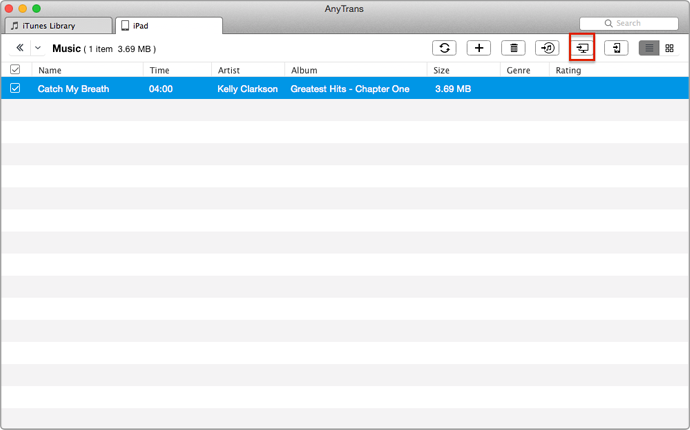
Transfer Music from iPad Air/Air 2 and iPad mini 2/mini 3 to Mac – Step 3
Also Read: Move Music from iPod touch to Mac Easily >
The Bottom Line
To make you Apple life easier and have more freedom is what AnyTrans made for. It will be simple to transfer music from iPad Air/iPad mini to Mac in a few clicks with AnyTrans. If you still have any question on mind, be free to contact our Support Team via , and they will reply to you within 24 hours. If this guide is helpful to you, please don't forget to share it with your friends. Now download the free trail of AnyTrans.
More Related Articles You May Like
- How to Erase Music from iPad – Deleting some music on iPad is a simple way to free up space, learn what you can do by reading this guide. Read more >>
- How to Send Music from iPad to iTunes – Read on this guide to know how to sync music from iPad to iTunes. Read more >>
- How to Move Music from iPhone to iPad – This guide is written to send your music from iPhone to iPad. Read more >>
- How to Get Photos from iPhone 6 to iPad – This tutorial will show you a method to move photos from iPhone 6 to iPad. Read more >>

