How to Transfer Music from One iPod to Another Directly
Summary
Want to transfer songs from iPod to iPod but do not know? This guide will show you how to transfer music from one iPod to another with ease.
AnyTrans – Best iOS Content Manager 
This easy-to-use transfer tool can help you transfer music from one iPod to another in minutes. Download it now and follow this guide to make it.
Get a new iPod and seek for a method to copy all songs, playlists and podcasts from old iPod to new iPod? Or just want to share your iPod music by moving them to your friends or family members' iPod?
Unless you have original files in iTunes on your computer - you can sync iTunes library to iPod. Or you may find that even iTunes is helpless to directly transfer music from one iPod to another, especially when the two iPods have different Apple IDs, or there are some un-purchased songs. To help you out, here in this guide we will tell you how to transfer music from one iPod to another without iTunes. Let's get it on.
Tool We'll Use to Transfer Music from iPod to iPod
If you want to move music from one iPod to another quickly or manage iPod songs easily, then one powerful iTunes alternative named AnyTrans can be your first and best choice. Why?
1. It can help you transfer music from iPod to iPod directly, and it will not erase any existing data on both devices.
2. It allows you to transfer music from iPod to computer/iTunes and the reverse can also happen.
3. It enables you to delete multiple songs from iPod to free up space.
4. Besides music, AnyTrans also supports managing photos, videos, movies and more.
The latest version of AnyTrans supports all kinds of iPod models, no matter new iPod touch or old iPod classic/nano/shuffle. You can also manage your iPhone or iPad content. It is compatible with iOS 10/ 9/8/7/6/5, and can run on both PC and Mac.
How to Transfer Music from One iPod to Another with AnyTrans – 3 Steps
First download and install AnyTrans on computer, and then you can follow the steps below to copy songs from one iPod to another.
Step 1. Launch the AnyTrans > Connect your iPods to computer > Go to the homepage of old iPod > Scroll down or click the button at right.

How to Transfer Music from iPod to Another - Step 1
Step 2. Click Music category.

How to Transfer Music from iPod to Another - Step 2
Step 3. Select music you want to transfer > Then Click To iDevice button in the right corner.
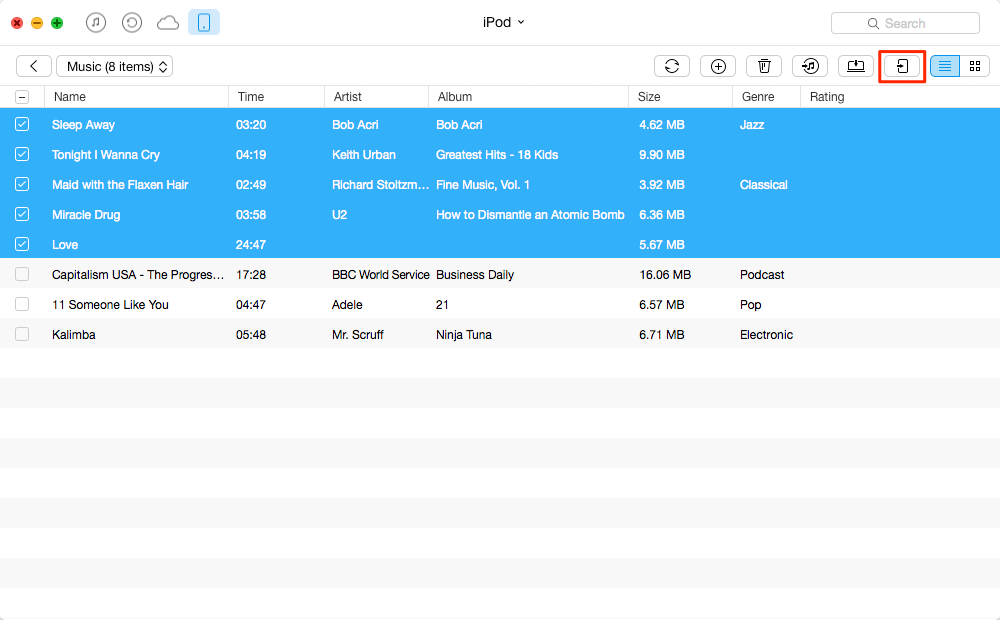
How to Transfer Music from iPod to Another - Step 3
The Bottom Line
That's all about how to transfer music from iPod to iPod. Have a try for it, you'll find how easy it is. And all transferring tasks can be finish in few clicks. If you still have some problems on transferring music with AnyTrans, please feel free to share them with us in the comments section. We will reply to you as soon as possible.
What's Hot on iMobie
-

New iOS Data to iPhone Transfer Guidelines > Tom·August 12
-

2016 Best iPhone Data Recovery Tools Review >Joy·August 27
-

2016 Best iPhone Backup Extractor Tools > Tom·August 16
-

How to Recover Deleted Text Messages iPhone > Joy·March 17
-

How to Transfer Photos from iPhone to PC > Vicky·August 06
More Related Articles You May Like
- Transfer Music from iPhone to Computer for Free - Step-by-step iPhone guide teaches you to transfer music from iPhone to PC. Read more >>
- Transfer Windows Media Player Music to/from iTunes - Want to change your media library from Windows Media Player to iTunes? Read more >>
- Some Music Won't Sync to iPhone - Why some songs won't sync from iTunes to iPhone? We collected some feedback from our users and. Read more >>
- Copy Music from iPhone to iTunes - How do you transfer music from iPhone to iTunes library as backup? Read more >>

