How to Transfer Music from iPod to iPod
Summary
How to transfer music from iPod to iPod? If you want to transfer some songs from an old iPod to new iPod, you can get an easy & fast solution in this iMobie guide.
AnyTrans - Amazing iPhone/iPad/iPod Manager 
Download and install AnyTrans on your PC/Mac computer to transfer & manage your iOS content after reading this guide on how to transfer music from iPod to iPod.
Through our survey, over 79% iPhone users rely iPhone / iTunes / iCloud to store their important personal data. In order to help you extract useful photos, messages, notes and more from your backup, we composed this 2016 iPhone Backup Extractor Software Review for your reference.
For those enthusiastic music fans, the Apple iPod is an important part of their music life. If you are one of them, and have more than just one iPod product, you may need to transfer all your songs from one iPod to another.
iTunes won't allow you to directly transfer songs between two iPods, and you need to transfer purchases to iTunes library then connect another iPod to sync with iTunes. The process is a little bit tedious and time-consuming for Apple newbies. And for the non-purchased music items from other source, you cannot directly sync these items to your iPod.

How to Transfer Music from iPod to iPod
If you have thousands of songs on your iPod including the purchased and non-purchased ones, I will introduce you a risk-free and fast method to get all your songs from an iPod to another without losing any existed data - with iMobie AnyTrans. Keep reading to know how it works.
You May Like: Quick Way to Transfer Music from iPhone to iTunes >
AnyTrans Highlights
- AnyTrans supports transferring almost all iOS content like music, photos, videos, ringtones, voicemails, contacts, messages, notes, calendar, apps etc.
- AnyTrans supports 4 transferring modes: to iTunes, to computer, to another iOS device, and add content to iOS device. This allows you to directly transfer music from iPod to iPod.
- AnyTrans allows you to access iCloud backup, and download the selected items to computer, including contacts, messages, notes, call history, voice mails, app data etc.
How to Transfer Music from iPod to iPod with AnyTrans
AnyTrans allows you to transfer songs from iPod to iPod in just three steps without losing any data. It is a worry-free solution.
Step 1. Download and install AnyTrans on your computer. There are two versions for you: Windows & Mac. Run AnyTrans, and plug in your two iPods to computer.
Step 2. Scroll down on the homepage and click the device name you want to transfer music from. Click on “Audio” and "Music" to enter the music manage page.
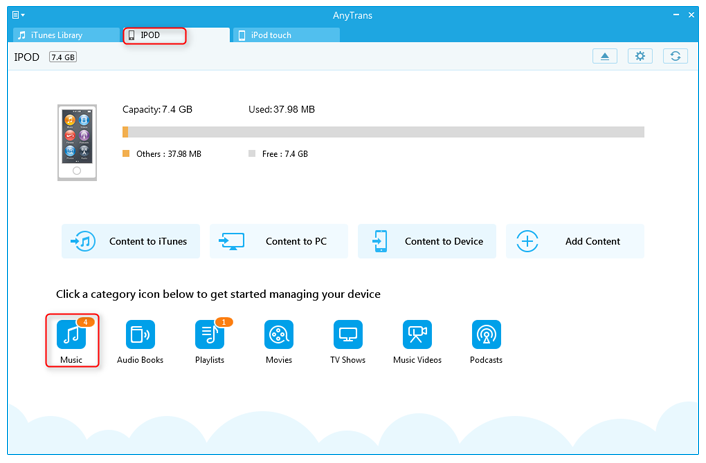
How to Transfer Music from iPod to iPod with AnyTrans - Step 2
Step 3. Select the music you want to transfer > click the To Device button on the top-right of this window to start transferring songs to another iPod.
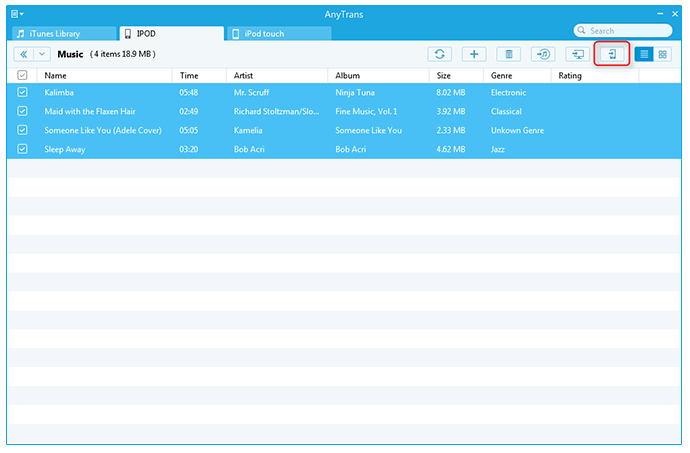
How to Transfer Music from iPod to iPod with AnyTrans - Step 3
Also Read: How to Transfer Music from iPod to iPhone >
The Bottom Line
To make your Apple life easier and smarter, AnyTrans is the very way to go. If you have any questions, please feel free to share with us in the comments section or email us. At the same time, don't hesitate to share this guide with your friends if this it is helpful to you.
What's Hot on iMobie
-

New iOS Data to iPhone Transfer Guidelines > Tom·August 12
-

2016 Best iPhone Data Recovery Tools Review >Joy·August 27
-

2016 Best iPhone Backup Extractor Tools > Tom·August 16
-

How to Recover Deleted Text Messages iPhone > Joy·March 17
-

How to Transfer Photos from iPhone to PC > Vicky·August 06
More Related Articles You May Like
- How to Add Music to iPhone 6 - Read this guide to know how to transfer music from your compute to iPhone 6. Read more >>
- How Can I Transfer Music from iPod to iPhone - This how to transfer music from iPod to iPhone guide will show you a fast solution. Read more >>
- How to Transfer Music from iPhone to iPhone 6 - Read this guide to get an answer on how to transfer music from iPhone to iPhone. Read more >>
- How To Sync Music from iPhone 6 to PC - This guide tells you how to transfer music from iPhone 6 to computer. Read more >>
- How to Transfer Contacts from iPhone to iPhone – Want a way to transfer from the old iPhone contacts to the new? Check this guide to learn more. Read More >>
- How to Transfer Photos from iPhone to Mac – Learn how to offload your Camera Roll photos from iPhone to your Mac in few clicks. Read More >>

