How to Transfer Photos from iPad Air/Air 2 and iPad mini 2/mini 3 to Computer Easily
Summary
Are you looking for a way to transfer photos from iPad Air/iPad mini to computer? In this iMobie guide, we will show you a useful way to help you download photos from iPad Air/mini to computer.
AnyTrans - iPad Photo Transfer 
Free download AnyTrans on your computer to transfer photos from iPad Air/mini to computer. Read on this post to know the steps in detail.
With the built-in high technologic camera of iPad Air/mini, people could take high quality photos when they need. These photos represent some valued moments we owned before. However, People are likely to lose these precious photos by chance like mistaken deletion. If you want to avoid encountering this situation, you need to create backup for photos on your computer. So the question is how to download photos from iPad Air/mini to computer?
Using iTunes is an ordinary way to sync photos on your iPad Air/mini but not the way back. If you want to transfer photos from iPad Air/mini to computer, you may need the outside help. Thus, in this iMobie guide, we will introduce you a simple solution to download photos from iPad Air/mini to computer with the help of a third-party tool named AnyTrans.
You May Like: Copy Playlist from iPhone to Computer Quickly >
Check the Main Features of AnyTrans.
AnyTrans is an excellent software to transfer and manage contents on iOS devices.
- It supports transferring iOS devices' contents like Photos, Movies, Voice Memos, Music, Contacts, Messages, Books, Notes, etc.
- It is able to access all types of photos on device, including Camera Roll, Photo Stream, Photo Library, Photo Share, Photo Video.
- It offers you four modes to transfer media files with one-click, they are "Content to iTunes", " Content to Computer", " Content to iDevice", and "Add Content to iDevice".
How to Transfer Photos from iPad Air/Air 2 and iPad mini 2/mini 3 to Computer
AnyTrans is designed to help Apple users transfer photos from iPad Air/iPad mini to computer to create backups for photos with ease. Free download and install AnyTrans on Mac/PC.
Step 1. Run AnyTrans, and plug in your iPad Air/mini. Scroll down or click the button at right.
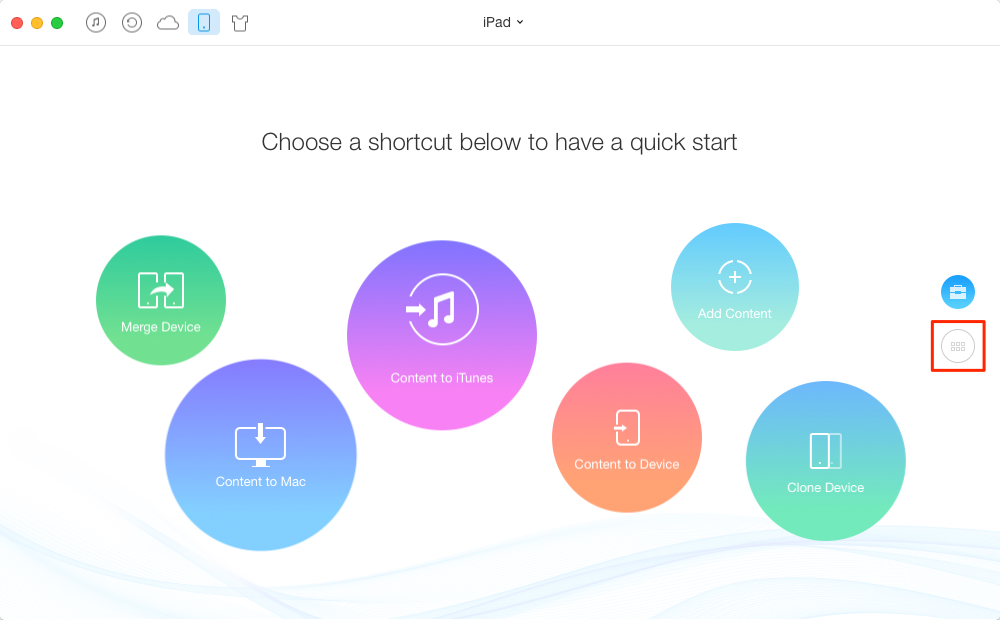
Transfer Photos from iPad Air/Air 2 and iPad mini 2/mini 3 to Computer – Step 1
Step 2. Click on the "Photos", and then tap on the photo file like Photo Library you want to transfer.
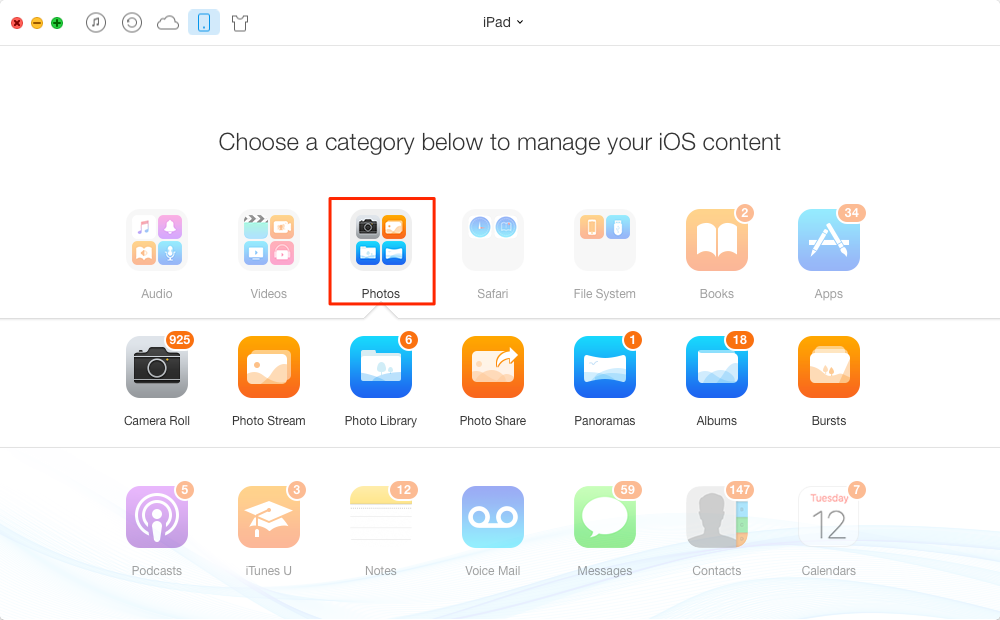
Download Photos from iPad Air/Air 2 and iPad mini 2/mini 3 to Computer – Step 2
Step 3. Preview and select the photos you want to import, and then tap on the "To Computer" button.
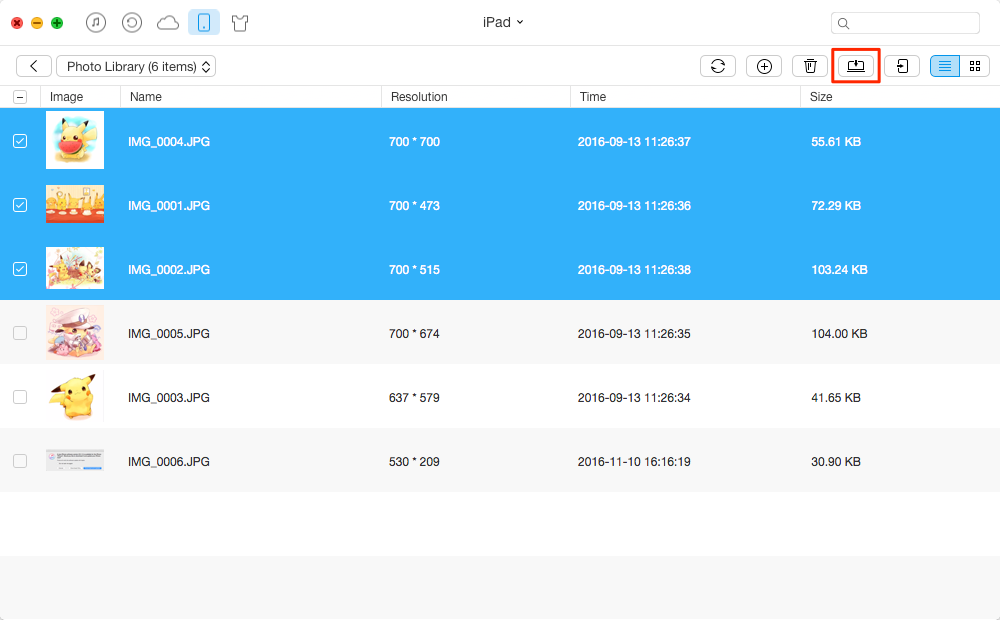
Sync Photos from iPad Air/Air 2 and iPad mini 2/mini 3 to Computer – Step 3
Also Read: How to Get Music from Computer to iPad >
The Bottle Line
AnyTrans is the professional photo transfer software to download your photos from iPad Air/mini to computer. If you still have any question, please contact our support team , they will reply to you within 24 hours. If you find this guide is helpful, please share it with your friends and family. Download the free trial of AnyTrans >
What's Hot on iMobie
-

New iOS Data to iPhone Transfer Guidelines > Tom·August 12
-

2016 Best iPhone Data Recovery Tools Review >Joy·August 27
-

2016 Best iPhone Backup Extractor Tools > Tom·August 16
-

How to Recover Deleted Text Messages iPhone > Joy·March 17
-

How to Transfer Photos from iPhone to PC > Vicky·August 06
More Related Articles You May Like
- Copy Music from iPad to iTunes Quickly – Read on this post to know how to send music from iPad to iTunes. Read more >>
- How to Sync Bookmarks from iPhone to iPad – This tutorial will show you a good solution to transfer bookmarks from iPhone to iPad. Read more >>
- Get Photos from iPad to iPhone in Minutes – It is a guide to make people know how to move photos from iPad to iPhone. Read more >>
- How to Transfer Songs from iPad to Mac – Read on this guide to know how to transfer songs from iPad to Mac. Read more >>

