How to Transfer Photos from iPhone to iPad mini 2/3/4 and iPad Air/Pro
Summary
Take pictures for memorial moment on iPhone and want to share them with your friends and family on iPad mini/Air or Pro, but don't know how to transfer photos from iPhone to iPad? Don’t worry. This guide tells how to make it in 3 steps.
AnyTrans – Best iPhone to iPad Transfer 
Download AnyTrans to get songs, videos and photos from an iPhone to an iPad mini, Air and Pro in 3 steps, compatible with iOS 6/7/8/9.
Every time, the new released iPhone is always endowed with more remarkable camera upgrading features than its predecessors. People are fond of capturing some meaningful moments with their carry-around iPhone in time, and enjoy their valued photos on iPhone at their leisure time. But for some users, iPhone's screen is not always big enough to view these lovely photos, even the new released iPhone 6/6s.
Many users may have got both iPad and iPhone at the same time. iPad Air/mini, especially the iPad Pro, has a larger screen than iPhone and could satisfy users demand to show off and share wonderful collection of photographs with their friends. But the question is how to transfer photos from iPhone to iPad Air/mini and iPad Pro?

Image Credit:knowyourmobile.com
You know that we can use AirDrop and Photos Stream and email to send your excellent photos from iPhone to iPad Air/iPad mini, we have talked about these ways in the previous post, and there are some limits about them. Using AirDrop requires an iPhone 5 or newer and an iPad 4 or newer, both devices must be running iOS 7 or later. Photos Stream requires a wireless network and iOS 5.1 or later for both iPad and iPhone. Using Email only sends up to five pictures every time. Therefore, in this iMobie guide we introduce you a powerful iPhone to iPad transfer tool named AnyTrans to get photos from iPhone to iPad min/Air and iPad Pro with ease.
Also Read: How to Sync iMessages from iPad to iPhone >
Tool We’ll Use to Transfer iPhone Photos - AnyTrans
AnyTrans is an easy-to-use iPhone to iPad transfer tool for you to transfer photos, videos, books, music, messages and other types of files between iPhone and iPad. It supports almost all models of iPhone and iPad, such as iPad mini 4, iPad Air and iPad Pro. In addition, it can tranasfer not only the photos in Camera Roll, but also the photos in Photo Stream, Photo Library, Photo Share, Photo Video, and Albums. Of course, it more than a iPhone iPad transfer, learn more about AnyTrans.
How to Transfer Photos from iPhone to iPad mini/Air/Pro
Step 1. Free download and install AnyTrans on computer > Connect your iPad Air/mini and iPhone to computer via USB cables.
Step 2. Run AnyTrans and click Photos on the homepage > Select the photo file you want to transfer in Camera Roll, Photo Stream, Photo Library, Photo Share, Photos Video and My Albums).
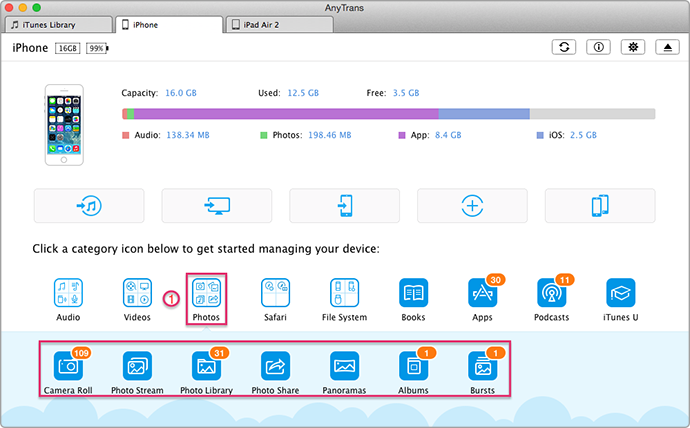
How to Transfer Photos from iPhone to iPad mini/Air/Pro – Step 2
Step 3. Preview and pick up the photos you need > Click on To Device button.

How to Transfer Photos from iPhone to iPad mini/Air/Pro – Step 3
Can't Miss: How to Get Videos from iPhone to iPad >
The Bottle Line
Besides transferring photos from an iPhone to an iPad mini/Air/Pro, AnyTrans allows you to transfer data from iPhone iPad to computer and vice versa. If you still have any question, please contact our support team . If you find this guide is useful, please share it with your friends. Why not to have a try now?
More Related Articles You May Like
- How to Sync Photos from iPad Air/iPad mini to PC – Read on this guide to know how to transfer photos from iPad to PC. Read more >>
- How to Move Photos from iPhone to iPhone – This tutorial will help you to transfer pictures from iPhone to another one. Read more >>
- How to Copy Apps from iPhone to iPad – You will know the details about transferring apps from iPhone to iPad by reading this post. Read more >>
- How to Get Bookmarks from iPhone to iPad – This guide will show you a method to move bookmarks from iPhone to iPad. Read more >>

