How to Transfer TV Shows from iPhone/iPad to PC or Mac
Summary
How to transfer TV Shows from my iPhone to computer hard drive? Read this guide to learn a quick solution.
AnyTrans – Top iPhone Video Transfer 
Download AnyTrans to transfer and manage videos, music, photos and more on iPhone iPad. Now read this post to learn how to transfer TV Shows from iPhone to computer.
Question: "I bought a TV show from my iPhone 6s Plus and I'd like to transfer them to my Mac desktop but it doesn't show up on my computer even after multiple times of syncing."
With an iPad or a 5.5-inch iPhone 6/6s Plus, it would be very convenient and amazing to watch TV Shows instead of sitting in front of your home television. If you have downloaded a set of TV Shows on your iPhone or iPad that may take up most of your storage, that’s why sometimes we’d like to transfer some TV Shows from iDevice to computer. Keep reading to get an easy and quick way to do that.
The Tool We Need
To move TV Shows from iPhone or iPad to computer, we need an iOS file manager named AnyTrans. It supports transferring and managing up to 28 types of iOS files like movies, TV shows, photo videos, photos, music, ringtones, messages, contacts, notes, and more. It allows you to transfer TV Shows from iPhone or iPad to any computer or iTunes with ease.
How to Transfer TV Shows from iPhone/iPad to Computer
Step 1. Download AnyTrans and install it on your computer. Run it and connect your with your iPhone or iPad.
Step 2. Scroll down on the homepage and click on Videos and select TV Shows.
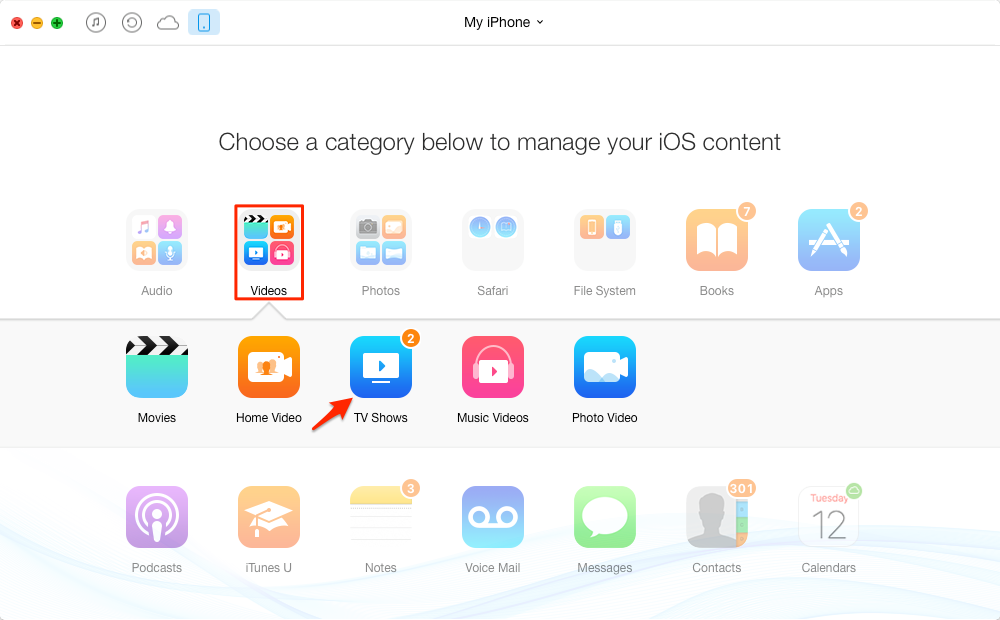
Get TV Shows from iPhone/iPad to Computer with AnTrans – Step 2
Step 3. Select the TV Shows you want to transfer to computer and click the To PC/Mac button.
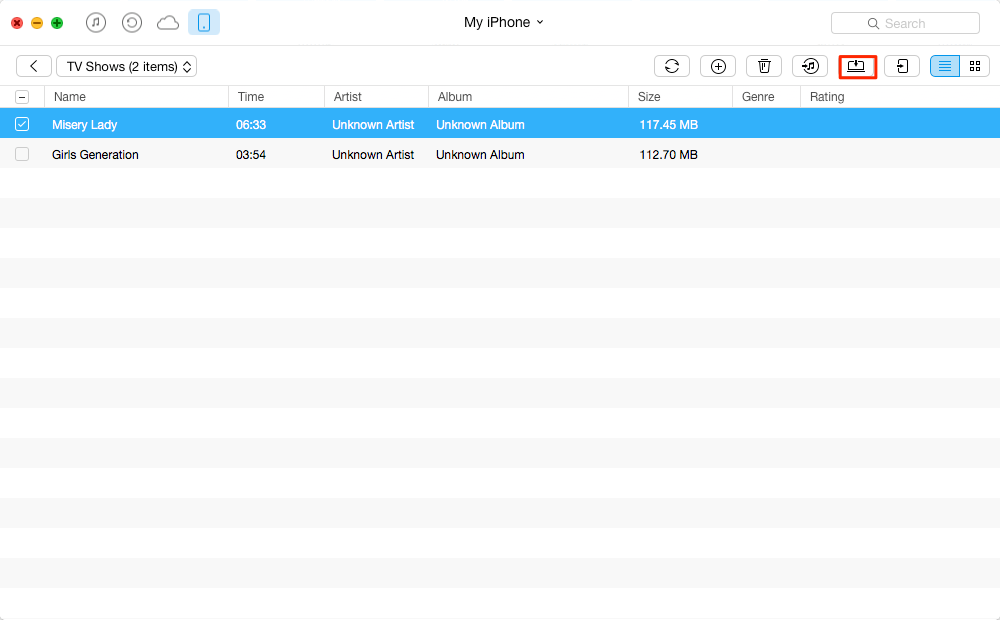
Get TV Shows from iPhone/iPad to Computer with AnTrans – Step 3
The Bottom Line
With AnyTrans, you are enabled to transfer TV Shows from iPhone to iPhone/iPad directly. You can also transfer movies to iTunes or computer easily. Now download AnyTrans to have a try >
Top Posts on Backing up iPhone Contents to Computer:
-

Backup iPhone Photos to PC/Mac Computer >By Vicky, Dec.7, 2016
-

4 Ways to Backup iPhone Videos to PC/Mac >By Joy, Sep. 22, 2016
-

Transfer iPhone Text Messages to PC/Mac >By Joy, May 8, 2017
-

Transfer iPhone Contacts to Computer for Backup>By Vicky, Jun. 21, 2017
-

Get Music from iPhone Back to Computer > By Vicky, Oct. 13, 2016
-
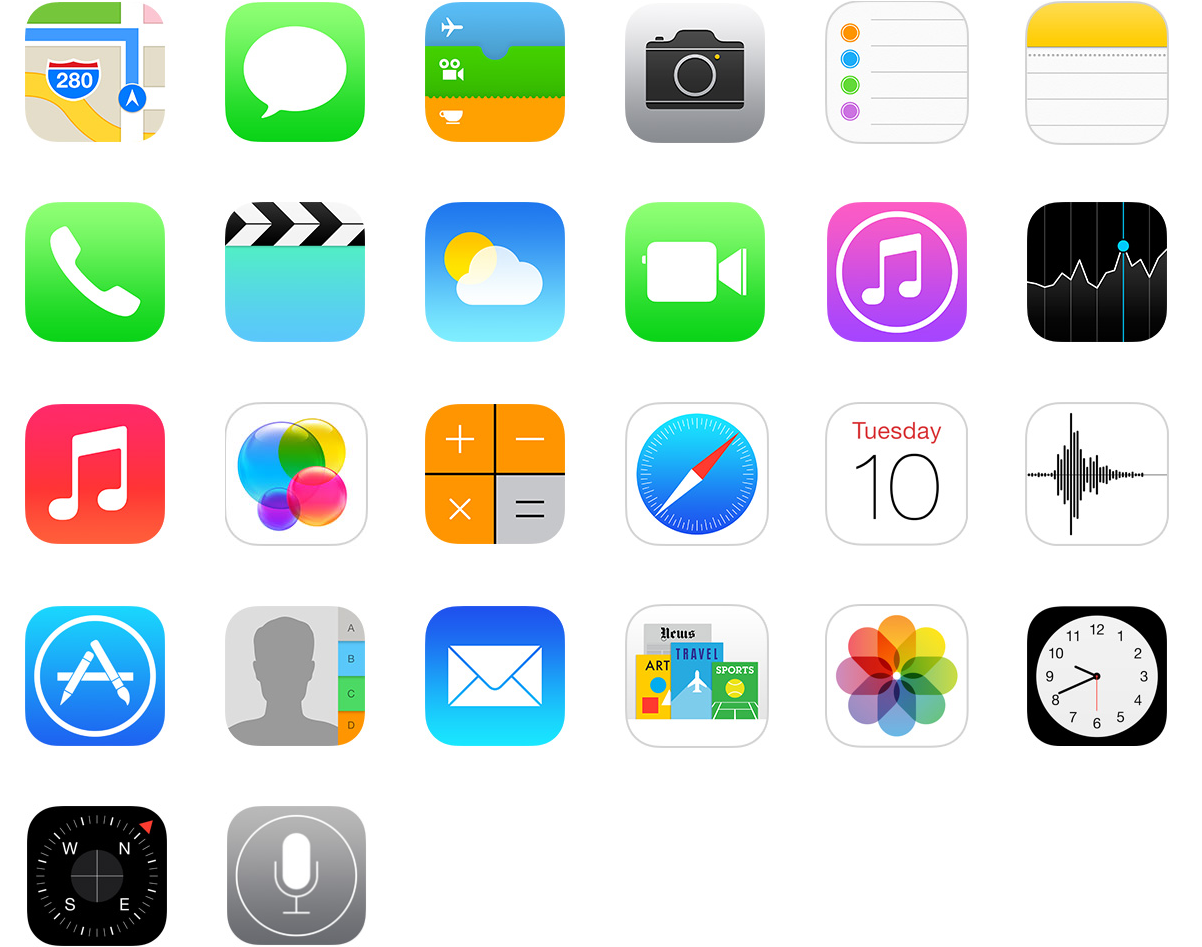
1-Click to Back Up All iPhone Content > By Tom, May. 24, 2017
More Related Articles You May Like
- How to Share Videos/Movies on iPhone or iPad - This guide is about how to share videos on iPhone or iPad. Read more >>
- How to Transfer Movies from iPhone to iPad Pro - Read this guide to learn a direct way to transfer videos from iPhone to iPad Pro. Read more >>
- How to Transfer Movies from Computer to iPhone 6/6s - Follow the steps below to send videos from computer to iPhone. Read more >>
- How to Delete Videos from iPad – There are 2 available ways for you to delete videos from iPad. Read more >>

