How to Send Videos from Android to iPhone
Summary
If you are looking for the method about how to send videos from Android to iPhone, this guide will tell you how to make it with a step-by-step practical tutorial.
Best Andriod Data Transfer Tool 
This easy-to-use transfer tool can help you transfer videos from Android to iPhone 4/4s/5/5s/6/6s/7 without effort. Download it now and follow this guide to send Android videos to your iPhone.
Apple's iPhone 7 is expected to launch in 2016, have you prepared well for the new round of iPhone to iPhone Upgrade? If not yet, you can take a minute to read our comprehensive and detailed How to Transfer Data from Old iPhone to New iPhone tutorial.
The new generation of iPhone will hit the stores this September probably, you may have decided to get one as your first iPhone, and you can also enjoy the brand new operating system iOS 11, which is totally different from your Android phone. Upgrading to a new iPhone is really great, but also confusing questions appear in your mind immediately - how can I switch those data and files on Android to my new iPhone. Don’t worry, we will help you solve your problems one by one. In this post we will focus on how to send videos from Android to iPhone.
You may know that you can use iTunes to do the job. First, you have to transfer your Android videos to computer; Second, add videos to iTunes; Third, sync videos from iTunes to iPhone. As you can see, iTunes is kind of complicated for Apple newbies. What’s worse, it can erase the existing data on iPhone. Therefore, today we will tell you an easy & safe solution to help you send videos from Android to iPhone directly.
Also Read: How to Transfer Data from Android to New iPhone 7/7 Plus >
To make it easier to transfer videos from Android to iPhone, and no need to erase the existed data, we need to get help from some transferring tools. In this tip, we will share a professional Android-switching-to-iPhone application. This application can transfer more than videos from Android to iPhone, also including messages, photos, music, and so on. Its detailed instruction will be shown in the following step by step.
How to Send Videos from Android to iPhone
1. Download this application > Install and Run it > Make sure that both of your Android and iPhone are connected successfully.
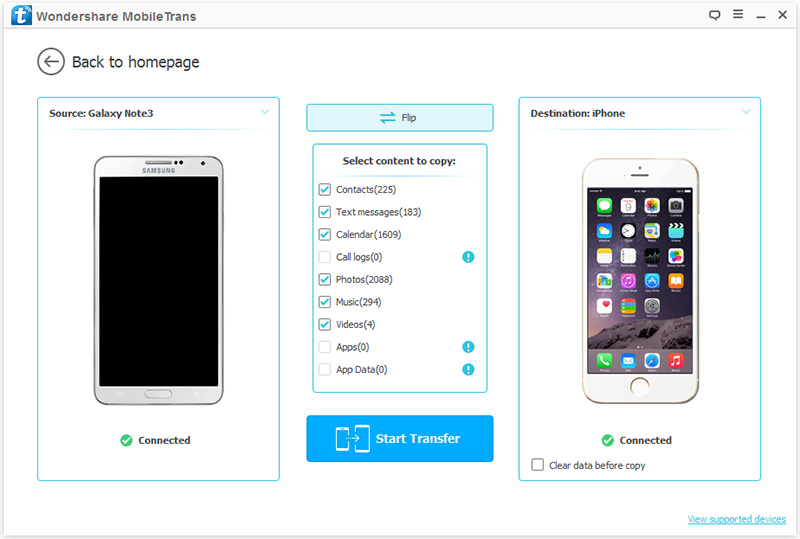
How to Send Videos from Android to iPhone
2. Select Videos > Click Star Transfer, and it will begin to copy videos to your iPhone. Don’t disconnect the devices until the process is complete.
The Bottom Line
With this application, you can transfer any videos from Android to iPhone without erasing the existed data. Try it for free now. And if you have any questions when sending videos from Android to iPhone with this tool, you can send us an email to tell us. We will write back to you as quickly as possible.
What's Hot on iMobie
-

New iOS Data to iPhone Transfer Guidelines > Tom·August 12
-

2016 Best iPhone Data Recovery Tools Review >Joy·August 27
-

2016 Best iPhone Backup Extractor Tools > Tom·August 16
-

How to Recover Deleted Text Messages iPhone > Joy·March 17
-

How to Transfer Photos from iPhone to PC > Vicky·August 06
More Related Articles You May Like
- How to Transfer Music from Android to iPod – This guide shows you how to easily transfer Android music to iPod. Read More >>
- How to Transfer Photos from Android to iPad – This is a data transfer tool to copy photos from Android to iPad. Read More >>
- How to Transfer Music from Android to iPhone – This is a data transfer tool to copy music from Android to iPhone. Read More >>
- How to Transfer Photos from Android to iPhone – Need an all-in-one Transfer software to copy photos from Android to iPhone? Here is the answer. Read More >>

