Transfer Videos from iPod to Computer
Summary
How to transfer videos from iPod to computer? This is not a tough question, get what you want to know from the below content.
AnyTrans - Sync iPod Videos To computer Expert 
Free download and install the AnyTrans to transfer videos from iPod to computer after you finish reading this article to know the process.
You may like to record some videos for special moments in your life. Like you spend time with your friends on a sunny day, you celebrate the wonderful moments of birthday & festivals. You just want to back up those videos on your computer in case that you may lose these videos by accident.
When it comes to how to transfer videos from iPod to computer, maybe you want to sync videos from iPod to computer with iTunes, while it is not supported. iTunes only allows you to create a backup on computer, and you have to back up all the contents of your iDevice. Therefore we will introduce you an excellent tool, you can use it selectively to transfer videos from iPod to computer in a few minutes. Please continue reading the three steps.
Can't Miss: How to Transfer Contacts from iPhone iPad to Computer without iTunes
A Brief Introduction to iMobie AnyTrans
iMobie AnyTrans could be an alternative of iTunes in some degree. You can consider AnyTrans as a housekeeper and transfer tool of your iOS contents between computer and iOS devices.
AnyTrans is a magic tool you can depend on:
- Lets you manage your iDevice contents like videos, photos, contacts, messages, music, App games etc. Make everything in the right place and in order.
- Allows you to transfer movies, TV shows, and music videos that can't be transferred by iPhoto, Image Capture, Preview and Aperture.
- Offers you a shortcut – Content to PC/Mac to one-click transfer all the media files (including videos, TV shows, movies and other) from iPod to computer.
- Supports converting your own videos, movies, TV shows to an Apple friendly format automatically
Download AnyTrans to Start Free Trail Now >
How to Transfer Videos from iPod to Computer with AnyTrans
Please kindly download and install AnyTrans on your Mac or Windows firstly. Once you have finished above steps, please follow the next process to help you get videos from iPod to computer.
Step1. Open it, and then connect your device to computer through a USB cable.
Step2. Pay attention to the homepage of AnyTrans, click "Videos" button. Then you can see Movies/TV Shows/Music Videos/Photo Video, just choose the one you want to transfer. For example, we can click "Photo Video".
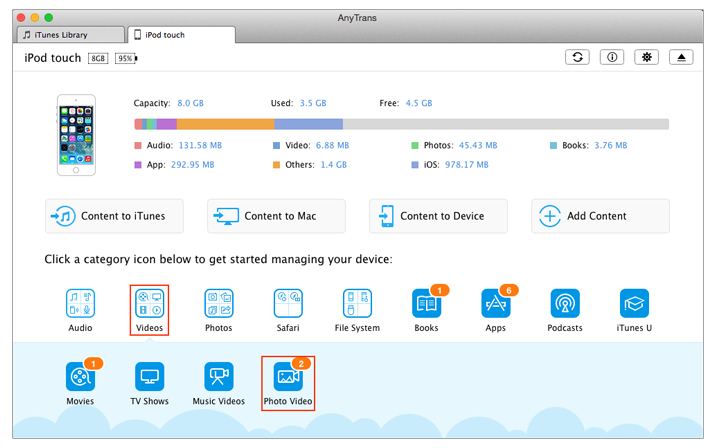
Transfer Videos from iPod to PC/Mac with AnyTrans - Step 2
Step3. Pick up the Videos you need to import and click the "To Computer" button to download Videos from your iPod to computer.
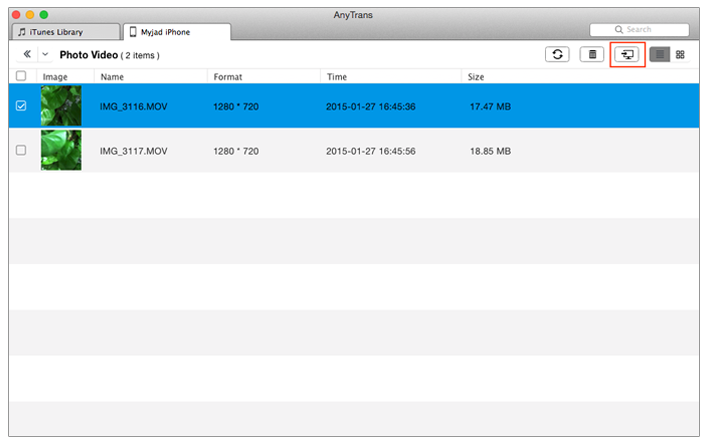
Transfer Videos from iPod to PC/Mac with AnyTrans - Step 3
The Bottom Line
As far as we can know now, AnyTrans is a good choice for you to manage your iOS contents. You could be free from the problem that you can't transfer videos from iPod to computer. AnyTrans will be your good company. If you still have any question about this guide, please don't hesitate to inform us by leaving a comment below. If this guide is helpful for you, just share it with your friends. Download the free trail of AnyTrans now >
More Related Articles You May Like
- How Can I Transfer Music from iPod to iPhone - After reading this post to learn about the way to transfer you music from iPod to iPhone. Read more >>
- How to Transfer Music from Computer to iPad - This step-by-step tutorial teaches you how to transfer music from computer to iPad. Read more >>
- How to Transfer Voice Memos from iPod to Computer Easily - This post will tell you how to send voice memos from iPod to your computer. Read more >>
- How to Transfer Apps from iPhone/iPad/iPod to Computer Easily - You can follow this guide to learn about how to transfer apps from devices to PC. Read more >>
Share Your Thoughts With Us
Copyright © 2015 iMobie Inc. All rights reserved. iPod®, iPhone®, iPad®, iTunes® and Mac® are trademarks of Apple Inc., registered in the U.S. and other countries. iMobie's software is not developed by or affiliated with Apple Inc.
Privacy Policy | Terms of Use | Site Map | News | About Us | Affiliate Program
Choose your language: English | Deutsch | Français | 日本語 | Español


