How to Transfer Photos from iPod to iPhone
Summary
Want to transfer some pictures from iPod to iPhone? This post offers your one simple tool to make it, which is compatible with any iPhone iPod touch in iOS 9/8/7/6/5 and any classic iPod, such as iPod Nano and Shuffle.
AnyTrans – iPod Photos to iPhone in 3 Steps 
Free download AnyTrans to transfer photos and other types of files from iPod to iPhone after reading this guide, ready for iOS 9 and iPhone 6/6s.
The new 6th generation of iPod touch features an 8MP iSight camera that enables you to capture stunning pictures or videos anytime on the go. It also comes with the slo-mo and burst mode, as well as better noise reduction and improved face detection for all Apple users.
Thanks to iCloud Photo Library and iTunes, you can sync and share photos between iPod and iPhone. But sometimes you may be so confused when iCloud crashes and iTunes can’t sync. So in this guide we provide you an alternative way to quickly transfer photos from iPod to iPhone, which is compatible with any iPod models, no matter it is old iPod Nano, Classic, Shuffle or new iPod touch in iOS 9.
You May Like: 3 Ways to Sync Photos from iPhone to iPad
Tool We Use to Transfer iPod touch Photos
We'll use AnyTrans, an All-in-One iOS transfer tool, to make it. With this tool, you can easily transfer photos, music and other 10+ types of files from iPod to iPhone. And the transferring is direct and easy in comparison to other methods such as iTunes and iCloud, especially when moving specific items between two iOS devices. Now download AnyTrans free trial and following the 3-steps guide below to transfer your photos from iPod to iPhone.
How to Transfer Photos from iPod to iPhone with AnyTrans
Step 1. Install and run AnyTrans on your computer. Connect iPod iPhone to computer with USB cables.
Step 2. Choose the iPod Homepage > Photos > Camera Roll or Other photos related items.
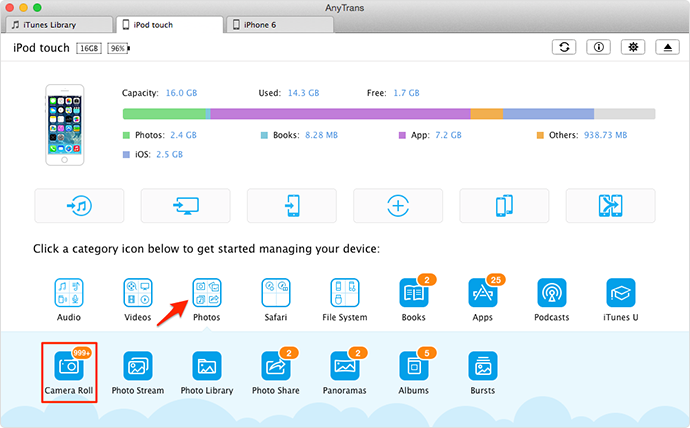
How to Transfer Photos from iPod to iPhone 6/6s – Step 1 & 2
Step 3. Select photos > Click "Send to Device" to transfer photos to your iPhone.
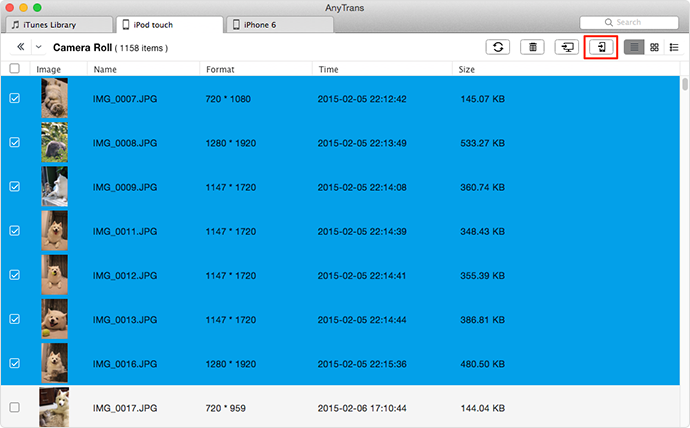
How to Transfer Photos from iPod to iPhone 6/6s – Step 3
The Bottom Line
While transferring photos between iPod touch and iPhone with AnyTrans, you can also try some new features of this transfer tool, such as Merge and Clone, to transfer iMessages, SMS, contacts or some other personal info between two iOS devices. Download Free Trial and Discover AnyTrans >
More Related Articles You May Like
- How to Transfer Pictures from iPhone to iPad - This guide make you directly transfer photos from iPhone to iPad. Read more >>
- How to Transfer Photos Between two iPhones - This user guide tells you how to transfer photos between two iPhones. Read more >>
- How to Transfer Photos from iPod touch to Mac - A fast and simple way to transfer iPod touch Photos to Mac. Read more >>
- How Can I Transfer Music from iPod to iPhone - Fast solution to transfer music from iPod to iPhone. Read more >>

