How to Transfer Movies from iPad to Computer
Summary
How can I play and watch HD videos on iPad without purchasing from iTunes Store? Read on to find a solution.
AnyTrans – Manage iPad Movie in a Wink 
Install AnyTrans on your computer right before you begin this magic tour of transferring movies from iPad Air to computer with its help.
68% iMobie user queries are about the iPhone storage is running out, and there is no more free space for taking new photos. If you're in the similar situation, take a minute to read our complete and dedicated How to Transfer Photos from iPhone to PC tutorial.
Are You Troubled with the Following Problems at the Moment?
- You accidentally formatted the videos stored on the PC. So hard you've tried to recover them, but failed. One of the best solutions may be to copy these videos from iPad Air back to your computer.
- You want to free up the memory space of your iPad Air to prevent too much data slows down the running speed. While the videos on your iPad Air can be as large as several hundreds of megabytes.
- You'd like to share or enjoy the fancy movies on iPad Air with your family or friends, so you need to export these media files to computer.
- You're clear that to save valuable data on iPad Air is not safe as they can be lost easily for known or unknown reasons. So transferring important movies from iPad Air to computer is a wise decision to protect info you greatly value.
Well, if you're confronted with one of the situations above, to transfer movies from iPad Air to your computer seems a pretty wise choice for you. Lucky you, an iPad transfer tool named AnyTrans could help you transfer movies from iPad Air to computer easily and quickly.
You may also like: How to Transfer Music from iPad to Computer in Minutes
How to Transfer Movies from iPad Air to Computer with Easily?
To begin with, please download and install AnyTrans to your computer. Then, transfer movies from iPad Air to computer as the following steps show.
Step 1. Connect your iPad Air to computer via USB cable, and launch AnyTrans on your computer. It'll show you a beautiful main interface, as well as detect your device automatically.
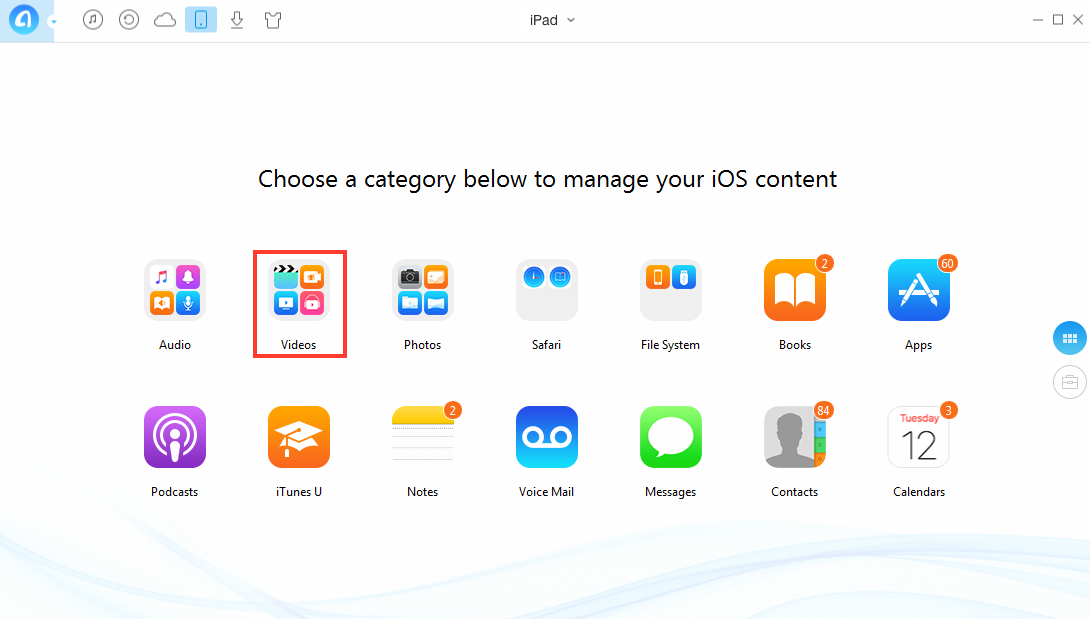
How to Transfer Movies from iPad Air to Computer
Step 2. Click "Videos" button > Choose "Movies" > Click the to PC button to transfer movies from iPad Air to computer.
The Bottom Line
Other than transferring movies from iPad Air to computer, AnyTrans can offer you many other services such as moving music, photos, apps and other useful files between your iOS devices and computer. Want more surprises? Just give it a try at once!
If you have any questions about this article or want to know more about AnyTrans, you're welcome to share them with us in the comments section.
What's Hot on iMobie
-

New iOS Data to iPhone Transfer Guidelines > Tom·August 12
-

2016 Best iPhone Data Recovery Tools Review >Joy·August 27
-

2016 Best iPhone Backup Extractor Tools > Tom·August 16
-

How to Recover Deleted Text Messages iPhone > Joy·March 17
-

How to Transfer Photos from iPhone to PC > Vicky·August 06
More Related Articles You May Like
- Transfer Music from iPhone to Computer for Free - Step-by-step iPhone guide teaches you to transfer music from iPhone to PC. Read more >>
- Transfer Windows Media Player Music to/from iTunes - Want to change your media library from Windows Media Player to iTunes? Read more >>
- Some Music Won't Sync to iPhone - Why some songs won't sync from iTunes to iPhone? We collected some feedback from our users and. Read more >>
- Copy Music from iPhone to iTunes - How do you transfer music from iPhone to iTunes library as backup? Read more >>
- How to Transfer Contacts from iPhone to iPhone – Want a way to transfer from the old iPhone contacts to the new? Check this guide to learn more. Read More >>
- How to Transfer Photos from iPhone to Mac – Learn how to offload your Camera Roll photos from iPhone to your Mac in few clicks. Read More >>

