How to Download Videos from Dailymotion to Computer with Ease
Summary
How to download Dailymotion videos to computer? iMobie AnyTrans can offer you a direct way to download videos from Dailymotion to computer quickly and easily.
AnyTrans - Excellent Video Download Tool 
AnyTrans can help you download Dailymotion videos to computer directly. Have a try and save the videos you are interested in.
Dailymotion is the second most popular video hosting and sharing website where people can upload and share amazing videos. When you find some interested videos, you may want to save them to computer in case the videos are lost. Then you can enjoy the videos offline anytime you want.
But inconveniently, Dailymotion does not allow us to download the online videos directly. So here we offer an efficient tool - AnyTrans to help you download videos from Dailymotion to computer easily.
Don't Miss: How to Download YouTube Videos to Computer >
Outstanding Features of AnyTrans
AnyTrans is a professional iOS data management tool and now it adds a new function called Video Download, which can help users download any video from any website easily.
- It can help you download Dailymotion videos to computer, and you can also choose to save the videos to iPhone/iPad/iPod directly.
- It also allows you to download videos from other 900+ sites, such as YouTube, Instagram, Vimeo, BBC and more.
- All kinds of formats like MP4, MOV, MKV, AVI and FLV are supported.
- In addition, this function is free for you forever.
How to Download Videos from Dailymotion to Computer
Step 1. Download AnyTrans and launch it > Click the Video Download button.
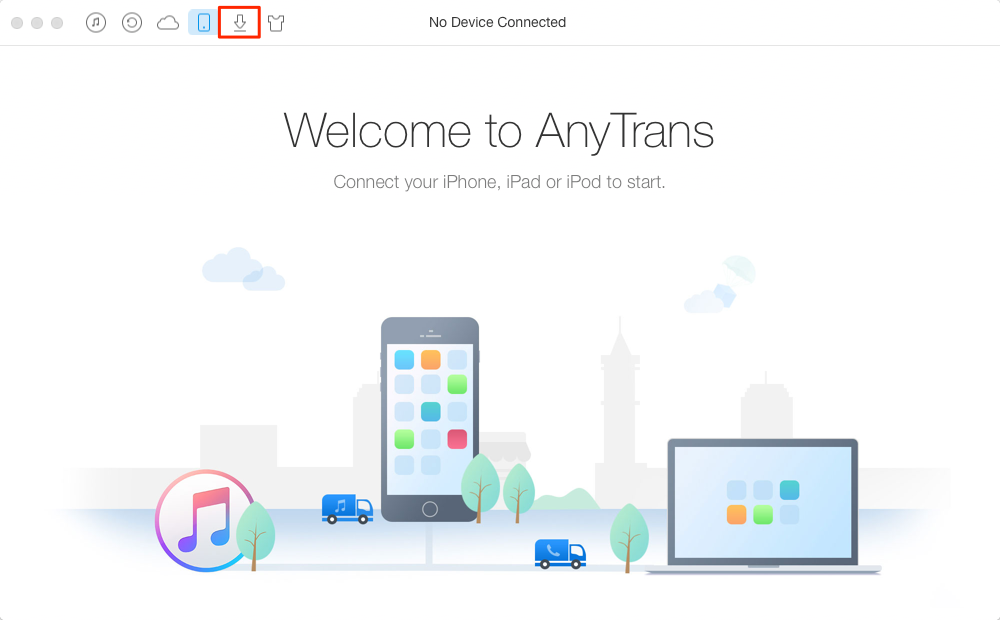
How to Download Videos from Dailymotion to Computer – Step 1
Step 2. Choose the path to save the video > Copy the video URL into the input box > Click Download button to start.

How to Download Videos from Dailymotion to Computer – Step 2
Step 3. Click the button at the top right corner to check the downloading process. If the downloading failed, click the refresh button to re-download it.

How to Download Videos from Dailymotion to Computer – Step 3
Note: You can also transfer the downloaded videos to iPhone/iPad/iPod directly. AnyTrans will convert the videos to iOS-supported format automatically.
The Bottom Line
Obviously, AnyTrans can easily download Dailymotion videos to computer. So, just try it and get your favorite videos. If you have any problem, be free to contact us via email or leave a comment and we will reply to you as early as possible.
What's Hot on iMobie
-

New iOS Data to iPhone Transfer Guidelines > Tom·August 12
-

2016 Best iPhone Data Recovery Tools Review >Joy·August 27
-

2016 Best iPhone Backup Extractor Tools > Tom·August 16
-

How to Recover Deleted Text Messages iPhone > Joy·March 17
-

How to Transfer Photos from iPhone to PC > Vicky·August 06
More Related Articles You May Like
- How to Download Videos from Website to Computer with Ease – This guide will tell you how to download videos from website to computer easily. Read More >>
- How to Download Videos from Websites Easily – Read this article to get how to download online videos from website. Read More >>
- How to Download Any Video Online Easily – Read this guide to see how to download any videos online easily. Read More >>
- How to Download Flash Video from Website Online Easily – This post shows you how to download flash video from website online easily. Read More >>

