Make Custom iPhone Ringtones with iTunes
Summary
Still buying ringtones for iPhone? This page aims to show you how to make custom ringtones for iPhone with iTunes. It's easy & free.
PhoneTrans Pro - Your Best-value iPhone Transfer 
Get Started Now with PhoneTrans Pro, and enjoy its fantastic values before reading this How to Make iPhone Ringtone with iTunes guide.

We can buy ringtones in the iTunes, but we prefer making a custom one for iPhone because of too much audio source that cannot get from the shop. For example, the recorded audios, extracted from YouTube, or ripped from CD. This article is about how to make custom iPhone ringtone with iTunes.
Note 1: making ringtones for iPhone with iTunes is very simple. It's about few seconds on average;
2. it's completely free and no third party software involved.
Don't Miss: How to Transfer Music from iPhone to iTunes
How to Make Ringtone for iPhone with iTunes
- Open iTunes. It is recommended to update it to the latest version.
- If your source audio (prepared for making the tone) is already in the iTunes library, then go view it through iTunes > Library > Music. (If it is in somewhere else, then put it into iTunes first)
-
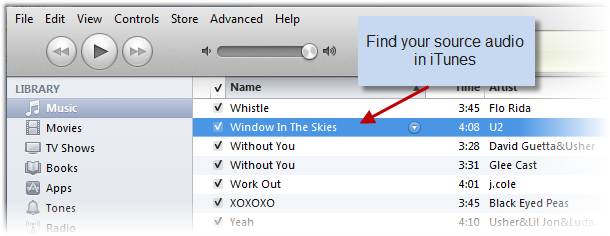
Create Ringtone for iPhone with iTunes 1
- Right-click the song and click Get Info:
-
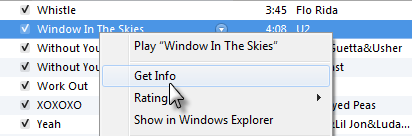
Make iPhone Ringtone with iTunes 2
- Option > Set the Start Time and Stop Time. You should note that iPhone default ringtone for message must be shorter than 20 seconds and 40 seconds for the phone call. So make sure the entire length of your ringtone must be shorter than 40sec. After set it up, click OK.
-
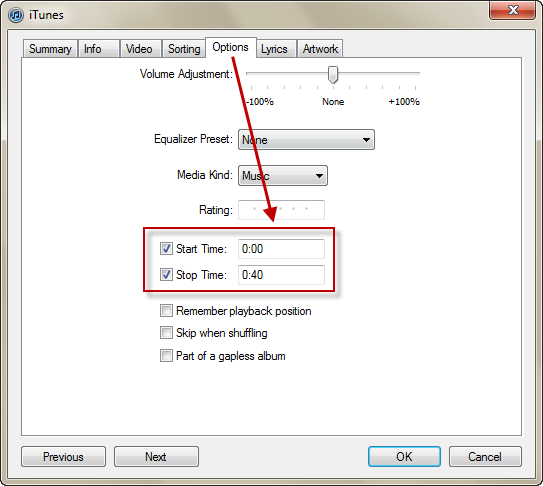
Set the Start and End Ringtone Time in iTunes
- Now you can check your iPhone ringtone in iTunes Tones table:
-
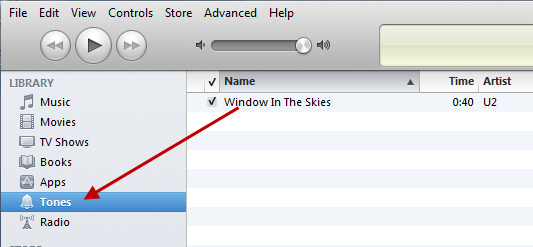
Your Custom iPhone Ringtone Is Ready in iTunes
The Bottom Line
Tips: so far iTunes only supports making *.m4a (AAC) audio to ringtones for iPhone. But with Phonetrans Pro Version, you can free create iPhone ringtones from any audio format source, including wma, ra/rm, mp3, m4p, etc.
Get an Answer within 24 hours
More Related Articles You May Like
- Free Transfer Music from iPhone to Computer - Step-by-step iPhone guide teaches you to transfer music from iPhone to PC for Free. Read more >>
- How to Make iPhone Run Faster - Almost every iPhone user deems iPhone is self-cleaning device until they can no longer bear its slowness. Read more >>
- Best iPhone to PC Transfer Free - Helps you copy music and movies from iPhone back to computer. Read more >>
- Music from iPhone to iPhone - Transferring Music from iPhone to iPhone is a necessary procedure if you get a new iPhone. Read more >>
Share Your Thoughts With Us
Copyright © 2015 iMobie Inc. All rights reserved. iPod®, iPhone®, iPad®, iTunes® and Mac® are trademarks of Apple Inc., registered in the U.S. and other countries. iMobie's software is not developed by or affiliated with Apple Inc.
Privacy Policy | Terms of Use | Site Map | News | About Us | Affiliate Program
Choose your language: English | Deutsch | Français | 日本語


