How to Transfer Photos from iPhoto to iPhone?
Summary
Are you still annoyed about how to transfer photos from iPhoto to iPhone? If you are, congratulations, you come to the right place – a tutorial written for you, read on it to look for solutions.
PhotoTrans – Powerful Photo Transfer for iPhone 
Free download PhotoTrans and have a totally new experience of transferring photos from iPhoto to iPhone after reading this tutorial about how to transfer iPhoto photos to iPhone.
As known to all, iPhoto offers us an easy and fast way to import photos from camera (or some device with built-in camera) to mac, but what if you want to share those beautiful photos with your iPhone, how to make it? This is our topic today, we will offer you two solutions - iTunes and PhotoTrans, and you can choose the one suit for you.
Solution 1: How to Transfer Photos from iPhoto to iPhone with iTunes?
Step 1: Connect your iPhone to Mac with USB cable.
Step 2: Launch iTunes if it doesn't run automatically.
Step 3: On the interface of iTunes, click Device button at the upper right corner > Click Photos > Select Sync Photos from iPhoto > Click Apply.
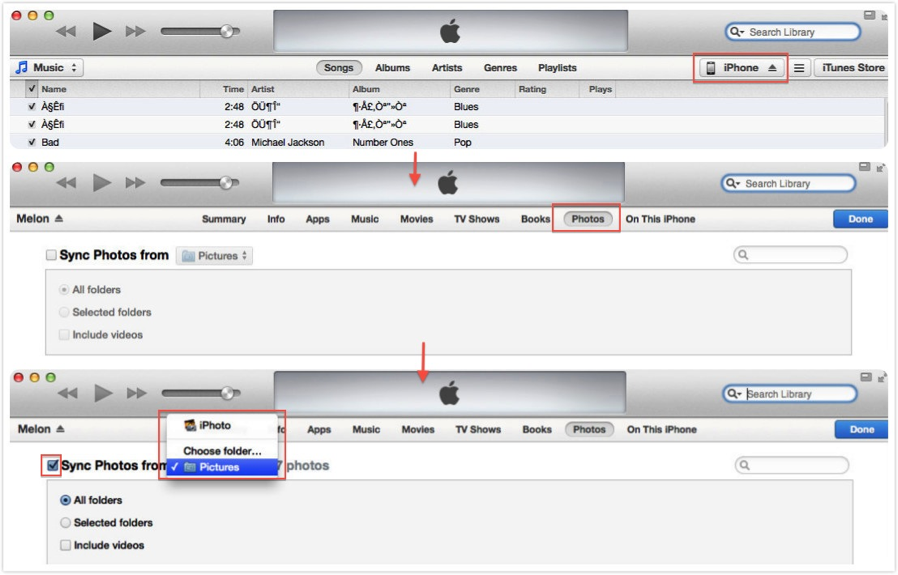
ITunes is a nice way to sync photos from Mac/iPhoto to iPhone, but it will erase all your previous photos. It doesn't matter if those photos are not important, if they mean a lot for you, maybe you should try the next solution – transferring photos from iPhoto to iPhone with PhotoTrans.
Solution 2: How to Transfer Photos from iPhoto to iPhone with PhotoTrans?
Step 1: Copy or cut those photos in iPhoto and store them in some folder of your Mac.
Step 2: Free download PhotoTrans and install it on your Mac.
Step 3:Launch PhotoTrans on your Mac and connect your iPhone to Mac with USB cable.
Step 4: On the home screen of PhotoTrans, click Import > Select the folder with iPhoto Photos > Click OK to Start.
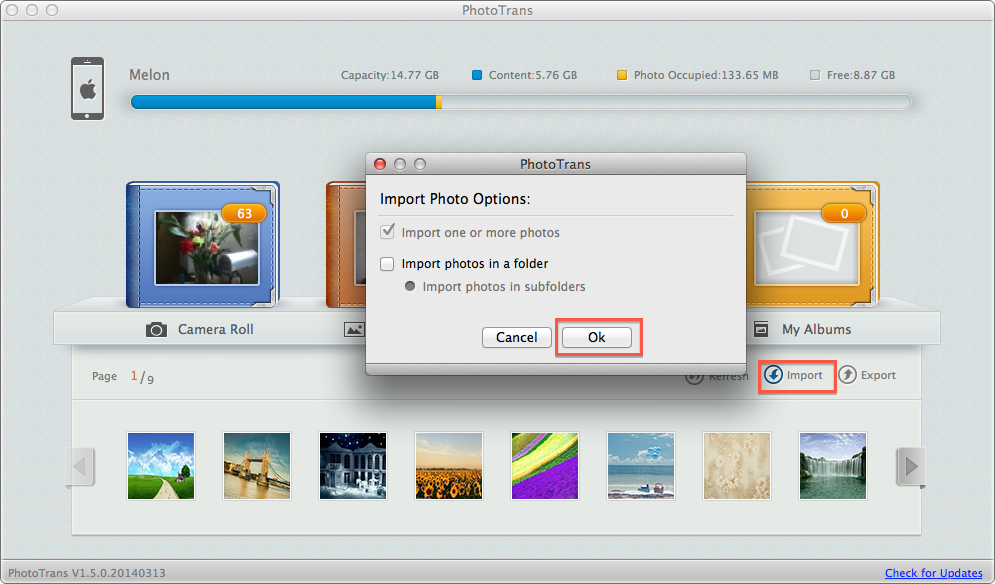
Except transferrin photos from Mac to iPhone, PhotoTrans also offers you a way to export photos from iPhone to Mac and won't wipe out any existing photos stored in iPhone. Why not download it and start a totally new transferring experience?
The Bottom Line
If you have any idea or question about this article, please be free to share it with us, we will reply to you as soon as possible. At the same time, if this tutorial is useful for you, share it with your friends, maybe it is what they are looking for.
More Related Articles You May Like
- Transfer Music from iPhone to Computer for Free - Step-by-step iPhone guide teaches you to transfer music from iPhone to PC. Read more >>
- Transfer Windows Media Player Music to/from iTunes - Want to change your media library from Windows Media Player to iTunes? Read more >>
- Some Music Won't Sync to iPhone - Why some songs won't sync from iTunes to iPhone? We collected some feedback from our users and. Read more >>
- Copy Music from iPhone to iTunes - How do you transfer music from iPhone to iTunes library as backup? Read more >>
Share Your Thoughts With Us
Copyright © 2015 iMobie Inc. All rights reserved. iPod®, iPhone®, iPad®, iTunes® and Mac® are trademarks of Apple Inc., registered in the U.S. and other countries. iMobie's software is not developed by or affiliated with Apple Inc.
Privacy Policy | Terms of Use | Site Map | News | About Us | Affiliate Program
Choose your language: English | Deutsch | Français | 日本語 | Español


