How to Fix iPhone Not Showing Up in iTunes
Summary
Searching for ways to solve the issue of iPhone not showing up in iTunes? Follow this tip to get 5 easy ways to fix the problem of iPhone cannot show up in iTunes.
AnyTrans – Professional iPhone File Manager 
Download and install AnyTrans to your computer to manage your iPhone files in an easy and quick way.
As Apple’s official default media managing app, iTunes can help you make backup on computer, restore your iOS devices, sync the data between iOS devices and iTunes library and etc. Normally you’ll see the iPhone icon in iTunes after plugging your iPhone into the computer, but what if your iPhone is not showing up in iTunes? Now let’s read through this guide to get some useful tips to fix this issue of iPhone cannot show up in iTunes.
Also Read: How to Fix iPhone Not Showing Up on Computer
How to Fix iPhone Not Showing Up in iTunes
It’s quite annoying to find that the iPhone is not showing up in iTunes after plugging into computer, here are some common solutions to this problem.
Method 1. Restart your iPhone to retry the connection and make sure that there is no iOS 10 connectivity problems in your iPhone if you’ve upgraded to iOS 10.
Method 2. Update iTunes to the latest version. Just go to the iTunes on the top left corner > Check for Updates... on Mac or click the Help Menu on Windows computer.
Method 3. Change another USB cable and USB port. Try a different USB port and you’d better use the original Apple USB cable.
Method 4. Reset your iPhone by erasing all the content on your iPhone. You can to backup your iPhone files to iCloud before resetting.
Method 5. Restart your computer and ensure that there is no recovery app running on the computer. iTunes will quit automatically when you’re opening the recovery software to prevent data from losing.
If you’re tired of iTunes’ confusing interface and limited functions in iOS data management, you can totally rely on AnyTrans, which is regarded as the best iTunes alternative and is capable of managing iPhone files, backing up your iPhone, transferring almost everything between iPhone and computer without wiping any previous data on iPhone.
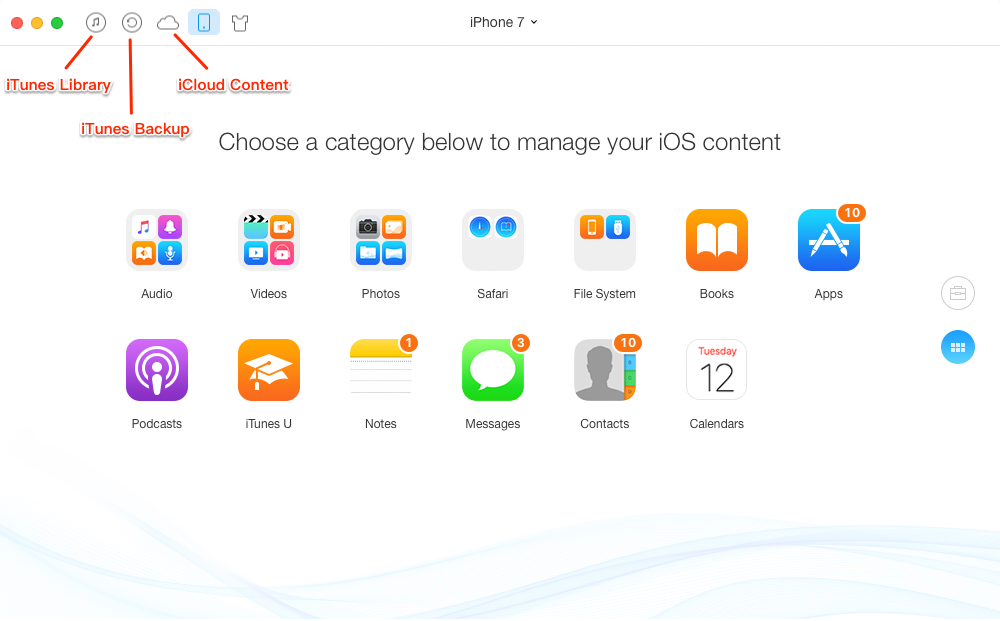
Manage iPhone Files with AnyTrans
Don’t Miss: Transfer Music from iPhone/iPad to iTuns on PC
The Bottom Line
It’s obvious that using iTunes always encounter some problems let alone it will erase all your existing content on iPhone during the syncing process. That’s why we strongly recommend AnyTrans to make your iPhone data management simple and easy. Get AnyTrans downloaded to your computer and discover more >>
What's Hot on iMobie
More Related Articles You May Like
- Transfer LINE Messages from iPhone to Computer – This tip offers an efficient method to copy LINE messages from iPhone 7 to computer. Read More >>
- How to Transfer Contacts from iPhone to iPhone – There are 3 ways to add contacts from iPhone to another iPhone. Read More >>
- Transfer Messages from iPhone 7/7 Plus to Computer – Read this post to get a quick way to copy messages from iPhone 7 to computer. Read More >>
- How to Transfer Music from iPhone iPad to Windows 10 – It offers an easy method to export music from iPhone to Windows 10. Read More >>

