How to Make a Song as Ringtone on iPhone X/XS (Max)/XR
Wanna have a self-made ringtone on your iPhone? Then you can’t miss this guide which can show you some simple ways on how to make a song as ringtone on iPhone X/XS/XS Max/XR by yourself!
When you get tired of the default ringtone on your iPhone, it would be nice for you to have a custom ringtone which is a part of your favorite song. Then why not make the time when your iPhone rings a pleased time? For iOS users, to get a custom ringtone, all you need to do is purchasing it on the iTunes store. However, as we all know, the ringtone from iTunes can’t let us choose a certain part of the song as the ringtone.
In this case, is there any methods can help you make a song as ringtone on iPhone X/XS (Max)/XR? Well, this article is the perfect match for your question. We will show you a simple way on how to make a song as ringtone on iPhone X/XS (Max)/XR.
How to Make a Song as Ringtone on iPhone X/XS (Max)/XR Simply
Instead of purchasing ringtone on iTunes, we do think that there is a better way to help you make a custom ringtone by yourself. You can give a try to a powerful tool for iOS data – AnyTrans for iOS. It can help you make ringtone from your saved song by yourself and transfer your custom ringtone directly to the ringtone section in your iPhone without using iTunes. Now go check the main features of this tool out:
- Set the duration and start, end time of your ringtone. With AnyTrans for iOS, you can fully decide which part of the song shall be made as your ringtone.
- Directly transfer the custom ringtone to your iPhone X. Without the complicated process of syncing your ringtone to iPhone X, AnyTrans for iOS can help you directly send the custom ringtone to your iPhone seamlessly.
- Make your own text tone as well. More than making a custom ringtone, AnyTrans allows you to make the custom text tone at the same time simply and easily.
- Manage content in your iTunes library. More than making and transferring ringtone to iDevice, AnyTrans for iOS enables you to transfer contents in your iTunes library directly to iDevice or to computer.
- More than ringtone, you can manage almost all kinds of iOS data like music, photos, contacts, messages, etc and transfer them between iDevices, from computer to iPhone and vice versa.
Download AnyTrans for iOS which is available for both Mac and PC, and follow the steps below to make your beloved song as the ringtone on your iPhone X/XS (Max)/XR.
Free Download * 100% Clean & Safe
Step 1 Install and launch AnyTrans for iOS on your PC/Mac > Connect your iPhone X/XS (Max)/XR to computer via USB cable > Choose Ringtone Manager in the drop-down menu.
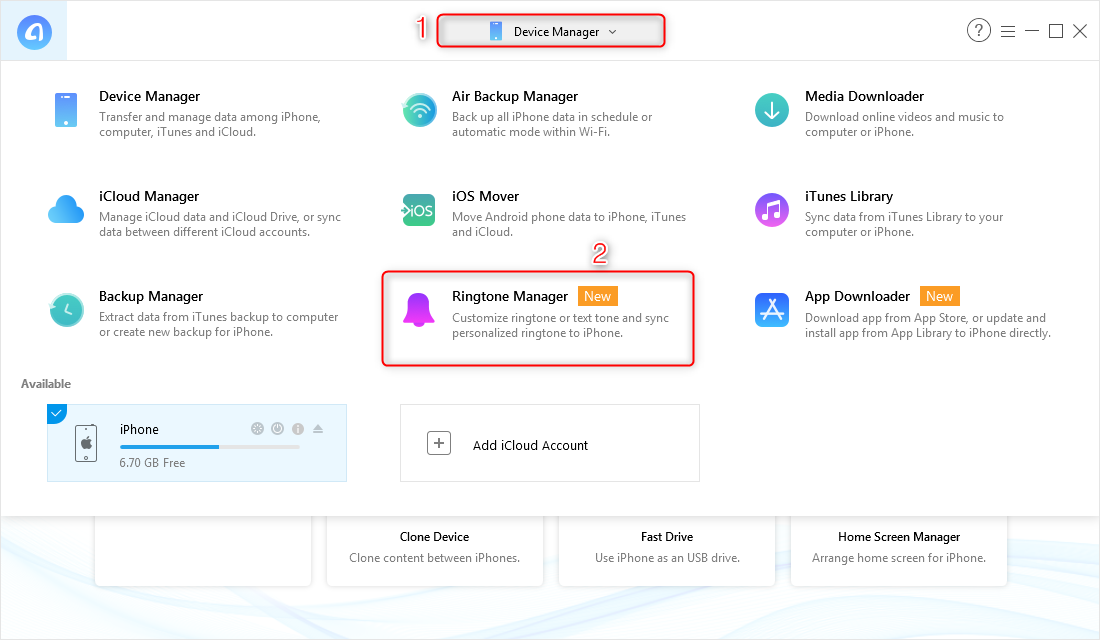
How to Make a Song as Ringtone on iPhone X/XS/XR – Step 1
Step 2 Select the audio file that you want to customize from your computer, iOS device or iTunes library > Click OK.
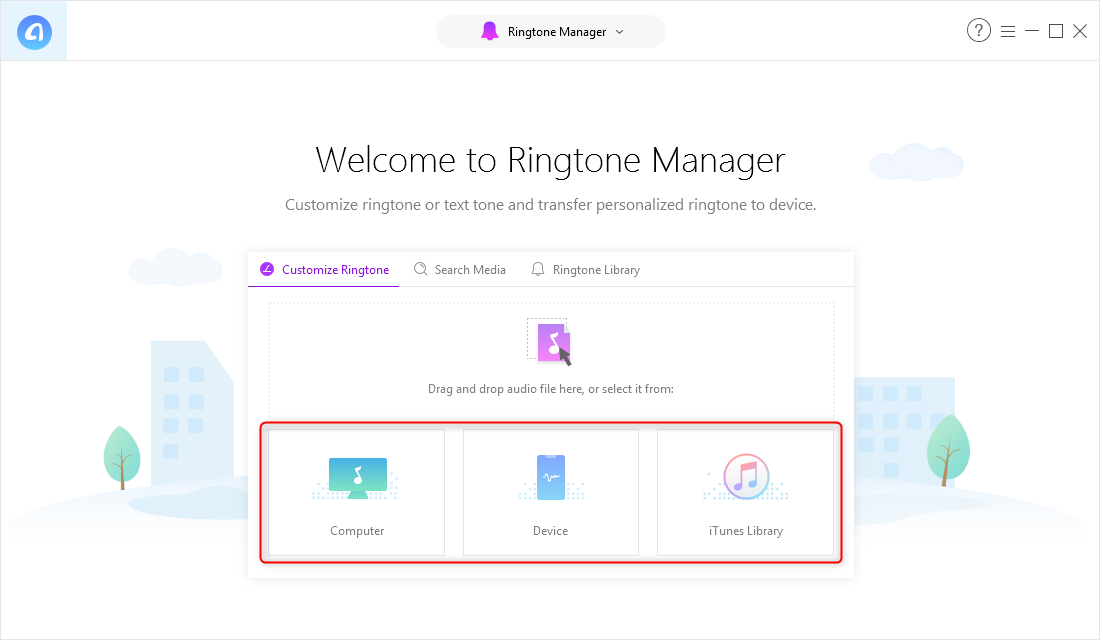
How to Make a Song as Ringtone on iPhone X/XS/XR – Step 2
Step 3You can also directly search for the track you need > Click Customize Now.
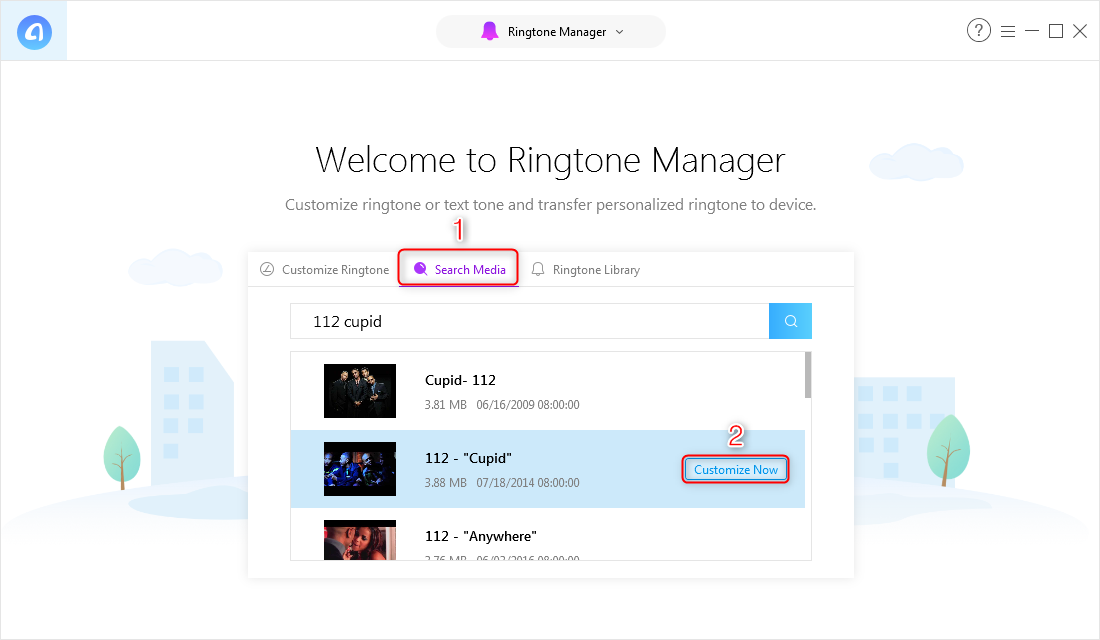
How to Make a Song as Ringtone on iPhone X/XS/XR – Step 3
Step 4Then drag the slider to set a period as ringtone or text tone > Click “Audition” to have a listen to the snatch > Click Import to Device to transfer it to your iPhone.
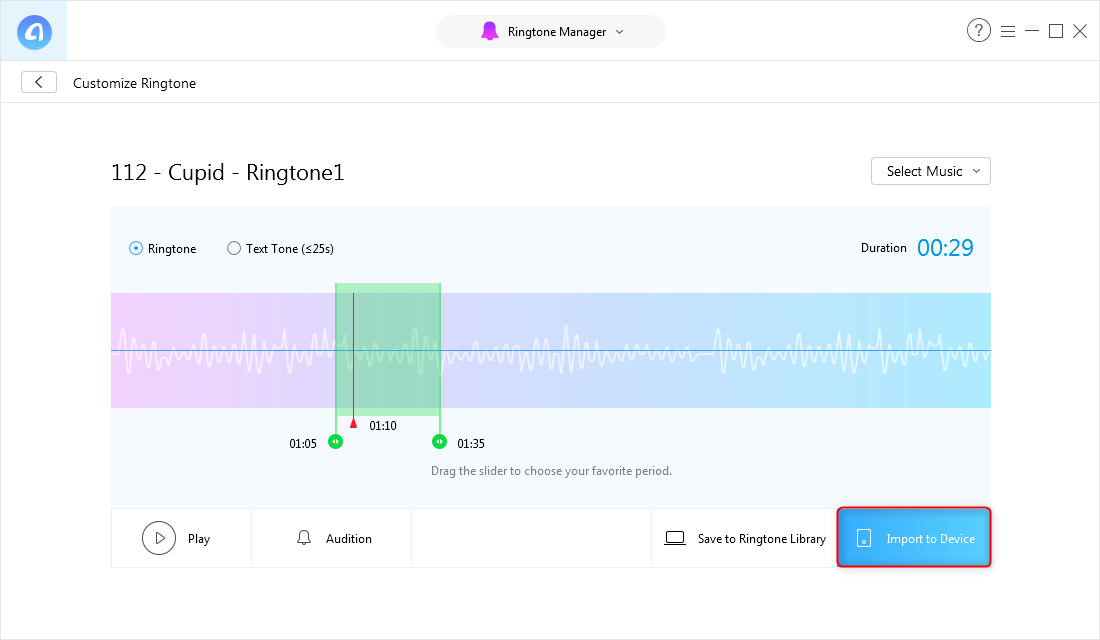
How to Make a Song as Ringtone on iPhone X/XS (Max)/XR
Step 5After finishing the transfer, you can directly set it as ringtone on your iPhone.
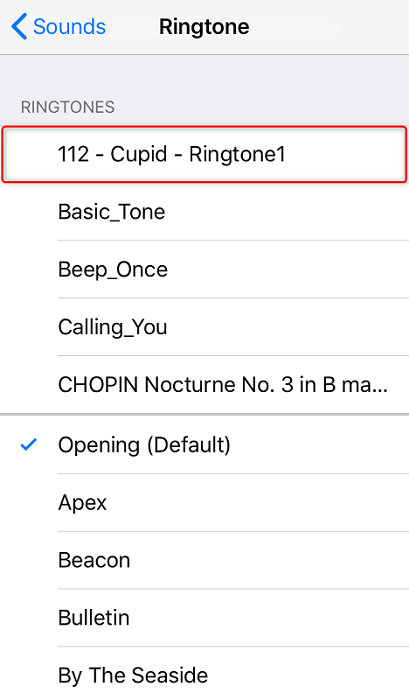
How to Make a Song as Ringtone on iPhone X/XS/XS Max/XR
The Bottom Line
That’s the 5 steps on how to make a song as ringtone on iPhone X/XS (Max)/XR with AnyTrans for iOS. As you can see, with the help of AnyTrans for iOS, making a custom ringtone will never be a tough thing. Also, it can help you manage all your iOS media content like songs, playlist, podcast, etc. Click here to download it and give a try!
More Related Articles

Product-related questions? Contact Our Support Team to Get Quick Solution >

AnyTrans ® for iOS
The best tool to transfer, backup and manage your iPhone iPad content, even iTunes, iCloud backup files. As easy as ABC!
- * 100% Clean & Safe
Users Served
Mentioned in Top Tech Sites:

Highly Rated by Users:
based on 7889 Customer Reviews
