How to Upgrade iOS Devices from iOS 6 to iOS 7 in Quickly and Simply?
Summary
Is your iPhone/iPad/iPod touch still running with iOS 6? Read this article to find a quick and easy way to update your device to iOS 7.
PhoneRescue – Powerful iOS Recovery Software 
Download PhoneRescue and selectively restore your iOS devices after reading this post about upgrading your iOS devices from iOS 6 to iOS 7.
[Last Updated: Jun. 29, 2017]
If you have an iPhone 5s, iPhone 5c, iPad mini with Retina display or iPad Air that come equipped with iOS 7, naturally, you needn't to consider upgrading it. While if your iPhone/iPad/iPod touch was bought before September 17, 2013 and it is still running with iOS 6, undoubtedly, you need to take updating it into consideration unless you don't want to.
How to upgrade iPhone/iPad/iPod touch to iOS 7 in a quick and easy way? If you are still searching the answer to the question, read on this post to learn a way to figure it out.
Don't Miss: New Features on iOS 7 >
How to Upgrade iPhone/iPad/iPod touch from iOS 6 to iOS 7
Step 1: Establish the high-speed Internet connection by connecting your iPhone/iPad/iPod touch to a Wi-Fi network or wireless home network.
Before upgrading your device from iOS 6 to iOS 7, please remember to backup your device with iTunes or iCloud so that it can automatically restore your Apps and related data when the updating process is finished.
Step 2: Launch Setting on your device and then follow the instructions followed:
General > Software Update > Download and install iOS 7 by following the screen prompt.
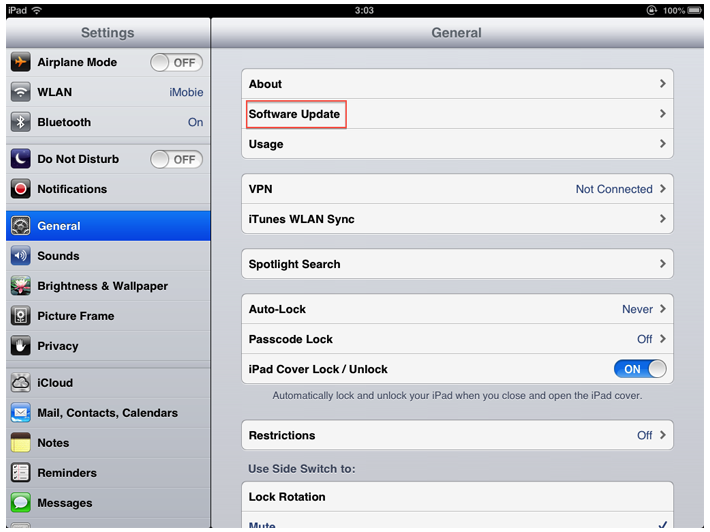
Update iPhone/iPad/iPod touch to iOS 7
Note:
- If you device is running iOS 6, a message will appear and tell you an operating system upgrade is available when you enter the Software Update Page.
- The whole upgrading process will take you between 20 and 45 minutes, and the exact time you will take depends on which iPhone/iPad/iPod touch model you are using, its internal storage capacity and how much data are stored in your device.
- If you see that your device is update to date with iOS 6.1.6, then it seems that your device does not support iOS 7 and the later iOS version. For example, iOS 7 isn’t compatible with the fourth generation iPod touch.
The Bottom Line
With the tutorial about how to upgrade iPhone/iPad/iPod touch from iOS 6 to iOS 7, hope you can make it in quick. If you have any question about this post or any problem you encountered when upgrading your device, you can contact us by leaving comment or sending an Email, we will reply to you as soon as possible. By the way, if this article helps you figure out problem, please share it with your friends or family.
What's Hot on iMobie
-

New iOS Data to iPhone Transfer Guidelines > Tom·August 12
-

2016 Best iPhone Data Recovery Tools Review >Joy·August 27
-

2016 Best iPhone Backup Extractor Tools > Tom·August 16
-

How to Recover Deleted Text Messages iPhone > Joy·March 17
-

How to Transfer Photos from iPhone to PC > Vicky·August 06
More Related Articles You May Like
- Transfer Music from iPhone to Computer for Free - Step-by-step iPhone guide teaches you to transfer music from iPhone to PC. Read more >>
- Transfer Windows Media Player Music to/from iTunes - Want to change your media library from Windows Media Player to iTunes? Read more >>
- Some Music Won't Sync to iPhone - Why some songs won't sync from iTunes to iPhone? We collected some feedback from our users and. Read more >>
- Copy Music from iPhone to iTunes - How do you transfer music from iPhone to iTunes library as backup? Read more >>

