How to Use Siri to Dictate Notes on iPhone/iPad
Summary
Are you used to record important information with iPhone Notes app? What if you can't tap on screen to record some information when your hands are busy? Read this post to learn to dictate Notes on iPhone/iPad with Siri.
PhoneClean – Speed up Your iPhone/iPad 
Free download PhoneClean and make your iPhone/iPad work like new after reading this tutorial about how to use Siri dictate Notes on iPhone/iPad.
We have to admit that Siri is one of the most striking features of iPhone, it makes it possible to run some app when you are busy with some work and haven't one more hand to tap on the screen of iPhone. We can use Siri to call somebody, launch some game, text message, etc.
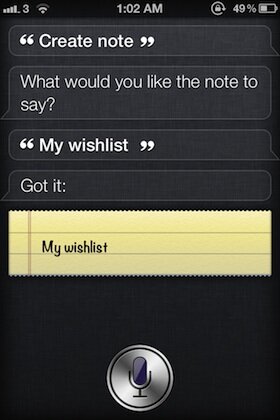
How to Use Siri to Dictate Notes on iPhone/iPad
If you are used to make a daily schedule or record important information with iPhone Notes app, you must have been considered using Siri to dictate Notes, especially when your hands are busy and can't spare one hand to tap on screen. This post will teach you to dictate Notes on iPhone/iPad with Siri step by step.
Delete notes by mistake or lose them without reasons? You can't miss: How to Recover Deleted Notes on iPhone >
How to Use Siri to Dictate Notes on iPhone/iPad?
Step 1: Activate the Siri on your iPhone/iPad.
Step 2: Begin a sentence by saying "Note that I …" or "Note: …" What you said will be saved as a new note in Notes app.
Note:
- Except create note, you can also edit note with Siri.
- Because the old iPod touch doesn't support Siri, but if you are working with iPod touch 5, you also can use dictate Notes app on iPod touch.
Except dictate Notes app, you also can use Siri to find or display information in contacts, initiate a call, etc. About more about what you can do with Siri, you can visit iMobie Daily Tips.
What's Hot on iMobie
-

New iOS Data to iPhone Transfer Guidelines > Tom·August 12
-

2016 Best iPhone Data Recovery Tools Review >Joy·August 27
-

2016 Best iPhone Backup Extractor Tools > Tom·August 16
-

How to Recover Deleted Text Messages iPhone > Joy·March 17
-

How to Transfer Photos from iPhone to PC > Vicky·August 06
More Related Articles You May Like
- How to Set up Siri to Work on Your iPhone iPad - Green hand to Siri? Read this start guide to use Siri on your iPhone/iPad. Read more >>
- How to Find Some People on Contacts with Siri? - Read this post to learn find some people with Siri. Read more >>
- Want to Call Some People but Two Hands are Busy? - This step-by-step tutorial teaches you to initiate a call with Siri. Read more >>
- Want to Know More about Siri on iOS 7? - You can't miss the post of Quick Tips to Use Siri. Read more >>

