How to Free Download iPhone Ringtone Trap Remix on iPhone 6s/7/8/X
Looking for ways to download iPhone ringtone trap remix version for free? Here in this article we’ll show you how to get iPhone ringtone trap remix to iPhone for free.
Can’t help checking your iPhone while the classic iPhone ringtone is ringing? Most users have met the similar situations in public places and recently there are many users fond of iPhone ringtone trap remix. Actually there is no certain iPhone ringtone remix and you’ll find a lot of remix versions on the Internet. Here in this article, we’ll show you how to free download iPhone ringtone trap remix to computer and then transfer iPhone ringtone remix to your iPhone as ringtones.

iPhone Ringtone Trap Remix
Part 1. How to Free Download iPhone Ringtone Trap Remix to Computer
There are some free and reliable ringtone downloading websites:
1. AnyGet – Free Media Downloader
AnyGet is a site where you can search for your favorite music or video and download them from any sites you like for free. It supports over more than 1000+ websites including YouTube, SoundCloud, Vimeo, Jamendo, Dailymotion. You can stream it online and download the audio or video in multiple formats.
Now go to the website of AnyGet > Search for iPhone Ringtone Trap Remix > Select one you like > Download it by clicking “Convert to MP3 Now”.
Free Download iPhone Trap Remix Here >
2. ZEDGE.Net
This website can help you download many hot ringtones for free, and you just need to select your phone model and then download the iPhone ringtone remix version to your computer for free.
Free Download iPhone Trap Remix Here >
3. Itunemachine
You can download free iPhone ringtone in MP3 and M4R format in this site. What’s more, it also allows you to convert MP3 music to ringtones for your iPhone. Just search and get the free iPhone ringtone trap remix to the computer.
Free Download iPhone Trap Remix Here >
Part 2. How to Transfer iPhone Ringtone Trap Remix from Computer to iPhone
After downloading iPhone ringtone trap remix to your computer, how to transfer iPhone ringtone remix to your iPhone as your custom ringtone? For this purpose, AnyTrans for iOS is recommended to help you transfer ringtone from computer to iPhone within steps. Check some features below:
- Supports transferring iPhone ringtone trap remix from computer to iPhone within minutes so that you can set it as your iPhone ringtone.
- Supports free downloading iPhone ringtone trap remix to your iPhone directly without any pre-roll ads.
- Automatically convert the downloaded audio files like M4A, MP4B, WMA, WAV, etc. into MP3 format, so you can enjoy them on the device without trouble.
- Allows you to download music and videos from more than 900 sites like YouTube, DailyMotion, Vimeo, Facebook, Instagram and more.
Now Free Download AnyTrans for iOS to your PC/Mac and follow the detailed steps below.
Free Download * 100% Clean & Safe
Step 1 Run AnyTrans for iOS > connect your iPhone to computer > Audio > Ringtones.
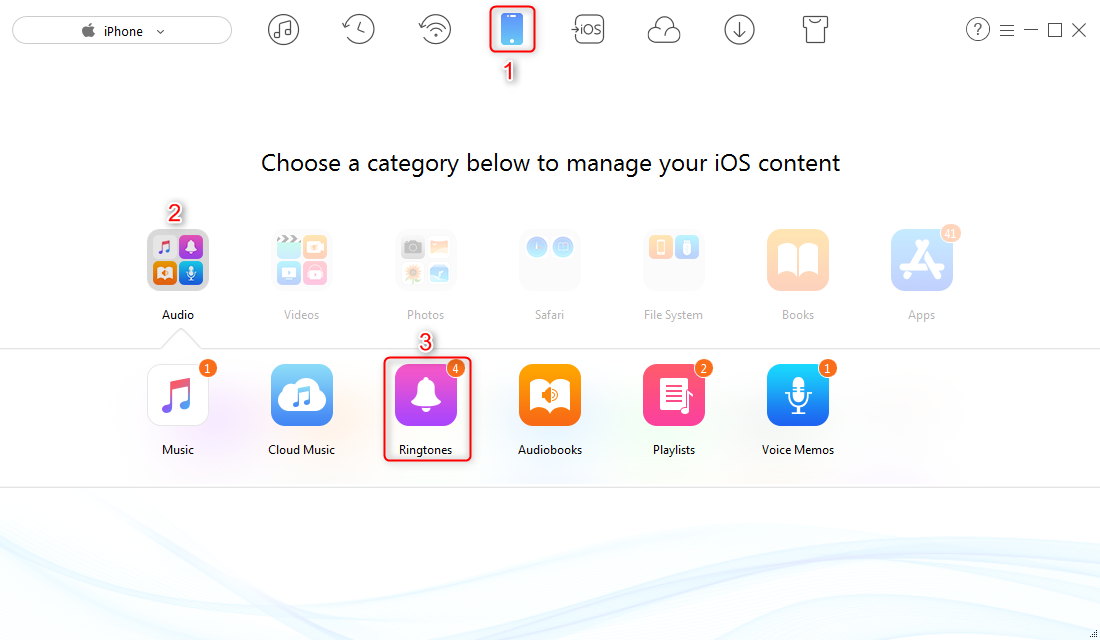
How to Transfer Ringtone from Computer to iPhone – Step 1
Step 2 Then you’ll see all iPhone ringtones > click Add button to import the iPhone ringtone trap remix from computer to iPhone easily.
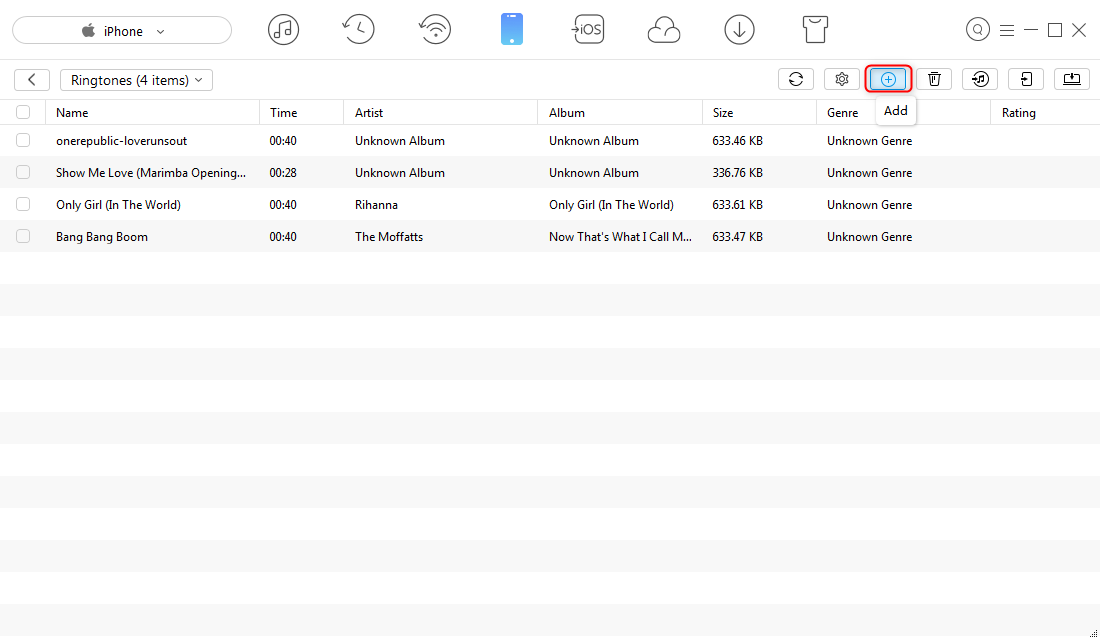
How to Transfer Ringtone from Computer to iPhone – Step 2
Part 3. How to Free Download iPhone Ringtone Trap Remix to iPhone Directly
Want to download iPhone ringtone trap remix to iPhone directly but don’t know how? Here AnyTrans for iOS is also helpful to free download iPhone ringtone trap remix to iPhone directly. Let’s follow the steps below:
Step 1. Free Download AnyTrans for iOS to your Windows or Mac computer, and then run it. Hit the Download button > copy the URL of the iPhone ringtone trap remix to the downloading are > set the downloading destination > click Download button.
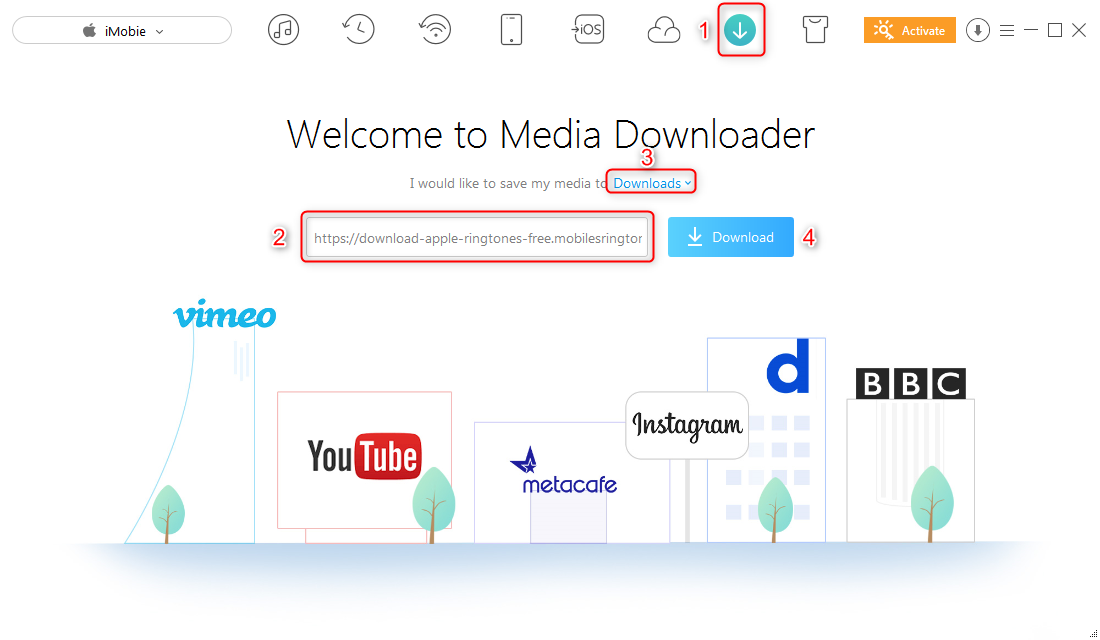
How to Free Download iPhone Ringtone Remix to iPhone – Step 1
Step 2. Then you can click the Downloading icon to check the downloading process and then click To Device button to download iPhone ringtone trap remix to iPhone directly.
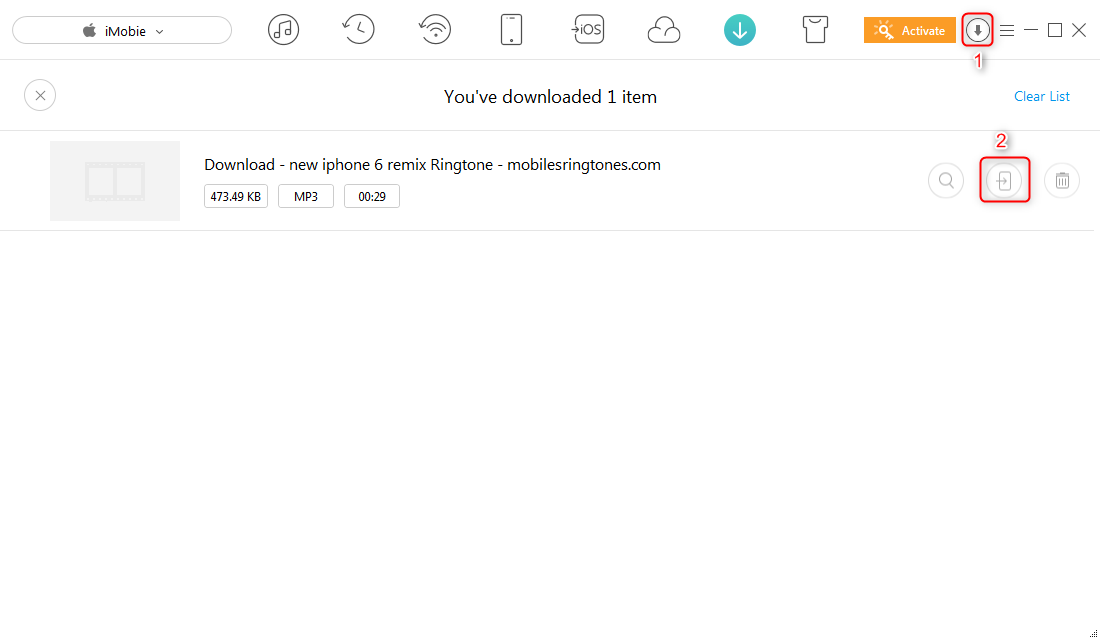
How to Free Download iPhone Ringtone Remix to iPhone – Step 2
The post only provides the solution to download iPhone ringtone trap remix to iPhone for the personal and non-commercial purpose. Any redistribution without the approval of the copyright owners may violate the copyright laws, so you’d better refer to the copyright laws in your country before doing so.
The Bottom Line
It’s quite simple to free download iPhone ringtone trap remix to iPhone with the help of AnyTrans for iOS, and it’s also able to transfer other files like messages, photos, music, contacts, bookmarks and more between iOS devices and computer. Just get it to your computer and have a free trial now >
More Related Articles

Product-related questions? Contact Our Support Team to Get Quick Solution >

AnyTrans ® for iOS
The best tool to transfer, backup and manage your iPhone iPad content, even iTunes, iCloud backup files. As easy as ABC!
- * 100% Clean & Safe
Users Served
Hot & Trending
 Ariana Grande God Is A Woman MP3 Download Free
Ariana Grande God Is A Woman MP3 Download Free 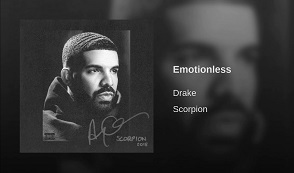 How to Free Download Drake Emotionless MP3 and Ringtone
How to Free Download Drake Emotionless MP3 and Ringtone 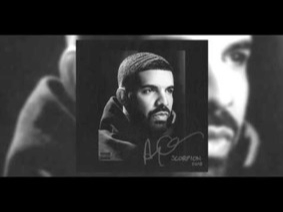 Free Download Drake In My Feelings (kiki) Song
Free Download Drake In My Feelings (kiki) Song 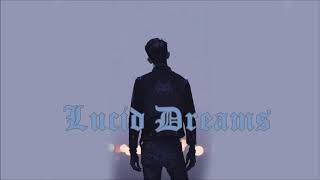 Juice Wrld Lucid Dreams MP3 Download for Free
Juice Wrld Lucid Dreams MP3 Download for Free 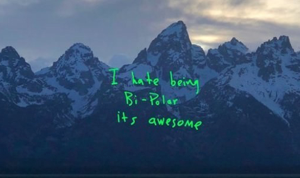 Free Download Yikes Kanye West MP3
Free Download Yikes Kanye West MP3  Boo’d Up Ella Mai Free MP3 Download
Boo’d Up Ella Mai Free MP3 Download  How to Free Download Selena Gomez Back To You MP3 and Ringtone
How to Free Download Selena Gomez Back To You MP3 and Ringtone  Drake I’m Upset MP3 Free Download
Drake I’m Upset MP3 Free Download  MercyMe I Can Only Imagine Ringtone Free Download
MercyMe I Can Only Imagine Ringtone Free Download 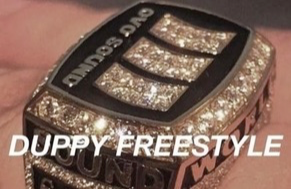 Free Download Drake Duppy Freestyle MP3 & Ringtone
Free Download Drake Duppy Freestyle MP3 & Ringtone 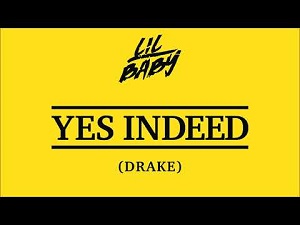 How to Free Download Lil Baby & Drake Yes Indeed MP3 and Ringtone
How to Free Download Lil Baby & Drake Yes Indeed MP3 and Ringtone  How to Free Download Camila Cabello Never Be the Same MP3 and Ringtone
How to Free Download Camila Cabello Never Be the Same MP3 and Ringtone  Zedd, Maren Morris & Grey The Middle MP3 Download for Free
Zedd, Maren Morris & Grey The Middle MP3 Download for Free  Free Download Drake Nice for What MP3 & Ringtone
Free Download Drake Nice for What MP3 & Ringtone



