How to Get in Touch With Apple about Apple Music Problems
Summary
If you meet some problems about Apple Music, you may want to contact Apple support team to consult. Here, we will show you how to get in touch with Apple.
AnyTrans – #1 iPhone File Manager Tool 
If you want to transfer and manage your Music without iTunes, you can download this software to help you after reading this guide.
As many people have already updated their iPhone/iPod/iPad to iOS 8.4, they have used the new Apple Music for a while. If you like to use Apple Music to listen to the songs you love, there is a chance that you may encounter some problems that caused by the bug of the software, while you can't solve them by reading a wealth of troubleshooting articles posted on the Internet. At this time, you may need to consult the Apple developers to solve the problem.
You May Like: How to Sync Music from Computer to iPhone >
How to Contact Apple about Your Apple Music Problems
Step 1. Visit apple.com/support/contact > Click the Get Started.

How to Contact Apple about Your Apple Music Problems – Step 1
Step 2. Locate to the iTunes & Apple Music icon and click on it.
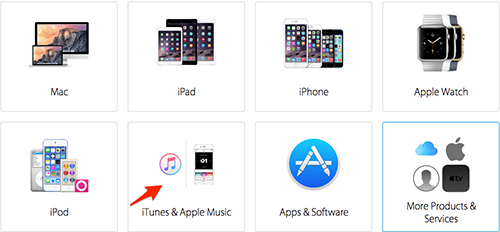
How to Contact Apple about Your Apple Music Problems – Step 2
Step 3. Click on "Apple Music" icon.
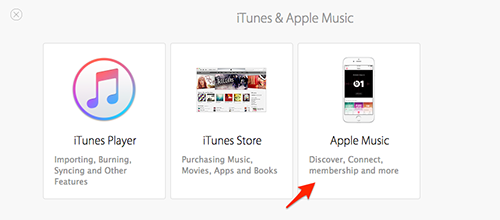
How to Contact Apple about Your Apple Music Problems – Step 3
Step 4. Choose among "Accounts, Billing, & Registration", "Apple Music for iPhone, iPad, & iPod touch", or "Apple Music for Desktop". Select one that fits the problem you are having and continue. You will then get a variety of more-specific issue suggestions from which to pick.
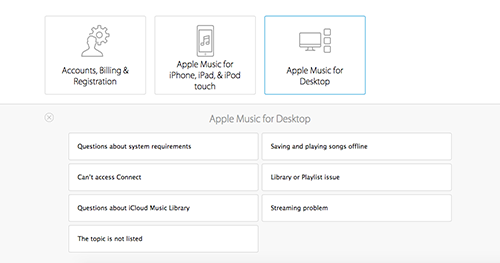
How to Contact Apple about Your Apple Music Problems – Step 4
Step 5. Choose the problem, you will be offered options to contact Apple.

How to Contact Apple about Your Apple Music Problems – Step 5
The Bottom Line
Perhaps, you want to contact Apple for another question like about iPhone, iPod, Mac, you can also follow the steps above to visit apple.com/support/contact. If you want to manage and transfer Music on iPhone/iPad/iPod touch, you can use AnyTrans to deal with it with ease.
What's Hot on iMobie
-

New iOS Data to iPhone Transfer Guidelines > Tom·August 12
-

2016 Best iPhone Data Recovery Tools Review >Joy·August 27
-

2016 Best iPhone Backup Extractor Tools > Tom·August 16
-

How to Recover Deleted Text Messages iPhone > Joy·March 17
-

How to Transfer Photos from iPhone to PC > Vicky·August 06
More Related Articles You May Like
- How to Copy Music from iPhone to Mac – Read on this guide to know how to sync music from iPhone to Mac. Read more >>
- How to Copy Music from iPhone to iPad – Read on this guide to know how to send music from iPhone to iPad with ease. Read more>>
- How to Transfer iPod Music to iTunes – Read this post to learn how to transfer music from iPod to iTunes. Read more>>
- Transfer Music from iPhone/iPad/iPod to USB Flash Drive – Read this guide to know how to transfer music from iPhone/iPad/iPod to USB flash drive. Read more >>
- How to Transfer Contacts from iPhone to iPhone – Want a way to transfer from the old iPhone contacts to the new? Check this guide to learn more. Read More >>
- How to Transfer Photos from iPhone to Mac – Learn how to offload your Camera Roll photos from iPhone to your Mac in few clicks. Read More >>
- What Is the Best iPhone File Transfer – Need an all-in-one iPhone File Transfer software to keep everything organized? Here is the answer. Read More >>

