How to Clear Disk Space on iPhone iPad
Summary
How to clean disk space on iPhone iPad? In order to help you solve this problem, this tutorial introduces you a good solution.
PhoneClean – iOS Clear Tool 
PhoneClean is an award-winning program to aid you to clean disk space on iPhone. Please read on this guide to know the process.
Apple store provides us all kinds of app to download and install them on iPhone & iPad, to meet our different demands. We are likely to use these Apps to download movies,download videos & songs, play games and search information. All the actions we have taken on our iPhone iPad swallow a lot of disk space. However,the disk space on iPhone & iPad is infinite. Your iPhone iPad will stop working properly because of the shortage of disk space.
How to clear disk space on iPhone & iPad? We will introduce you an easy and quick tool to clear disk space in this guide.To help you get enough disk space on iPhone, we will recommend you a powerful iPhone cleaning tool – PhoneClean, and also offers you a detailed guide about how to clear disk space on iPhone with PhoneClean.
A Brief Introduction to iMobie PhoneClean
PhoneClean is an all-around cleaning tool to reclaim up more space on iPhone & iPad and clear our private data in case of accidental leakage.
1. Supports cleaning the unwanted junk files and privacy like search history of browsing history or Safari history, messages, call history, etc.
2. Supports detecting deeply and striking out the unwanted content to improve the performance of iPhone & iPad and protect the private data from leaking like search history or even confidential business secret.
3. Let the user restore the data they want by creating backups.
How to Clear Disk Space on iPhone & iPad with PhoneClean
PhoneClean is a professional eraser to clean out disk space on iOS device. Download and install it freely, and connect your iOS device to your PC/Mac.
Step 1. Launch it, and then click the "Quick Clean" button on the homepage.
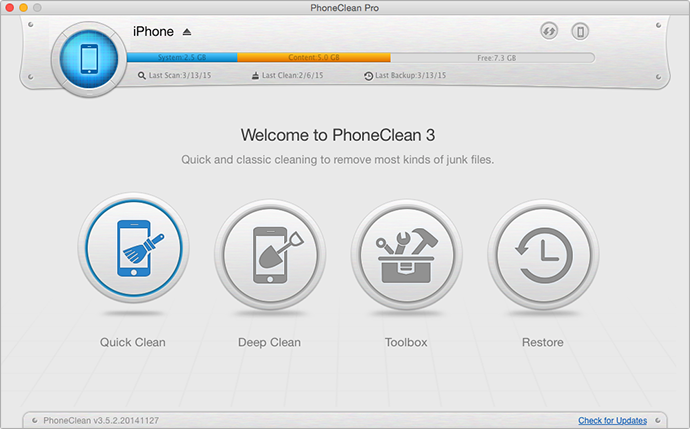
How to clear disk space on iPhone & iPad – Step 1
Step 2: Pick up the items to delete, and then click on "Start Scan" button.
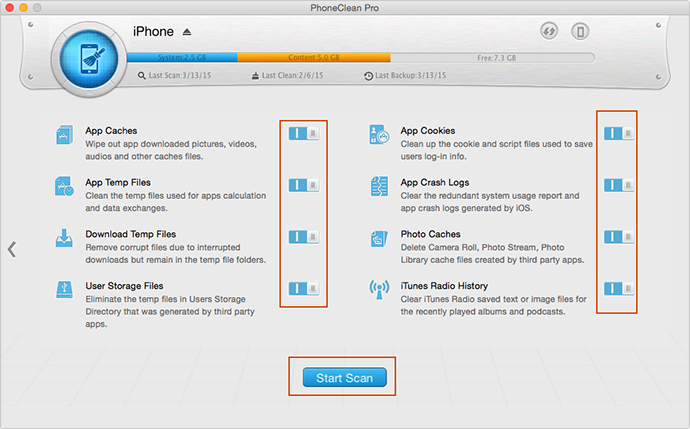
How to clear disk space on iPhone & iPad– Step 2
Step 3: After scanning, it will show you the result and then you can click on "Clean" button to complete.
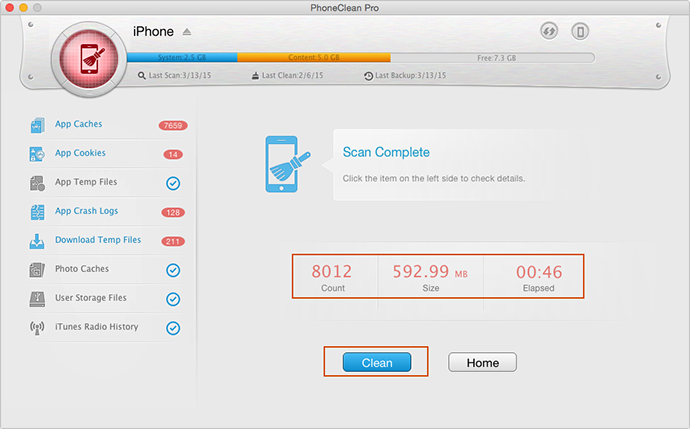
How to clear disk space on iPhone & iPad – Step 3
Note: If you would like to clean out some private data on your iOS device, then you can click on the "Deep Clean" on the homepage. The Process is the same as above steps. The "Toolbox" can clear out the content like photos, media, and apps.
The Bottom line
PhoneClean is a good cleaner to dig around every corner on your iOS device. If you still have any question on your mind, please freely tell us by leaving a comment. If you find this tutorial is very useful, please share it with your lovely friends and family.
More Related Articles You May Like
- Get More Free Space on iPhone – Want to get more free space, you can read on this guide to find out a good method. Read more >>
- How to Make iPad Run Faster – Have a good experience if iPad runs fast, read on this tutorial to know how to achieve it. Read more >>
- Protect Your Privacy on iPhone– Privacy is very important for us, how to protect it on iPhone from leaking. Read more >>
- Remove Messages and Attachment Files of iMessage – Messages could occupy a lot of space, how to erase it? Read more >>
Share Your Thoughts With Us
Copyright © 2015 iMobie Inc. All rights reserved. iPod®, iPhone®, iPad®, iTunes® and Mac® are trademarks of Apple Inc., registered in the U.S. and other countries. iMobie's software is not developed by or affiliated with Apple Inc.
Privacy Policy | Terms of Use | Site Map | News | About Us | Affiliate Program
Choose your language: English | Deutsch | Français | 日本語 | Español


