How to Easily Protect Your Privacy on iPhone
Summary
Looking for a solution to protect all your privacy on iPhone? Here's a way to protect your person information against any exposure to any other else.
PhoneClean – iPhone Privacy Protection Software 
Get Started Now with this innovative PhoneClean so that you can make use of it before reading this How to Protect Your Privacy on iPhone.
While it can be quite convenient to keep things like contacts, messages, and the app data on your iPhone, but at a certain moment they pose particular threatens. Attention should be attached to the privacy on an iPhone, for an iPhone is much easier to get lost or stolen since folks take it everywhere.
You don't want people see your unpublished phone numbers, accounts info and some embarrassing browsing history, don't you? Imagine you have had such a day. You worked, and you didn't see an end. You treated yourself for a dinner and did not feel happy afterwards, either. Furthermore, you lost your lovely iPhone on the last bus home. All your import account numbers and passwords were recorded in that phone. At that time, you get really upset. You may blame yourself for the lost of the iPhone just because of your careless, but fact is almost everyone lose something in his lifetime.
Here's good news for you to avoid such tragedy and all you need is an application called PhoneClean. It can protect all your privacy on iPhone in safe hands with ease.
How to Easily Protect Your Privacy on iPhone
Step 1: Connect your iPhone to the computer and run PhoneClean.
Step 2: Click Deep Clean > turn on the button (the items you want to clean > click Start Scan > wait for the Backing up your device and the scan.

Step 3: check the specific items you want to clean > click the Clean button > restarting your device > a check cleaning result will show up.
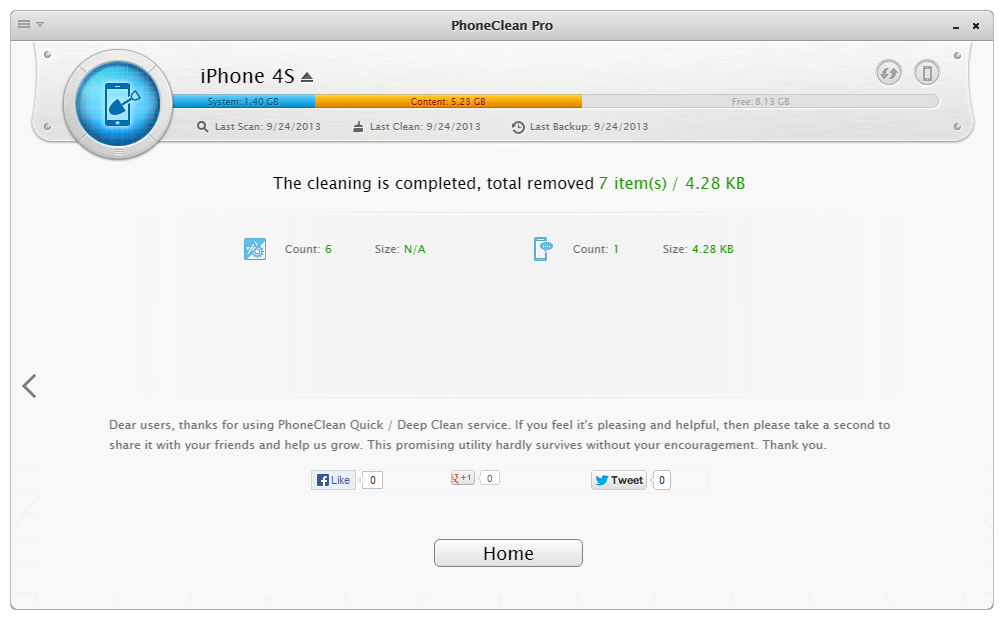
The Bottom line
PhoneClean protects your privacy meanwhile it reclaims some valuable space for the readers as well, besides, it is also quite capable of boosting up the performance of an iPhone. It is the most helpful iPhone assistant so far. Hope you can add it to your Favorites.
More Related Articles You May Like
- Transfer EPUB PDF Files to iPad - A New Way about How to Transfer EPUB PDF Files to iPad. Read more >>
- Transfer Windows Media Player Music to/from iTunes - Want to change your media library from Windows Media Player to iTunes? Read more >>
- Browsing iPhone File System - How to use PhoneBrowse, which is made for browsing iPhone file system. Read more >>
- Free iPhone File Transfer - Looking for a way to free transfer files onto iPhone 4S, iPhone 4 and iPhone 3GS? Read more >>
Share Your Thoughts With Us
Copyright © 2015 iMobie Inc. All rights reserved. iPod®, iPhone®, iPad®, iTunes® and Mac® are trademarks of Apple Inc., registered in the U.S. and other countries. iMobie's software is not developed by or affiliated with Apple Inc.
Privacy Policy | Terms of Use | Site Map | News | About Us | Affiliate Program
Choose your language: English | Deutsch | Français | 日本語


