How to Clear Search History on iPhone
Summary
How to erase search history on iPhone? In order to help you solve this problem, this tutorial is aimed to give you a method. Let's get it started!
PhoneClean – iOS History Clear Tool 
PhoneClean is an award-winning program to aid you to delete search history on iPhone. Please read this guide to know the process.
Nowadays people tend to use a search engine to find the information they want to know. But our search history could still remain on our browser like iPhone built-in Safari. Absolutely, we don't want other to find out what we have searched, which may refer to some sensitive problems.
We need to delete our search history on iPhone from time to time, to protect our privacy. How to erase search history on iPhone? Please read this guide to know the details.
A Brief Introduction to iMobie PhoneClean
PhoneClean is an all-around cleaning tool to reclaim up more space on iPhone and clear search history on iPhone in case of leaking by chance.
1. Supports cleaning the unwanted junk files and privacy like search history of browser history or Safari history, messages, call history etc.
2. Supports detecting deep and striking out the unwanted content to improve the performance of iPhone and protect the private data from leaking like search history .
3. Let the user restore the data they want by creating backups which is well organized by it.
Why not give a shot on it now?
How to Clear Search History on iPhone with PhoneClean
Step 1: Download PhoneClean and launch it > Connect your iPhone to computer > Click on Internet Clean on the homepage > Tap Scan button.

How to Clear Search History on iPhone – Step 1
Step 2: Select the content you want to delete > Click on Review Details to view the Safari history on your iPhone > Choose the items you want to delete > Back to the result page.
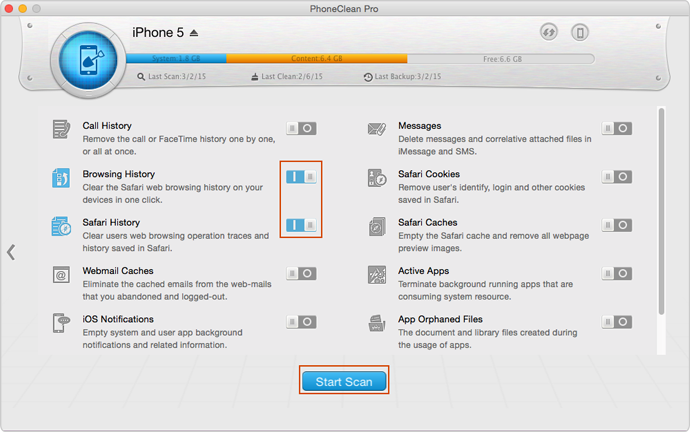
How to Clear Search History on iPhone – Step 2
Step 3: Click on Clean button to clear the search history.
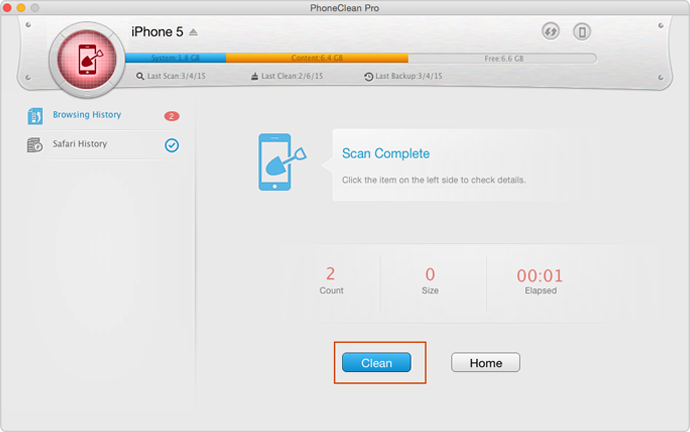
How to Clear Search History on iPhone – Step 3
The Bottom Line
PhoneClean is a very useful tool with friendly interface and easy to handle. It helps to free up enough space. If you still have any question on your mind, please freely leave a comment, and we reply you as soon as possible. If you find this tutorial is useful, just share it with your family and friend. Free Download PhoneClean to Give it a Try >
More Related Articles You May Like
- How to Make Your iPhone Run Faster - iPhone run slower and want to improve the performance of it, just read this iMobie guide to get answer. Read more >>
- How to Clear Safari History on iPhone - Find an easy method to delete safari history on iPhone, this guide is the one to give you a solution. Read more >>
- How to Clear Messages on iPhone - In order to protect our intimacy, we should clear out private data from time to time. Read more >>
- How To Clear Up Caches on iPhone - Caches could accumulate on iPhone and swallow a lot of space of your iOS device as time flies. Read more >>

