How to Move Music from iPhone to Windows PC
Summary
How to move music from iPhone to PC? AnyTrans is an ideal iPhone transfer which is made for moving music from iPhone to Windows PC.
AnyTrans – Your Best-value iPhone Transfer 
Get Started Now with AnyTrans, and enjoy its fantastic values before reading this Move Music from iPhone to Computer for Free guide.
Whenever a computer accident happens, it seems the first thing you should worry about is that all your music collections will be lost. It may take you for years to build a decent music hub, but once they are damaged, you may strongly desire to get them back as soon as possible.
Since your iPhone is the only smartphone that built in with iPod, you can find a way to transfer music from iPhone back to computer. There are numerous choices available in the market lay claim to the best iPhone Music Transfer, however, most of them are functional limited.
AnyTrans is a powerful iPhone transfer which is made for saving your music and video media collections. Below is a guide about how to move music from iPhone to computer.
How to Move Music from iPhone to PC
Preperation: Download AnyTrans, launch it and connect your iPhone to computer. Since it is a clean iPhone transfer, you don't have to worry about there are any potential risks.
Step 1. Click Device icon > Personal File Management > Find Music.
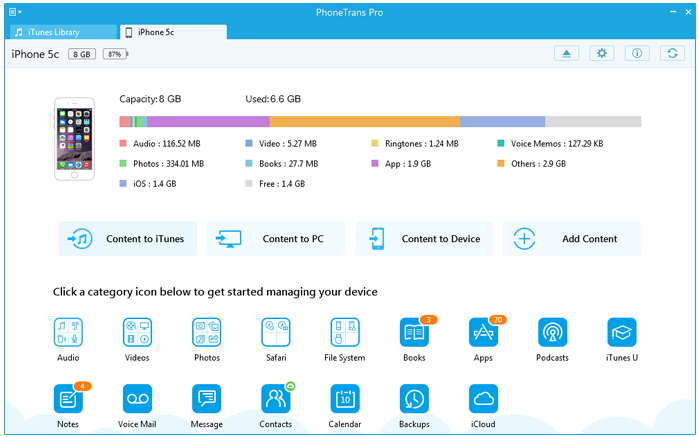
How to Move Music from iPhone to Computer with AnyTrans - Step 1
Step 2. Choose music you want to transfer > Click the To PC tab.
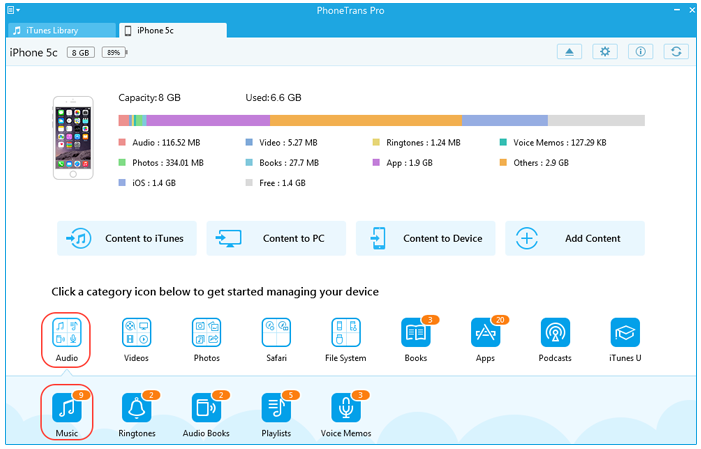
How to Move Music from iPhone to Computer with AnyTrans - Step 2
The Bottom Line
Doesn't it sound so hard to move music from iPhone to computer? With the help of AnyTrans, you can easily get iPhone music among computer, iTunes Library and other iDevices like iPad or iPod touch. And AnyTrans also supports transferring other iOS contents, such as, Videos, Photos, Contacts, Apps, Messages, Notes, Calendar, etc. More than anything, AnyTrans also can help you extract anything you like from iTunes or iCloud backup. Start Downloading AnyTrans and Give It A Free Trial >
What's Hot on iMobie
-

New iOS Data to iPhone Transfer Guidelines > Tom·August 12
-

2016 Best iPhone Data Recovery Tools Review >Joy·August 27
-

2016 Best iPhone Backup Extractor Tools > Tom·August 16
-

How to Recover Deleted Text Messages iPhone > Joy·March 17
-

How to Transfer Photos from iPhone to PC > Vicky·August 06
More Related Articles You May Like
- How to Transfer Music from iPhone to iTunes - Step-by-step iPhone guide teaches you to transfer music from iPhone to iTunes. Read more >>
- Transfer Windows Media Player Music to/from iTunes - Want to change your media library from Windows Media Player to iTunes? Read more >>
- Best iPhone to PC Transfer Free - Helps you copy music and movies from iPhone back to computer. Read more >>
- Import Music to iPhone with iTunes - Normally iTunes is the native program for importing music to iPhone... Read more >>

