How to Recover App Data on iPhone X/7/8
How to recover app data on an iPhone X/7/8? In this guide, we are going to show you how to complete that with an app data recovery for iPhone.
Hello, recently, I accidentally deleted an application (called “iTalk”) from my iPhone. It is easy to re-download it. However, I have some recordings in it, which are lost. Could you please let me know if there is any software to recover app data from iPhone?
A user from MacRumors Forums
Apps on our iPhone make a very large significance for our life, and almost all of us have downloaded some popular game apps, chat apps, or social apps onto the iPhone X/7/8, or onto the latest iPhone XS/XR. Some of you may accidentally delete an app from iPhone and want to recover app data in it, and some just want to view and extract app data in their iOS applications.
In this post, we will introduce you a professional iOS & Android data recovery and extractor named PhoneRescue, and use PhoneRescue for iOS to help you out on this issue.
Must read: How to Extract Contacts from iPhone >
Outstanding Features of PhoneRescue for iOS
- Recover app data from iPhone directly, or from iTunes or iCloud backup.
- It supports recovering app data like app documents, app photos, app audios, and app videos.
- You can choose selected app data to recover from iPhone that largely saves your time.
- It also supports recovering notes, messages, contacts, call history, photos, etc.
As one of the best iPhone data recovery software, PhoneRescue for iOS supports all the modes of iPhone, iPad, iPod, iPod touch. So firstly go to the download page of PhoneRescue and click PhoneRescue for iOS to download on your computer.
PhoneRescue – App Data Recovery
Have a try on this amazing data recovery for iPhone iPad by downloading it on your computer. Now read this guide to know how to get back app data on iPhone X/7/8, or on the latest iPhone XS/XR.
Part 1. How to Recover App Data on iPhone X/7/8 Directly
Step 1Run PhoneRescue for iOS on computer > Connect your iPhone 7/8/X/XS/XR on computer with USB cable > Click “Recover from iOS Device”.
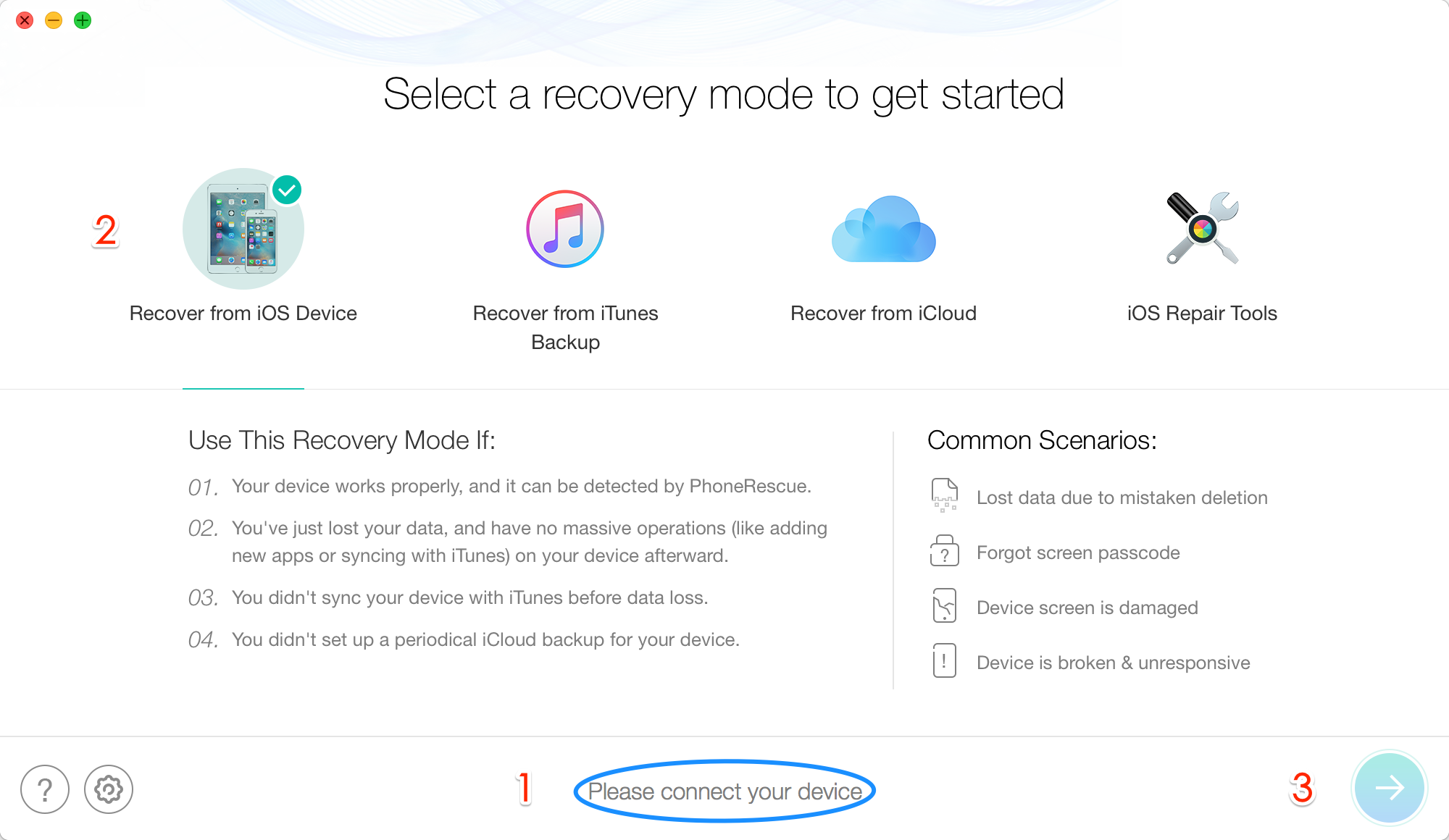
How to Recover App Data on iPhone with PhoneRescue for iOS – Step 1
Step 2By default, all categories will be selected. Please uncheck Select All option and then choose the app data you need. Click Ok to confirm.
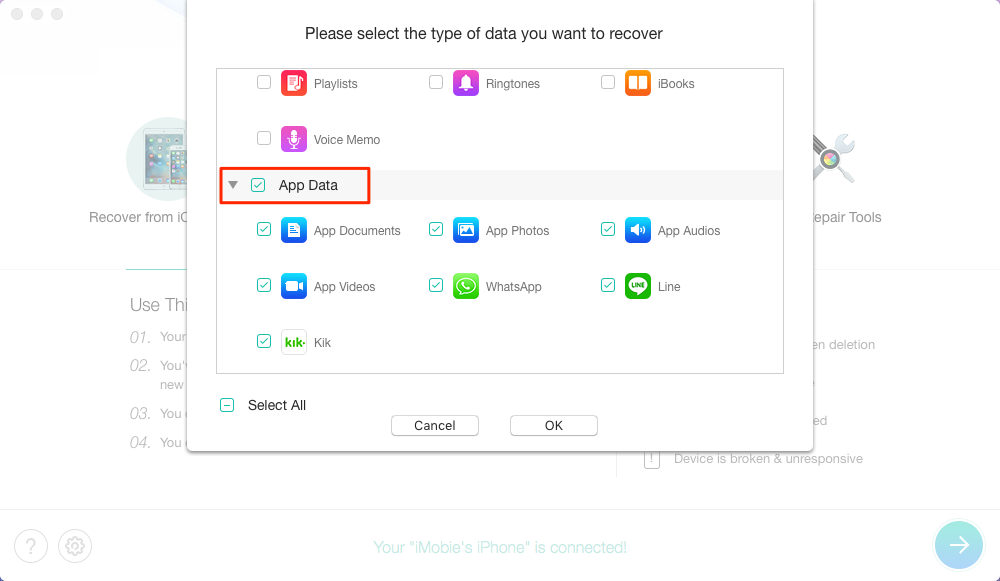
How to Recover App Data on iPhone with PhoneRescue for iOS – Step 2
Step 3Preview and select the app data you want to recover, and click Recover to Computer button to retrieve app data on iPhone.
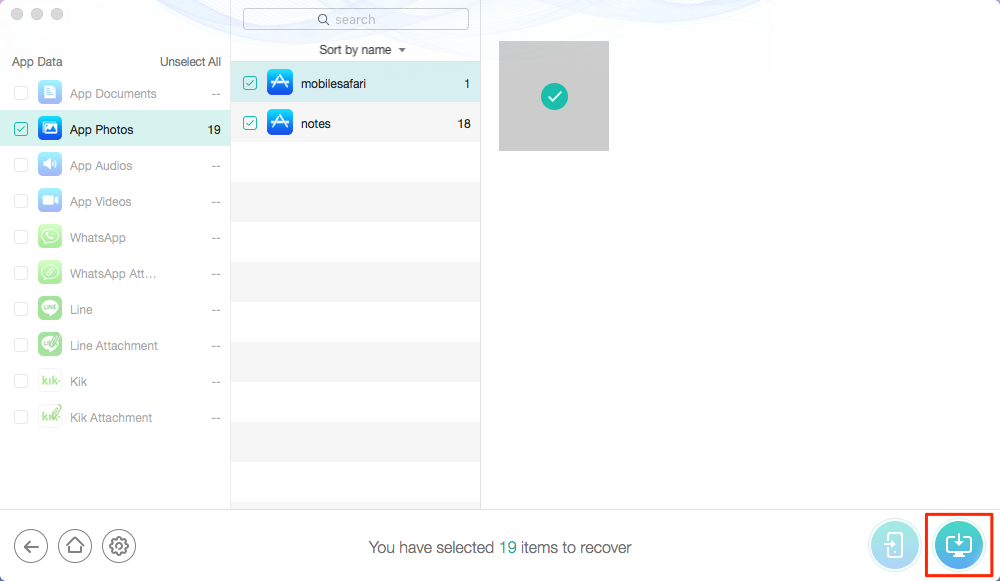
How to Recover App Data on iPhone with PhoneRescue for iOS – Step 3
This method is only suit for those whose iPhone is still available and at hand. If your iDevice is broken, lost or not at your hand, but you have created backups on iTunes or iCloud before, you can select Recover from iTunes backup or iCloud mode to get back your data. For this part this article will give you a good answer.
Don’t miss:How to Retrieve Deleted Contacts on iPhone >
The Bottom Line
With the help of PhoneRescue for iOS, you can easily recover deleted app data on iPhone X/8/7, or on the latest iPhone XS/XR. Except for recovering deleted or lost app data, it also supports recovering many other iOS contents like: photos, messages, videos, call history, etc. For this guide, if you still have any question or meet any problem when using PhoneRescue for iOS, be free to contact our Support Team, and they will reply to you within 24 hours.
Product-related questions? Contact Our Support Team to Get Quick Solution >

PhoneRescue ® for iOS
Recover your deleted iPhone iPad files with the highest success rate, no matter whether you have backups or not!
- * 100% Clean & Safe
Users Served
Hot & Trending
 How to Recover Deleted Photos from iPhone 6/6s (Plus) Quickly
How to Recover Deleted Photos from iPhone 6/6s (Plus) Quickly  4 Methods to Recover Deleted Notes on iPhone XS/XR/X/8/7/6s/5s/4
4 Methods to Recover Deleted Notes on iPhone XS/XR/X/8/7/6s/5s/4  How to Restore Photos from iCloud to iPhone XS/XR
How to Restore Photos from iCloud to iPhone XS/XR  How to Recover Lost Photos on iPhone iPad after iOS 12/12.1 Update
How to Recover Lost Photos on iPhone iPad after iOS 12/12.1 Update  How to Restore Photos from iCloud Entirely & Selectively
How to Restore Photos from iCloud Entirely & Selectively  How to Recover Photos from iPhone After Factory Reset/Restore Easily
How to Recover Photos from iPhone After Factory Reset/Restore Easily  Pros & Cons of 2018 Top 5 Best iPhone Photo Recovery Software for Windows and Mac
Pros & Cons of 2018 Top 5 Best iPhone Photo Recovery Software for Windows and Mac

