How to Shuffle Songs and Turn Off Shuffle on iOS 10
Summary
How to find the shuffle button in Music and shuffle my songs? And how to turn off shuffle on iPhone in iOS 10? Read this guide to get the answers.
AnyTrans – Amazing iOS Music Manager 
Download AnyTrans on your computer to manage music of your iOS device without iTunes. Now read on to learn how to shuffle songs and how to turn off music shuffle on iOS 10.
iOS 10 brings a wealth of new features and improvements like the funny Message app that allows you play games in iMessage, the new Raise to Wake feature, and a rich Notification center, etc. The Music app in iOS 10 has been boldly redesigned too, which is cleaner and faster than before. But most iOS 10 users find that it’s hard to find the Shuffle option in Music and they want to know how to turn off shuffle on iPhone.
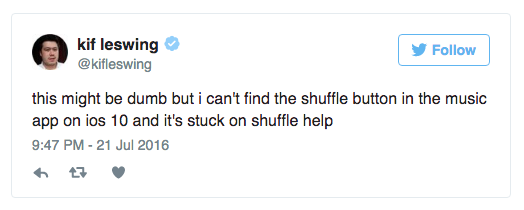
Image Credit: businessinsider.com
By default, music is set to shuffle in iOS 10. In this guide, we will show you detailed steps to find shuffle option in Music app, and here is how you can shuffle songs from an album or from the Now Playing view and how to turn off shuffle on iPhone in iOS 10
Also Read: How to Transfer Music from Computer to iPhone 7 >
How to Turn Off Shuffle on iPhone in Music App
Step 1. Open Music app from your iPhone, and paly any song.
Step 2. Go to the playing window.
Step 3. Swipe Up from the bottom and you will see the Up Next music list, and right new to it you can find the Shuffle and Repeat buttons.
Step 4. Tap on the  button to turn shuffle off, and tap it again to shuffle the song.
button to turn shuffle off, and tap it again to shuffle the song.
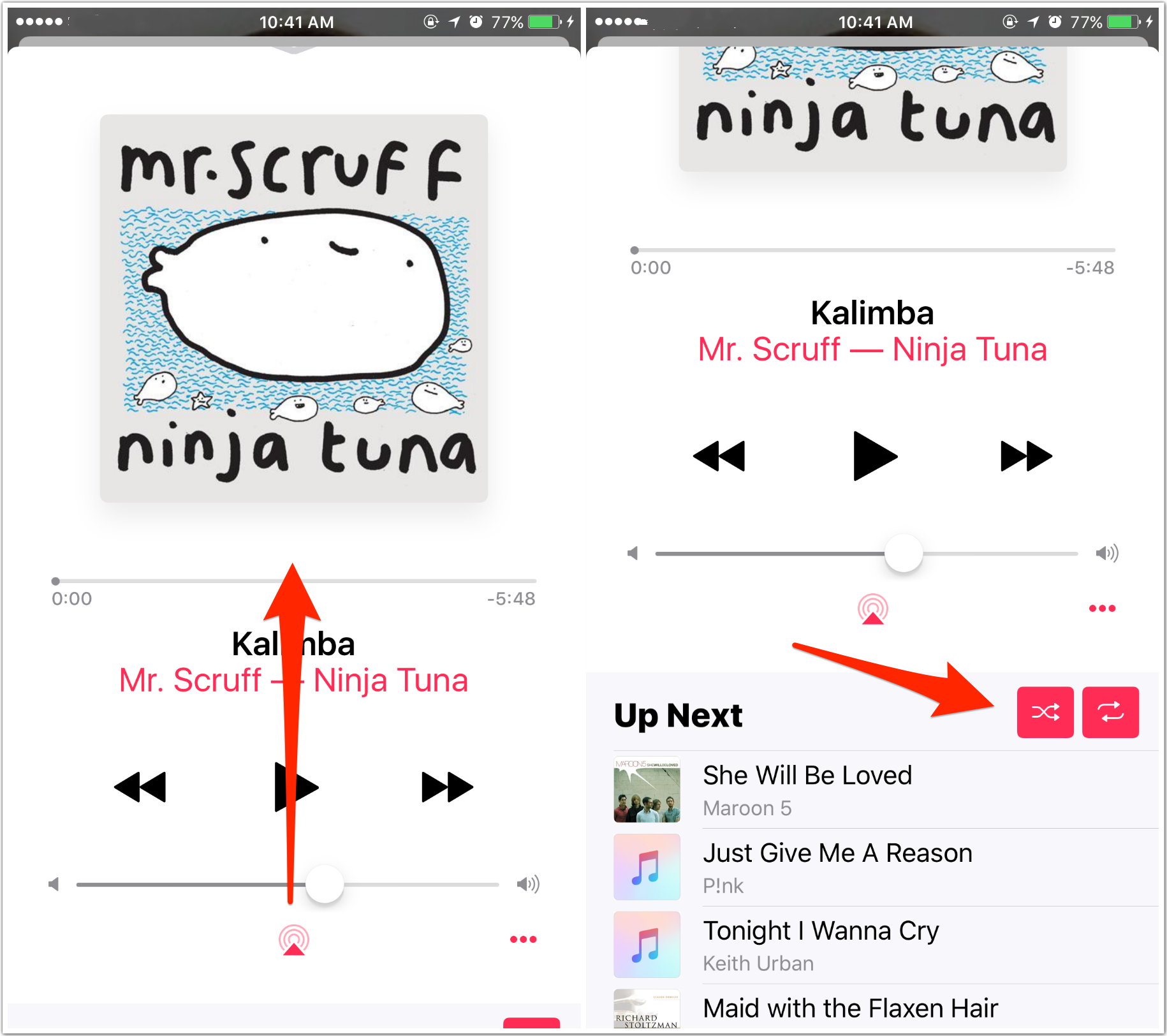
How to Turn Off Shuffle on iPhone in Music App
How to Shuffle All Songs from Albums View in iOS 10
Step 1. Open Music app from your iPhone and you will see Library window.
Step 2. Tap on Albums option.
Step 3. Here you will see the Shuffle All option. Tap on it to shuffle all songs.
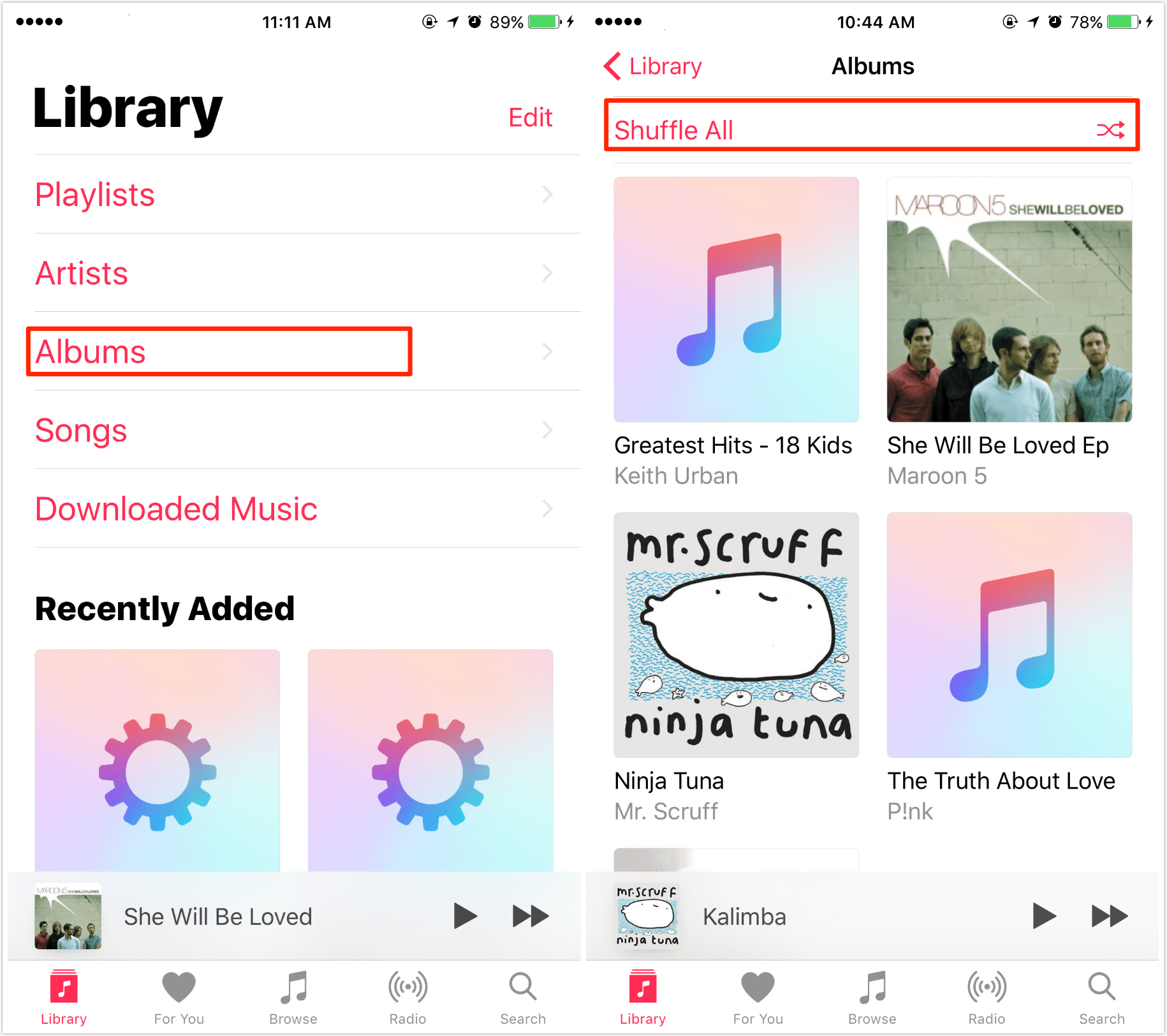
How to Shuffle All Songs from Albums View in iOS 10
Note: To manage music on your iPhone without iTunes, AnyTrans is recommended. It allows you to transfer music from iTunes/computer to iPhone, from iPhone to iTunes/computer, and between two iOS devices.
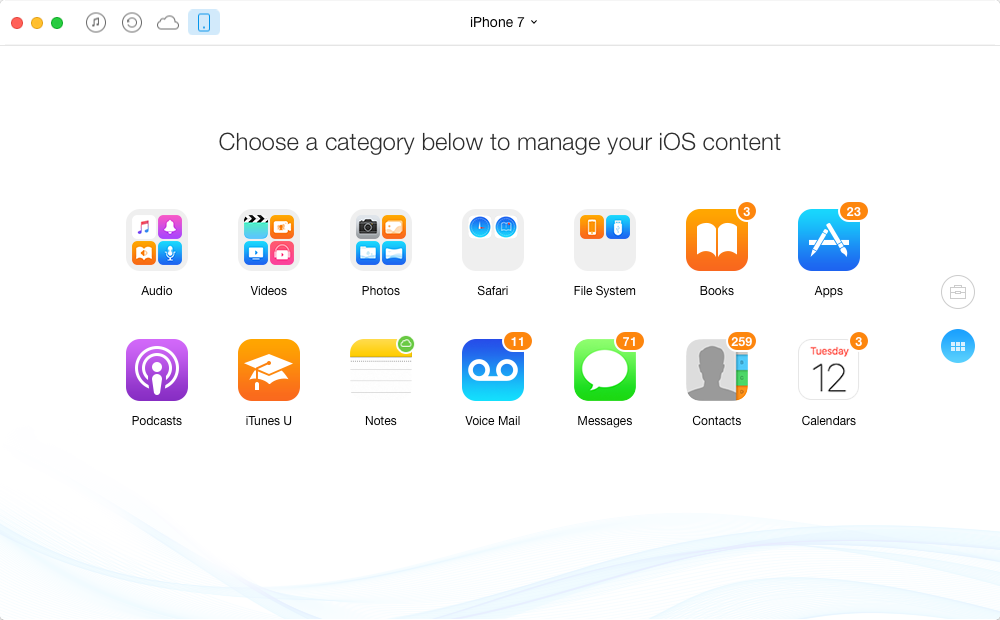
Manage Music and More with AnyTrans
 iOS 10 has brought many funny feature and things to make our lives happy. And the latest iOS 11 is also coming with many more new features. Want to know what they are? Check this post to learn about everything about it and make a smooth upgrading: Everything You Need to Know About iOS 11 >
iOS 10 has brought many funny feature and things to make our lives happy. And the latest iOS 11 is also coming with many more new features. Want to know what they are? Check this post to learn about everything about it and make a smooth upgrading: Everything You Need to Know About iOS 11 >
What's Hot on iMobie
-

New iOS Data to iPhone Transfer Guidelines > Tom·August 12
-

2016 Best iPhone Data Recovery Tools Review >Joy·August 27
-

2016 Best iPhone Backup Extractor Tools > Tom·August 16
-

How to Recover Deleted Text Messages iPhone > Joy·March 17
-

How to Transfer Photos from iPhone to PC > Vicky·August 06
More Related Articles You May Like
- How to Transfer Messages from iPhone 7 to MacBook - Read this guide to learn how to complete that. Read more >>
- How to Transfer Music from iPod to iPhone 7 – This guide will show you a quick way to get music from iPod to iPhone 7. Read more >>
- How to Transfer Music from Computer to iPhone 7 - This post will show steps to sync music from PC/Mac to iPhone 7. Read more >>
- How to Transfer Songs from iPhone 7 to iTunes - Read on this guide to learn how to transfer songs from iPhone 7 to iTunes. Read more >>

