How to Transfer Podcasts from iPod to Computer Easily
Summary
Really want to transfer iPod podcasts to computer? Read this guide to get the easiest method.
AnyTrans – Your Best iPod Transfer 
Go to download AnyTrans to manage your iPod data after reading this guide on how to transfer podcasts from iPod to computer.
Many iPod users like watching videos, listening to music via podcasts. It gives us a lot of pleasure time in everyday life. As time goes by, you may find that you have downloaded many podcasts on your iPod and you just cannot put new things on it. Deleting some podcasts from your iPod? But you do not want to lose some of the interesting podcasts. In this case, you may think about transferring them to your computer as backup so as to save space for your iPod.
As is known to all, we cannot use iTunes to transfer files from iPod to computer. You need to rely on some third party transfer tools to help you. Here, we recommend you a powerful iPod transfer tool named AnyTrans, which can help you copy podcasts from iPod to computer in minutes.
Also Read: How to Put Podcasts on iPod without iTunes >
Top Features of AnyTrans
AnyTrans, a professional iOS data transfer tool is all you need to transfer podcasts from iPod to computer. You can easily select the podcasts you want to transfer. Besides podcasts, you can also transfer music, photos, videos and more from your iPod to computer. Not only that, AnyTrans supports multiple transferring directions, which means you can transfer more than 20 kinds of iPod data including podcasts to another iDevice, to computer/iTunes and vice versa.
You May Like: How to Transfer Music from iPod to Computer >
Want to give it a try? Click here to download AnyTrans and then follow us to transfer podcasts from iPod to computer with ease.
How to Transfer Podcasts from iPod to Computer
Step 1: Launch AnyTrans > Connect your iPod to computer > Click on Podcasts.
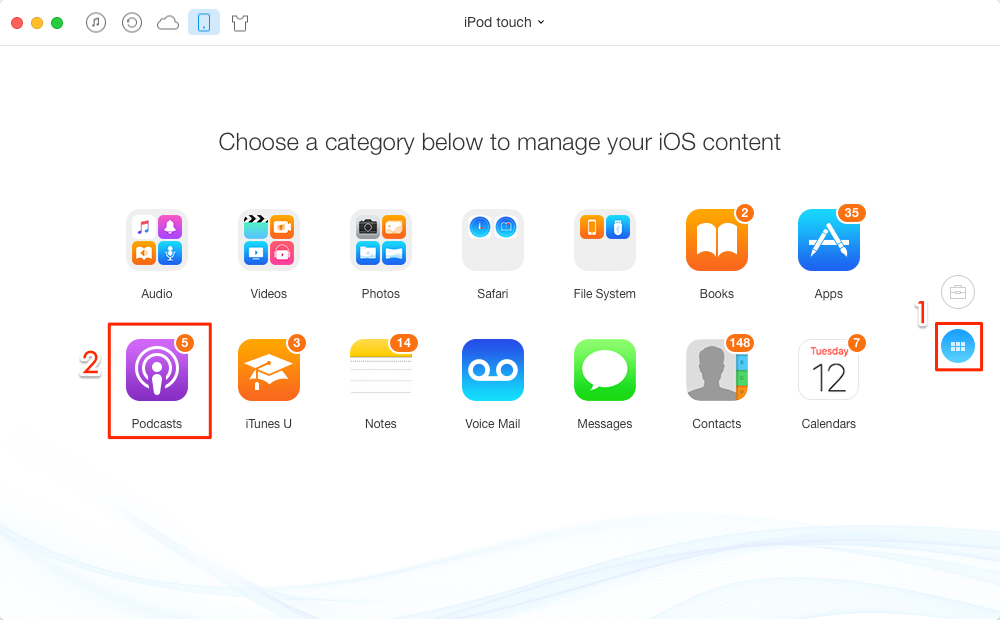
How to Transfer Podcasts from iPod to Computer – Step 1
Step 2: Select the Podcasts you need > Click on To Computer button.
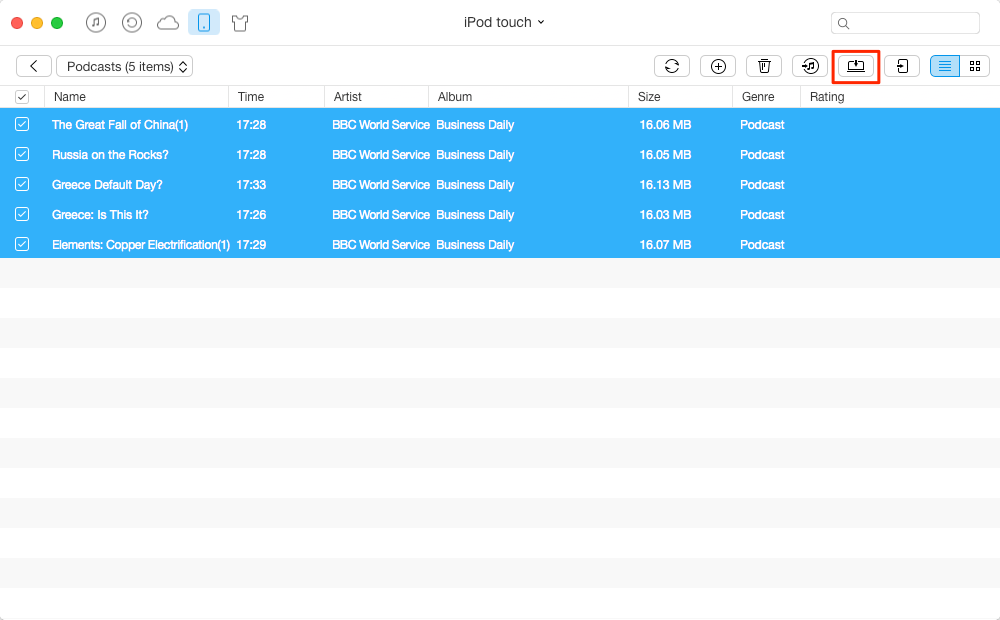
How to Transfer Podcasts from iPod to Computer – Step 2
The Bottom Line
As you can see, AnyTrans can help you transfer podcasts from iPod to computer without effort. So why not give it a try? If you still have any questions on this guide, please contact us via . We will reply to you as early as possible.
What's Hot on iMobie
-

New iOS Data to iPhone Transfer Guidelines > Tom·August 12
-

2016 Best iPhone Data Recovery Tools Review >Joy·August 27
-

2016 Best iPhone Backup Extractor Tools > Tom·August 16
-

How to Recover Deleted Text Messages iPhone > Joy·March 17
-

How to Transfer Photos from iPhone to PC > Vicky·August 06
More Related Articles You May Like
- How to Transfer Podcasts from iTunes to iPod – This guide will tell you how to transfer podcasts from iTunes to iPod. Read More >>
- How to Transfer Podcasts from iPod to iTunes – Read this post to get the method about how to transfer podcasts from iPod to iTunes. Read More >>
- How to Delete Podcasts from iPod/iPod touch – This guide will show you how to delete multiple podcasts from iPod easily. Read More >>
- How to Move Files from iPod to Computer – Read this post to know how to move files from iPod to computer easily. Read More >>

