How to Transfer Music from iPod to Computer
Summary
How to copy music from iPod to computer? Now get a quick way to transfer songs from iPod to PC or Mac computer, no matter what iPod you’re using.
AnyTrans - 1-Click iPod to Computer Transfer 
Free download AnyTrans and follow this tutorial to quickly transfer music from iPod to PC/Mac computer. Compatible with iPod touch, Nano, Shuffle, Classic, Mini etc.
It's hard to believe that everyday thousands of computer hard drives get crashed due to long-term use or accidental damage. And one headache is that only few of us have considered making a backup for our music collections, which may take several years to build up. The situation will get extremely terrible if a large amount of songs are downloaded from Internet or imported from CDs.
You will feel lucky if you still have these songs on your iPods. But as you may know, you can only transfer music onto iPod but no way is avail in the opposite side. This guide will help you find the best answer about how to copy music from iPod to computer (PC and Mac).
Don't Miss: How to Transfer Music from iPhone to Computer
This tutorial covers all iPods ever made, including iPod nano, iPod shuffle, iPod touch, iPod classic, iPod mni, iPod photo, etc.
The Tools You Need to Transfer Music from iPod to Computer
- Your iPod with great many hot songs, plus an iPod USB cable;
- A PC or Mac computer that you want to copy iPod music there;
- An iPod Music Transfer – AnyTrans;
AnyTrans is said as the best alternative to iTunes that helps manage music on iPod, iPhone and iPad. It helps transfer music from iPod to computer, to iTunes, and vice versa, plus no existing music will be erased. With it, you can also copy music from one iPod to another directly.
Part 1. How to Transfer Music from iPod to Windows 10/8/7/XP/Vista
If you are using a PC with Windows system, AnyTrans' intuitive interface will guide you through the whole transfer process in few clicks. Free download AnyTrans now and let it run on your computer.
Step 1: Connect your iPod to the computer. If you have several iPods and want to put all songs there onto your PC, AnyTrans takes it easy to support unlimited iPods at once.
Step 2. Click the button as below to manage your iPod content by categories.
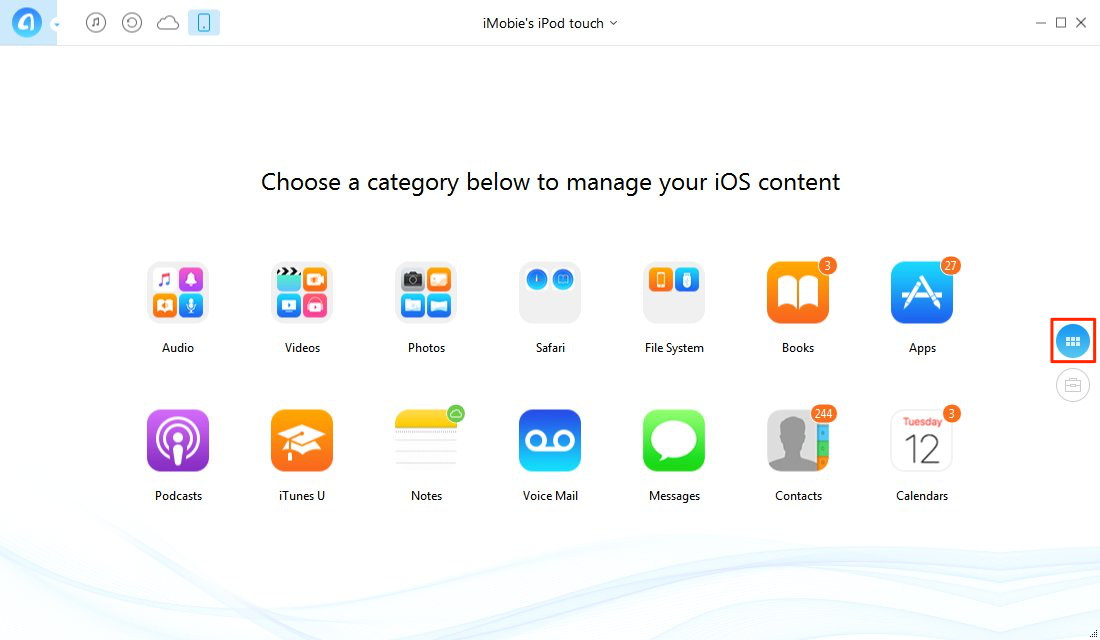
Transfer Music from iPod to Computer with AnyTrans
Step 3. Click on Audio and choose Music.
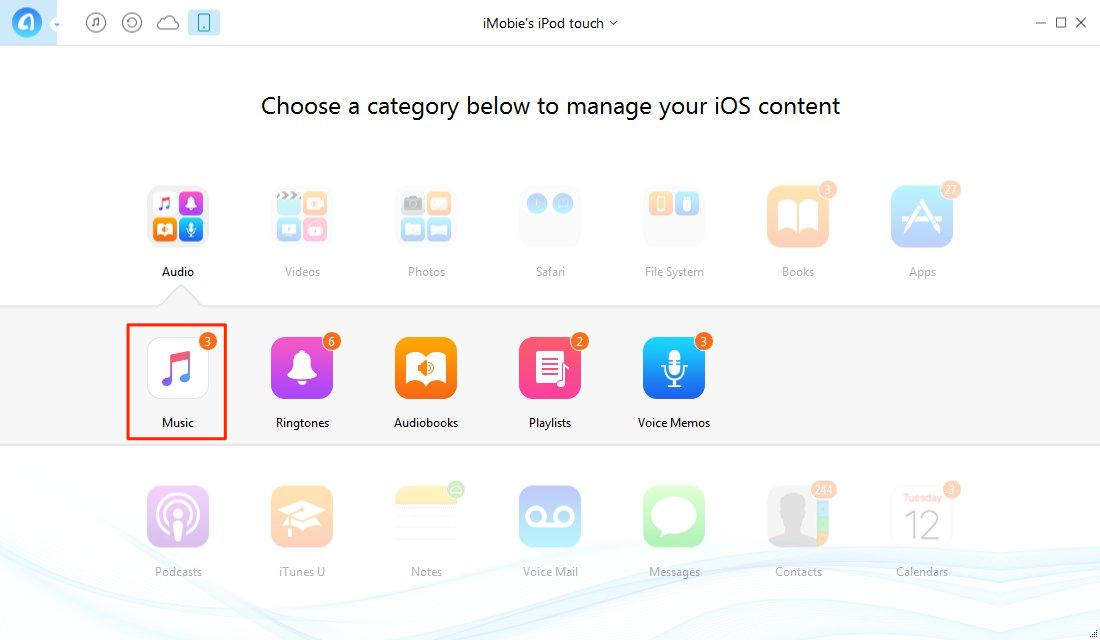
Copy Music from iPod to Computer with AnyTrans
Step 4. Choose the music you want to transfer, and click to PC/Mac button.
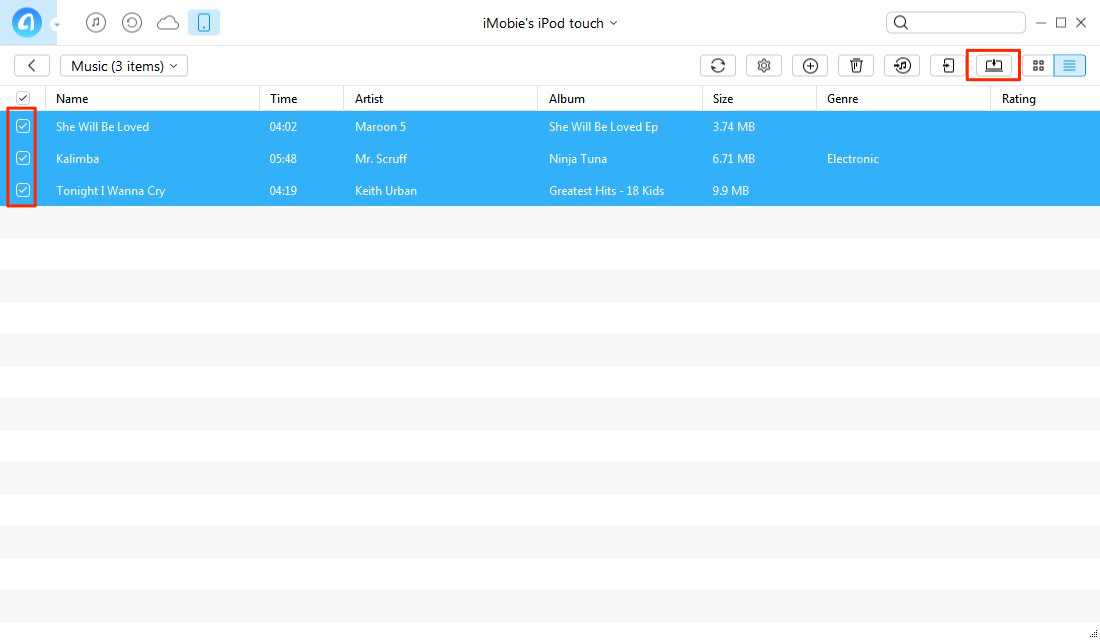
How to Transfer Songs from iPod to Computer with AnyTrans
Regularly AnyTrans will transfer over 7000 songs from iPod onto PC hard drive in only about 25 minutes, but the transferring speed also depends on USB cable, computer hard disk format, as well as other external factors.
Also Read: How to Transfer iPod Music to iTunes >
Part 2. How to Transfer Music from iPod to Mac/MacBook/iMac
To the Mac users, the good news is, AnyTrans also works for Mac OS X, including OS X 10.6, 10.7, 10.8, 10.9, 10.10, 10.11, and latest macOS Sierra. Free Download AnyTrans on Your Mac >
Step 1. Open AnyTrans, and connect your iPod to Mac. After AnyTrans recognizes your device, scroll down to the bottom and click on Audio > Music.
Step 2. Choose the music you want to transfer, and click the to Mac button.
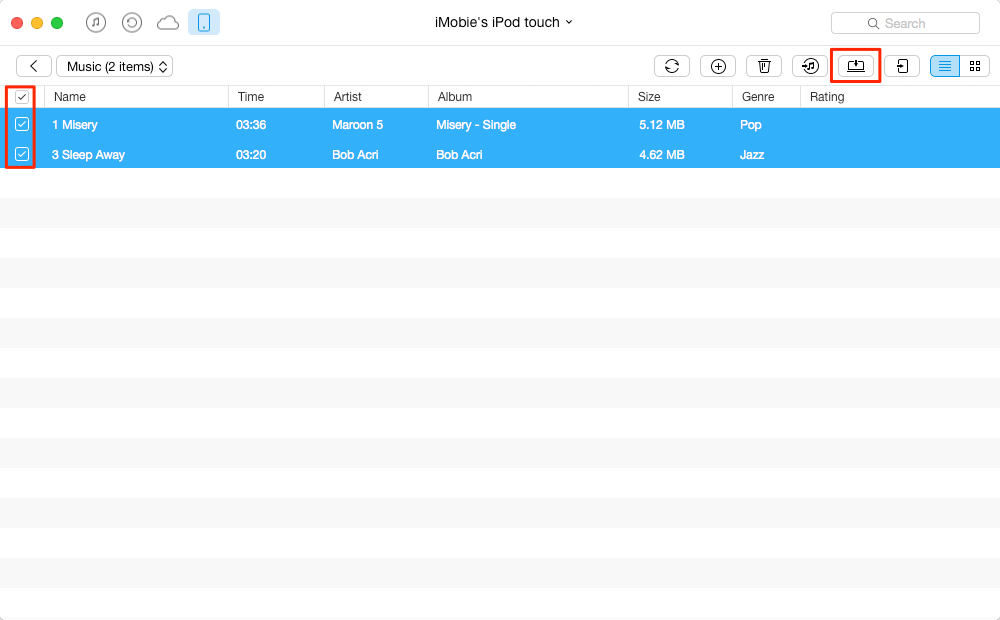
Transfer Music from iPod to Mac with AnyTrans
Important Note: If you are working with iPod touch 6th generation and plan to upgrade it to iOS 10 after backing up your music to computer, you can visit this iMobie Checklist to know more things you need to do before iOS 10 upgrade.
You May Also Like: How to Transfer Music from Computer to iPhone 7 >
The Bottom Line
Please take the note that when transferring music from iPod to a computer with AnyTrans, you can also choose to copy music back to iTunes library. In this process, AnyTrans could help you preserve your playlists, music ratings and the play counts. It seems like you are allowed to rebuild a loss iTunes media library from your iPod. Start Copying 50 Songs from iPod to Computer For Free Trial >
More Related Articles You May Like
- How to Put/Transfer iPhone Music to iTunes - Read this post to learn about how to put music on iPhone 4/4s/5/5s/5c to iTunes. Read more >>
- Transfer iPod Music to iTunes – This article will provide you an easy method to transfer iPod music and other media content to iTunes library. Read more >>
- How to Delete Songs from iPod - This guide will show you how to delete songs from iPod, iPod touch without using iTunes. Read more >>
- Copy Music from Computer to iPod - How to Copy Music from Computer to iPod without iTunes limits. Read more >>



 AnyTrans is an excellent music transferring/copying software from iTunes to iPod and vice versa. Better than Itunes Sync where you have to erase first your existing Ipod music before the new music can be sync.
AnyTrans is an excellent music transferring/copying software from iTunes to iPod and vice versa. Better than Itunes Sync where you have to erase first your existing Ipod music before the new music can be sync.
