How to Put iPhone 7 in Recovery Mode Correctly
If you get the issue of iPhone 7 won’t go into recovery mode, this tutorial may be helpful, which is telling you how to put iPhone 7 in recovery mode and get out of recovery mode correctly.
- Home
- PhoneRescue
- iOS System Recovery
- How to Put iPhone 7 in Recovery Mode Correctly
After using iPhone 7 for several weeks, you may get some iOS problems and the fix requires you to put your iPhone 7 in recovery mode and then restore your device. But after trying some methods, you may find your iPhone 7 won’t go into recovery mode, or iPhone stuck in recovery mode and cannot get out. Then how to correctly put iPhone 7 in recovery mode? Below we show you the step-by-step tutorial to correctly make it.
How to Put iPhone 7 in Recovery Mode Step by Step
The way to put iPhone 7 in recovery mode is a little different from that to get iPhone 6 to recovery mode. Below are the details. And before starting the steps, you’d better backup your iPhone to avoid data loss.
Step 1. Restart your iPhone 7.
Step 2. On your computer, update iTunes to the latest version. After updating, close iTunes.
Step 3. Connect your iPhone 7 to computer using USB cable, and then open iTunes on your computer.
Step 4. After connecting your device to computer, press and hold on both “Sleep” and “Volume Down” buttons at the same time. Don’t release the buttons until you see “connect to iTunes” just like we show you on the below screenshot.
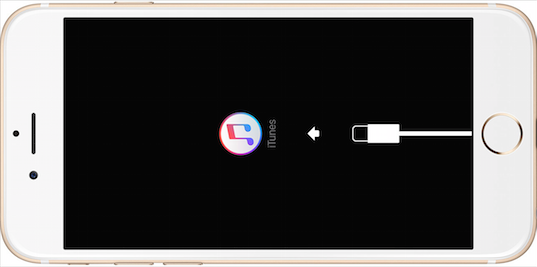
How to Put iPhone 7 in Recovery Mode
Now, you have put your iPhone 7 into Recovery Mode, and iTunes will pop up a message telling that it has detected an iPhone in recovery mode. And you can go to restore your iPhone.
Tool to Fix iPhone 7 Stuck in Recovery Mode
If your iPhone 7 still cannot go into recovery mode or your device stuck in recovery mode and can’t restore from iTunes, you may need some professional iPhone data recovery tool. For example, you can try PhoneRescue – iOS data reocovery to get out of Recovery Mode on your iPhone 7 by using its iOS Repair Tools. (PhoneRescue – iOS data recovery can be one of best iPhone data recovery to get back your deleted data from iPhone 7 and fix iOS problems, such as iPhone stuck in Apple Logo, recovery mode, black screen or restarting loop.)
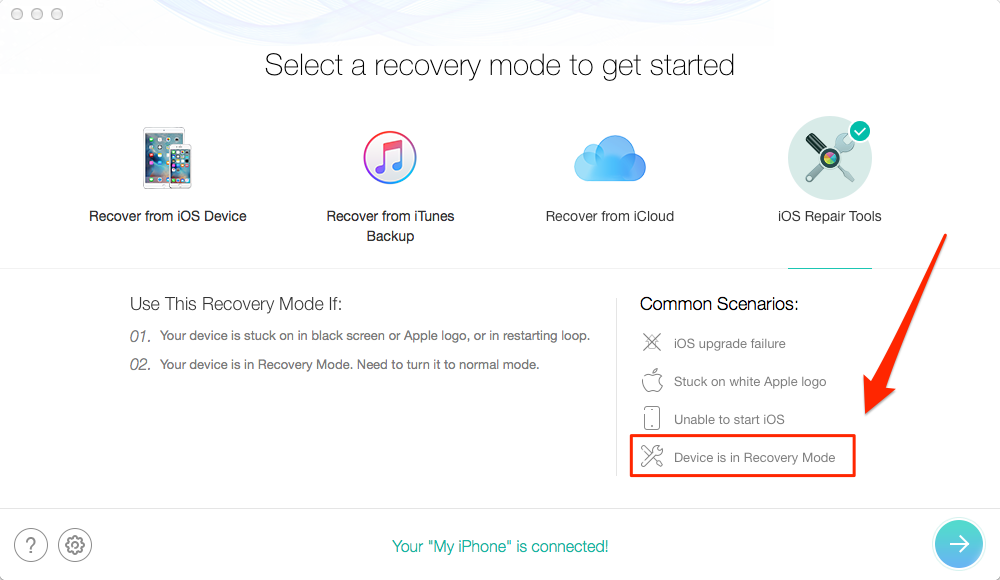
Fix iPhone Stuck in Recovery Mode
PhoneRescue – Best iPhone Data Recovery
Download PhoneRescue to get back your deleted messages, contacts, notes or other data from your iPhone 7. Supports iOS 10/9/8/7/6/5.
More Related Articles

Product-related questions? Contact Our Support Team to Get Quick Solution >

PhoneRescue ® for iOS
Recover your deleted iPhone iPad files with the highest success rate, no matter whether you have backups or not!
- * 100% Clean & Safe
Users Served
Hot & Trending
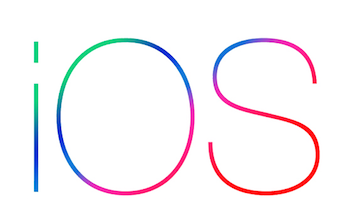 The Most Common iOS 11.4/11.3/11.2/11.1/11 Update Problems and Possible Solutions
The Most Common iOS 11.4/11.3/11.2/11.1/11 Update Problems and Possible Solutions  How to Fix App Store Not Working on iPhone iPad iPod touch in iOS 12
How to Fix App Store Not Working on iPhone iPad iPod touch in iOS 12  How to Fix iMessage/Message Not Working on iOS 11/12/12.1
How to Fix iMessage/Message Not Working on iOS 11/12/12.1  How to Fix iPad Won’t Update iOS Software
How to Fix iPad Won’t Update iOS Software  How to Fix iPhone Speaker Not Working on iOS 11/12/10
How to Fix iPhone Speaker Not Working on iOS 11/12/10  Why Can’t I Download iOS 12/11.4/11 on iPhone iPad
Why Can’t I Download iOS 12/11.4/11 on iPhone iPad  How to Fix: Microphone not Working on iPhone X/8/7/6/5, iPad or iPod
How to Fix: Microphone not Working on iPhone X/8/7/6/5, iPad or iPod  How to Fix iPhone No Service After iOS Update with 5 Solutions
How to Fix iPhone No Service After iOS Update with 5 Solutions  Why iPhone X Won’t Turn On & How to Fix
Why iPhone X Won’t Turn On & How to Fix 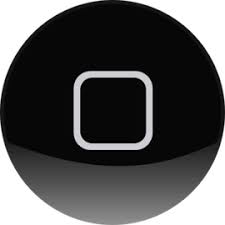 How to Fix “iPhone Home Button Not Responding”
How to Fix “iPhone Home Button Not Responding”  How to Fix: iPhone 6 GPS not Working iOS 12/11/10
How to Fix: iPhone 6 GPS not Working iOS 12/11/10




