How to Merge Contacts on iPhone
Summary
How to merge contacts on iPhone? This guide will show you a quick way to merge duplicate contacts on iPhone.
PhoneClean – Merge Contacts on iPhone Easily 
Download this professional iPhone cleaning tool PhoneClean on your computer, and then follow this guide to merge contacts on iPhone easily.
Having seen a lot of duplicated contacts on iPhone, are you frustrated to find the specific one? Do you think it wastes so much time and space on iPhone? Absolutely! Many iOS users will record additional information by using another contact while they are extremely busy. Or, their friends change a new phone number, but they forgot to delete the original one. Right?
Of course you can edit the duplicate contacts one by one, however, if you need to fix a lot of duplicate contacts on iPhone the same time, you will need the help of PhoneClean. It is an iOS-cleaning tool made for iPhone, iPad and iPod touch. With PhoneClean, you can find out all duplicate contacts on your iPhone, and merge them in few clicks!
If you want to do iCloud backup for contacts, you'd better merge contacts on your iPhone to free up more space. Why? That is because iCloud only provides 5 GB free storage space for an iOS user.
Also Read: How to Export iPhone Contacts to Computer for Backup >
Check the designed features of PhoneClean
- Silent Clean: It helps remotely clean junk files associated with Apps, Photos, Downloading Temp Files, Artwork Caches and Crash Log on your iDevices.
- Quick Clean: It helps clean junk files associated with Apps, Photos, Videos and Temp for iDevices.
- Internet Clean: It helps clean junk files generated by Safari, Browsing and Webmail on your iDevices, including Safari Cookies, Safari Histories, Safari Caches, Browsing Histories and Webmail Caches.
- Privacy Clean: It helps clean private information associated with Call History, Contact, Note, Message and Voicemail on your iDevices.
- System Clean: It helps clean iOS Notifications, App Leftovers and Active Apps for your iDevices.
To keep privacy, please refer to Prevent Others from Recovering Deleted Files.
- Toolbox: Allows you to clean duplicate contacts, notes and calendars, repair broken media files, delete apps and photos on iDevice.
- Restore: Recognize the iDevice backups and restore them quickly.
Don't Miss: How Can I Transfer Contacts Between Two iPhones >
How to Merge Contacts on iPhone with PhoneClean
Download and install PhoneClean on your computer. There are two versions for you: Windows & Mac.
Step 1. Launch PhoneClean > Connect your iPhone to computer > Click on Toolbox on the homepage > Tap Contact Clean.
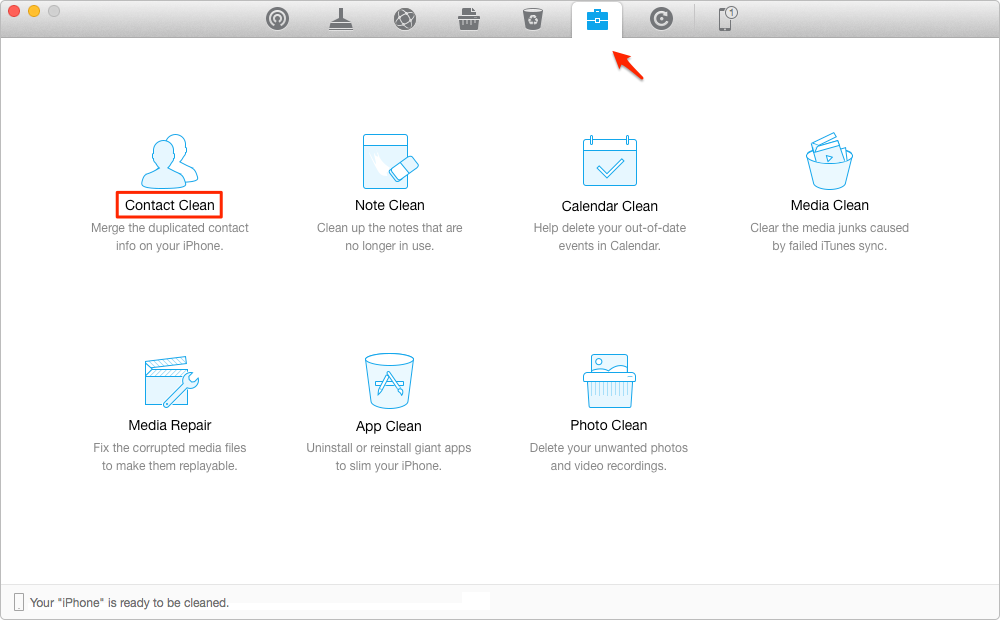
How to Merge Contacts on iPhone with PhoneClean – Step 1
Step 2. Select the contacts you want to merge > Click on Merge button.
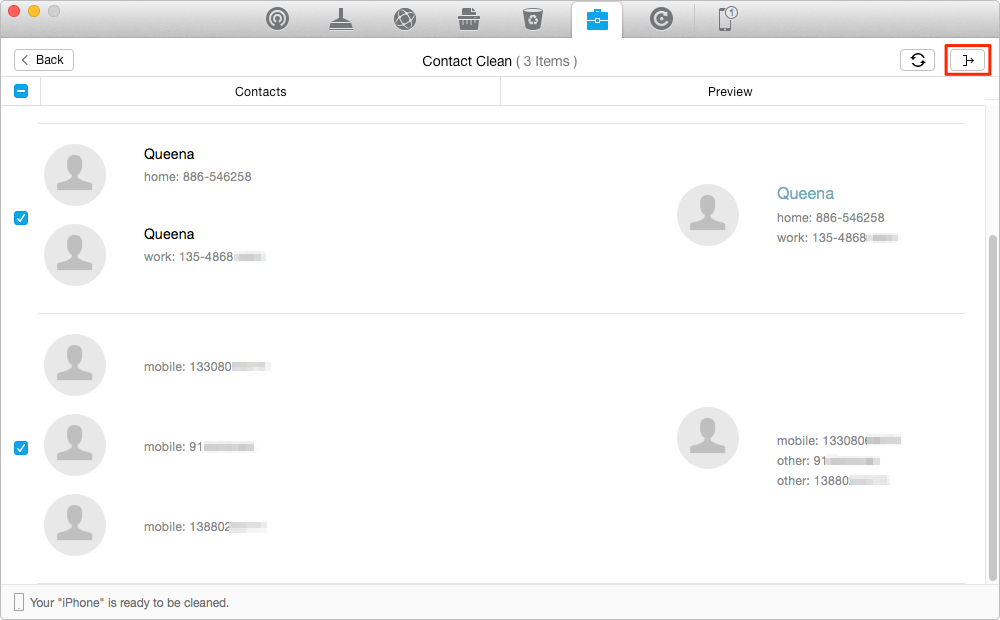
How to Merge Contacts on iPhone with PhoneClean – Step 2
The Bottom Line
Besides merging duplicate contacts on iPhone, PhoneClean is also capable of cleaning up junk files on your iPhone like app caches, cookies, temp files, etc. Why not download it to have a try? Any questions on this guide or PhoneClean is warmly welcomed, please be free to let us know in the comment section or .
What's Hot on iMobie
-

New iOS Data to iPhone Transfer Guidelines > Tom·August 12
-

2016 Best iPhone Data Recovery Tools Review >Joy·August 27
-

2016 Best iPhone Backup Extractor Tools > Tom·August 16
-

How to Recover Deleted Text Messages iPhone > Joy·March 17
-

How to Transfer Photos from iPhone to PC > Vicky·August 06
More Related Articles You May Like
- Transfer Music from iPhone to Computer for Free - Step-by-step iPhone guide teaches you to transfer music from iPhone to PC. Read more >>
- Transfer Windows Media Player Music to/from iTunes - Want to change your media library from Windows Media Player to iTunes? Read more >>
- Some Music Won't Sync to iPhone - Why some songs won't sync from iTunes to iPhone? We collected some feedback from our users and. Read more >>
- Copy Music from iPhone to iTunes - How do you transfer music from iPhone to iTunes library as backup? Read more >>

