Free Pod to PC - Get Pod to PC for Ripping Music to PC & iTunes
Summary
Searching for free Pod to PC download to get your music from iPod to PC? PodTrans Pro is a best Pod to PC alternative works for all iPod ever made.
PodTrans Pro - Best Pod to PC Alternative 
Take a tour of this awarded software so that you can make use of it after reading this Free Pod to PC alternative article.

With iTunes, you can only send music from Mac or Windows PC to an iPod but you'll have no way to perform an inverse operation. That will put you in trap if you want to replace a new computer or salvage your iTunes music from iPod.
Pod to PC is an Windows-based application that will save you from this headache. With this iPod to PC transfer program, you can copy your music flawlessly from iPod to PC as well as iTunes library. Pod to PC offers a set of possibilities, such as copying a single song the same way as an album, or a complete playlist.
However, Pod to PC Is Out of Date At Present
After changing its name to Phone to PC, and then iExplorer, Pod to PC is a program that has been stopped updating or maintaining for three years. Even the last active version is also plagued by too many bugs and frustrations to merit a recommendation, such as (quote from iPod.About.com):
- Confusing music transfer
- Pod to PC also frequent crashes when trying to move data
- Pod to PC can't transfer iBooks files
- Slow performance: moved 2.41 GB in 34 minutes
- Rough graphical interface
Here's A Much Better iPod Transfer Than Pod to PC
Far better than the old-school Pod to PC, PodTrans Pro gives you a fire-new iPod to PC or PC to iPod music transferring experience. It excels at managing Playlists from songs in your library that go great together, and then you are able to freely transfer them between iPod and iTunes.
Moreover, when trying to expand your iTunes library from iPod, you don't have to worry about the media hub will get heavy and bulky. Because PodTrans Pro will automatically sort out and skip duplicated music in order to keep both your iPod and iTunes light and clean. Start Taking A Tour >
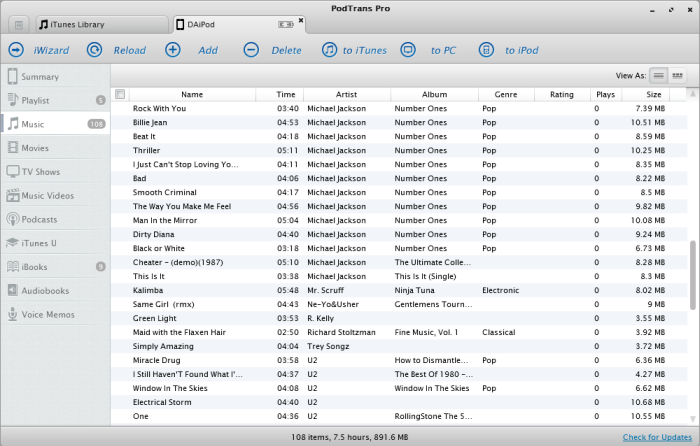
PodTrans Pro Overview - Simple and Self-explained Interface
More Related Articles You May Like
- Transfer Music from iPhone to Computer for Free - Step-by-step iPhone guide teaches you to transfer music from iPhone to PC. Read more >>
- Transfer Windows Media Player Music to/from iTunes - Want to change your media library from Windows Media Player to iTunes? Read more >>
- Some Music Won't Sync to iPhone - Why some songs won't sync from iTunes to iPhone? We collected some feedback from our users and. Read more >>
- Copy Music from iPhone to iTunes - How do you transfer music from iPhone to iTunes library as backup? Read more >>
Share Your Thoughts With Us
Copyright © 2013 iMobie Inc. All rights reserved. iPod®, iPhone®, iPad®, iTunes® and Mac® are trademarks of Apple Inc., registered in the U.S. and other countries. iMobie's software is not developed by or affiliated with Apple Inc.
Privacy Policy | Terms of Use | Site Map | News | About Us | Affiliate Program
Choose your language: English | Deutsch | Français | 日本語


