How to Set up Reminders and To-do Items with Siri on iPhone?
Summary
Siri will automatically recognize the contents for setting up reminders and to-do items once using it to say something. The article below will guide you how to use Siri to create reminders and to-do items.
PhoneClean - Accelerate Siri's Identified Speed 
Just free download PhoneClean to clean up trashes for accelerating iOS device speedy firstly. Then, using Siri to create Reminders with high speed.
Reminder has been used to warn people that something needs to be done during a period of time. If an iOS user has a bad memory, Reminders app on iPhone can help users present what needs to be finished in specific time.
For commercial users, it will cost too much time to keep reminders carefully. The common way of taking notes is to jot down reminders on scrap pieces of paper or sticky notes, or record to-do items manually into Reminders app. Having tried keeping notes as the usual way, are you trying to find an efficient method? The Sari-related feature would be the exact outstanding one that most users are worthy to use.
In order to improve the working efficiency of Siri, please try PhoneClean firstly to speed up iPhone.
Set up Reminders and To-do Items with Siri
Reminders app is the iPhone built-in utility. To utilize this app for creating a reminder, along with an alarm, just activate Siri and say something like "Remind me to read book tomorrow." Once talking to Siri, it will automatically create to-do item and display it on iPhone screen for approval. After checking it, please save it to Reminders app. Once the time and day nearby, the reminder message will be presented to the screen along with an alarm ringing.
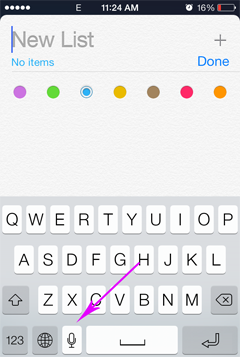
set up reminder with siri
Apart from creating rough message, can Siri provide a specific date and time while creating a Reminder, like Friday at 1 pm? Absolutely! Since iPhone can handle location-based alerts, the Siri message can also include a location that Siri recognizes, such as "Home" or "Work." For example, it's ok to say, "Remind me to call Judy at 9 pm when I get home."
There are plenty of apps compatible with Siri from App Store, such as Things. Among those apps, some of them provide powerful features superior than Reminders app.
More Related Articles You May Like
- How to Transfer Music from iPhone to iTunes - Any crash on iTunes could be a disaster because it may contain a huge amount of media files. So How to back up... Read more >>
- Copy Music from Computer to iPod without iTunes - Used to use Windows Media Player and want to learn how to copy music from PC to iPod without iTunes... Read more >>
- How to Get Music off iPod touch - After reading this iPod touch tutorial, you will find a good solution to get music off iPod touch... Read more >>
- How to Delete Songs from iPod - It is interesting that we can do nothing on iPod without iTunes. This guide will show you how to delete songs from iPod... Read more >>
Share Your Thoughts With Us
Copyright © 2015 iMobie Inc. All rights reserved. iPod®, iPhone®, iPad®, iTunes® and Mac® are trademarks of Apple Inc., registered in the U.S. and other countries. iMobie's software is not developed by or affiliated with Apple Inc.
Privacy Policy | Terms of Use | Site Map | News | About Us | Affiliate Program
Choose your language: English | Deutsch | Français | 日本語 | Español


