Transfer Fruit Ninja High Score between iPhone and iPad
Summary
When I play Fruit Ninja on my iPhone my highscore doesn't come up on my iPad even logged in Game Center! Read on this guide to find out a solution.
AppTrans - The First iPhone App Transfer 
Download this award-winning application so that you can make use of it after reading this Transfer Fruit Ninja App Data between iPhone iPad guide.

Q: Is there a way that when you play a Game in Game center on one device your scores and stats will sync across all your devices. For an example when I play Fruit Ninja on my iPhone my highscore doesn't come up on my iPad I have to play the game to reach another high score from my iPad.
If it a universal app then yes. But if there is a HD version of the same game then no. But how do you know if its universal? What about Candy Crush? So if you download Fruit Ninja for iPhone and Fruit ninja on iPad (Not HD) will they sync?
That depends. If a universal game is configured to sync with Game Center, then your statistical progress is stored universally. For a game to sync actual gameplay progress from one device to others, this needs to be programmed in seperately by the developer.
The Tool You'll Need
If you found neither of iTunes or iCloud backs up your apps with game saves, so you'll need an iPhone Transfer program like AppTrans, which can directly copy and move your app among multiple iOS devices keeping the app data, game progress, stars and records. Start Taking A Tour (for PC & Mac) >
How to Transfer Fruit Ninja between iPhone iPad
Step 1: Open AppTrans and connect your devices to the computer. You'll find there is no secret in using this software.
Step 2: Choose Transfer entire App program and data option.
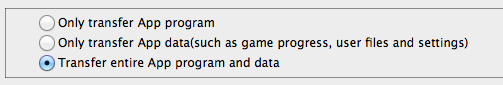
Step 3: Choose Fruit Ninja app in left list window and click "Transfer Select App to Right". After the transfer is done, you are empowered to play the game on any of your devices with the same level. Even your three-star games will be saved. It's also a way to create a solid backup for the game.

Note: if the Fruit Ninja app on your source device uses different Apple ID with the target device, you need to verify the account by entering your Apple ID.
More Related Articles You May Like
- How to Copy and Transfer iPhone App to iPad - Want to copy and transfer iPhone apps to iPad without paying twice... Read more >>
- How to Get Apps from iPod touch to iPhone - Get a new iPhone 5 and want to continue the app games on iPod touch... Read more >>
- Transfer Games from iPhone to iPhone - How can I copy and transfer game saves from old iPhone to new iPhone 5... Read more >>
- Transfer iPhone Purchases to iTunes - This iMobie Help page will show you the easiest method to transfer iPhone... Read more >>


