How to Transfer Music from iPad Air to Computer Perfectly
Summary
If you are looking for an easy way to transfer music from iPad Air to computer, you came to the right place to get the best solution.
AnyTrans – Your Perfect Music Transfer for iPad 
Download and install AnyTrans right before you begin your wonderful tour of transferring music from iPad Air to computer.
If you are an iPad Air user, you may like enjoying music with your new gorgeous Apple gadget which is thinner, lighter and more powerful. However, no matter how much powerful iPad Air is, its memory is always limited. What should you do? Yes, one of the best and usual ways is to back your music and other media files from iPad Air to your computer.
But as we all know, to direct transfer data from iOS devices to computer is not supported in iTunes, no matter how easy it is to get music onto an iPod, iPhone or iPad Air with the help of iTunes. So how can we do this?
Maybe the first solution came to your mind is iCloud. Of course, it is a feasible way if you like taking the trouble to backup you iPad Air music to the iCloud first, and then extract music from iCloud to your computer. But what if there's no Internet you can get access to? Don't worry! To make use of a transfer tool will make it much easier and more convenient to transfer music from iPad Air to computer. That's exactly the mission AnyTrans came out with.
You may like: How to Transfer Videos from iPad to Computer
With AnyTrans, you can easily and fast transfer music, movies, apps and any other type of entertainment files directly between your Apple devices, including iPhones, iPad Air, iPad mini, iPod, etc. Better still, it allows you to create, edit and copy playlists on older iPods or other iDevices.
Curious about more info about AnyTrans? Just go here.
How to Transfer Music from iPad Air to Computer Hassle-free?
After having some knowledge of AnyTrans, you'll see it's only a piece of cake to copy iPad Air music to computer with the help of AnyTrans. And we'll walk you through exactly how to transfer music from iPad Air to computer.
- Free download AnyTrans, and then connect your iPad Air to your computer.
- Tap "Audio" button, and choose "Music".
- Select the music you want to transfer to computer, and click the To PC button.
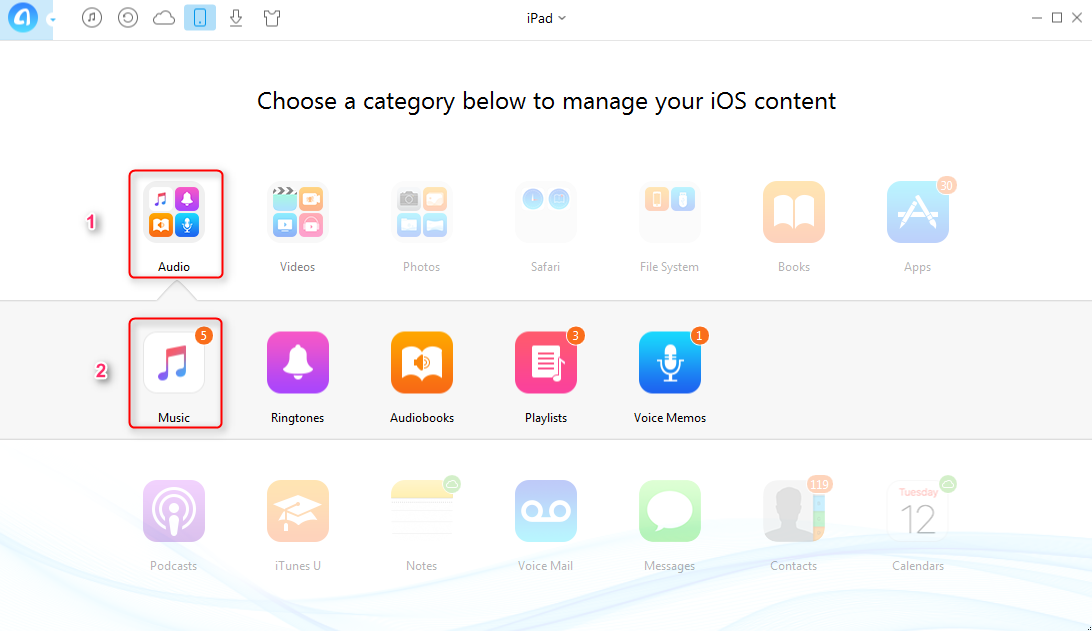
How to Transfer Music from iPad Air to Computer - Step 2
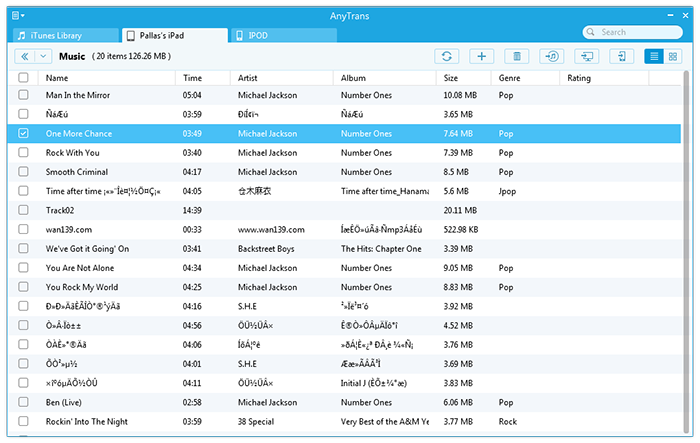
How to Transfer Music from iPad Air to Computer - Step 3
The Bottom Line
Does AnyTrans seem too amazing? Why not try it out yourself at once? And any of your ideas about the tutorial or AnyTrans are welcome to the comments section. Please share this article with your friends in need if your appreciate it.
What's Hot on iMobie
-

New iOS Data to iPhone Transfer Guidelines > Tom·August 12
-

2016 Best iPhone Data Recovery Tools Review >Joy·August 27
-

2016 Best iPhone Backup Extractor Tools > Tom·August 16
-

How to Recover Deleted Text Messages iPhone > Joy·March 17
-

How to Transfer Photos from iPhone to PC > Vicky·August 06
More Related Articles You May Like
- How to Transfer Music from iPhone to iTunes - Any crash on iTunes could be a disaster because it may contain a huge amount of media files. So How to back up... Read more >>
- Copy Music from Computer to iPod without iTunes - Used to use Windows Media Player and want to learn how to copy music from PC to iPod without iTunes... Read more >>
- How to Get Music off iPod touch - After reading this iPod touch tutorial, you will find a good solution to get music off iPod touch... Read more >>
- How to Delete Songs from iPod - It is interesting that we can do nothing on iPod without iTunes. This guide will show you how to delete songs from iPod... Read more >>

