How to Transfer Photos from Old iPad to New iPad Air 2/Mini 3
Summary
How to transfer photos from old iPad to new iPad without iCloud or iTunes? This article will show you how to quickly make it.
AnyTrans – iPad to iPad Transfer 
Just download AnyTrans to transfer pictures to your new bought iPad after reading this post about how to transfer photos from old iPad to new iPad
Question: "I bought an iPad Air 2, and want to transfer photos from my old ipad to this new iPad, so how can I make it"
This is a truth: once we bought a new Apple iOS device, we need to transfer something to it, such as photos, music, games or other apps. That's why Apple released iCloud for us to sync data between our different iOS devices. But "Sync" is not "Transfer" sometimes. Sync always makes our new device to be another copy, which we don't actually want. So in this guide, we introduce you a better tool – AnyTrans, which can make the process of transferring photos from your old iPad to new iPad more flexible and easier. Now let's have a brief understanding about this tool.
Tool We'll Use
AnyTrans is a new iOS contents management tool for Apple users. With this tool, you can easily manage iOS devices and transfer contents (photos, music, notes etc) between any two different iOS devices. It provide you free trail before you don't know whether you need it. And below we list some features of AnyTrans you may be interested in:
1. Transfer directly: After you connect your old iPad and new iPad to your computer and launch this tool, you can directly transfer photos between them.
2. Support all kinds of pictures: You can transfer not only Camera Roll and Photo Library, but also Photo Stream and other kinds of photos to your new bought iPad Air or iPad mini.
3. Support All Kinds of iPad: AnyTrans support all kinds of iPad, like iPad Air 2 and iPad Mini 3.
Must Read: Transfer Files from iPad to iPad
Now download AnyTrans to computer and follow the steps below to have a try.
How to Transfer Photos from Old iPad to New iPad with AnyTrans
Step 1. Install and launch AnyTrans on your computer.
Step 2. Connect iPads to the computer with USB cables.
Step 3. Choose iPad you want to transfer from, click "Photos" and choose one item.
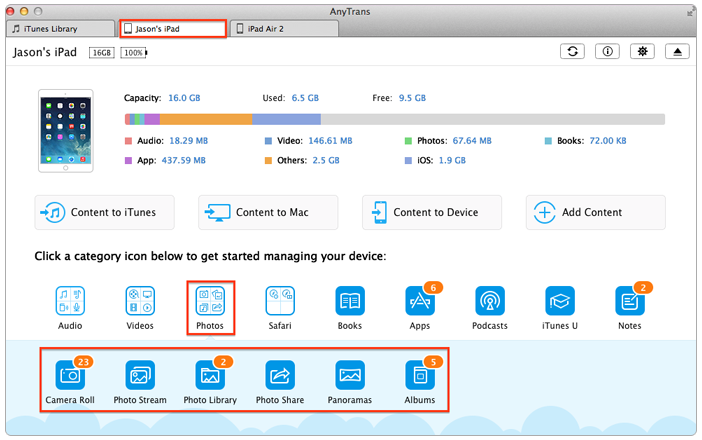
How to Transfer Photos from Old iPad to New iPad with AnyTrans – Step 3
Step 4. Select pictures and click "To Devices" button to transfer pictures to your new bought iPad.
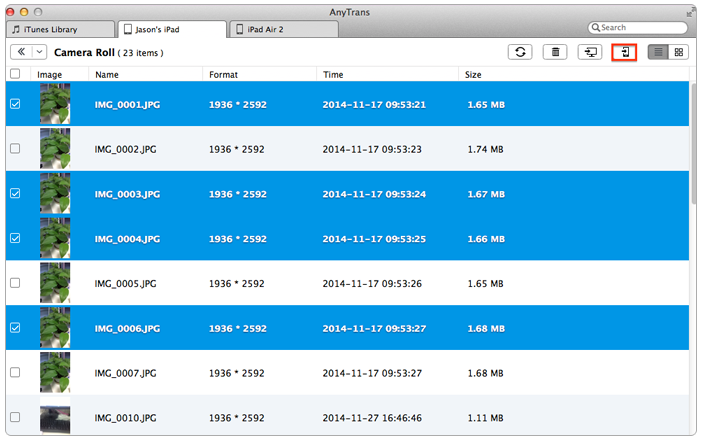
How to Transfer Photos from Old iPad to New iPad with AnyTrans – Step 4
Note: All the photos you use AnyTrans to transfer from old iPad will be stored in "Photo Library" of your new iPad.
The Bottom Line
The whole process of transferring photos from old iPad to new iPad with AnyTrans is simple and quick. In addition, AnyTrans will be useful if you want to transfer games, music or other contents from any iOS device or computer to your new bought iPad. Why not download AnyTrans and free try it >
More Related Articles You May Like
- Methods to Send Photos from iPhone to iPad - This post offers you some smart ways to send iPhone pics to your iPad. Read more >>
- How to See Photos on iCloud Backup - This article tells you the way to see iPad or iPod photos on iCloud. Read more >>
- Ways to backup photos from iPad/iPad Mini/iPad Air - Read this guide to know how to backup your iPad photos easily. Read more >>
- Transfer Pictures from iPhone to iPad in Minutes - The post introduced you a tool to transfer pictures from iPhone to iPad. Read more >>

