How to Use Sports and Movies Search on Siri
Summary
If you're looking for the latest scores related to your favorite team or sporting event or the latest movies, Siri can do these things for you easily.
PhoneRescue – Powerful Data Recovery Software 
Download the PhoneRescue to recover deleted or lost data on your idevices after reading this how to use sports and movies search on Siri.
Keeping up-to-date on sports and movies is more than a hobby, for some, it's a way of life. If you're looking for the latest scores related to your favorite team or sporting event or the latest movies, you can ask Siri.
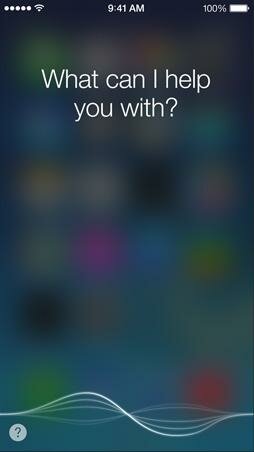
What Can Siri Help You With?
Siri can do lots of thing for you, like giving you movie info, keeping you up-to-date on sports, launch apps, and post to Twitter and Facebook on your behalf. Today, let's start by taking a look at the process to give you latest sports and movie information using Siri.
You Can't Miss: How to Set Up Siri
How to Use Sports Search on Siri
Keeping up-to-date on sports scores and stats is more than a hobby, for some, it's a way of life. If you're looking for the latest scores related to your favorite team or sporting event, you can ask Siri. Siri can answers sport related questions on baseball, basketball, football, soccer and hockey, ect by quickly researching your answers via the internet.
Siri can look up you player stats, schedules, or scores, team standings, upcoming games. Here're some sample questions or requests related to sports you can use with Siri. Asking Siri questions like:
"What's the score in the Broncos game?"
"Show me the football scores from last night."
"Which school is ranked No. 1 in college football?"
The only real limitation to the types of sports content you can get from Siri is that it needs to be current.
How to Use Movies Search on Siri
Want to go see a movie? Tell Siri. You'll be shown a list of movies currently playing in the closest theater, along with their show times, movie reviews.
Siri can help you decide what to go see, determine where movies are playing, look up movie times, give details about almost any movie ever made. Here're some sample questions or requests you can use with Siri. Asking Siri questions like:
"Where is [move title] playing?"
"Who directed the movie[movie title]?"
"Find the closest movie theater."
"Show me the reviews for [movie title]."
"Buy two tickets to see The Smurfs 2 tonight at the Showcase Cinema de Lux in Foxboro, MA."
After finishing reading this post, you have already known how to use Siri on sports and movies search. You can have it a try right now!
Well, if you wonder about how to use Siri in contacts, initiate a call and so on, you can read following articles about Siri:
Quick Tips to Use Siri on iOS 7
How to Use Sifi to Find and Display Contacts Information
How to Initiate a Call with Siri
If you still have any ideas or problems, please share it in the Comments Section below.
More Related Articles You May Like
- How to Set up Siri on Your iPhone/iPad/iPod touch? - Read this entry guide to set up Siri on your iOS devices and make full use of it. Read more >>
- Use Siri to Find and Display information Stored in Contacts - How to use Siri to find and display contacts information and use them with Siri. Read more >>
- Use Siri to Dictate Notes on iPhone/iPad - If you don't want to use your iPhone Notes to record information, you can use Siri to record for you. Read more >>
- How to Use Control Center on iPhone and iPad - Just upgrade your idevice to iOS 7 and don't know how to use control center? Read more >>
Share Your Thoughts With Us
Copyright © 2015 iMobie Inc. All rights reserved. iPod®, iPhone®, iPad®, iTunes® and Mac® are trademarks of Apple Inc., registered in the U.S. and other countries. iMobie's software is not developed by or affiliated with Apple Inc.
Privacy Policy | Terms of Use | Site Map | News | About Us | Affiliate Program
Choose your language: English | Deutsch | Français | 日本語 | Español


