What to Do If You Forget Your Apple Password
Summary
What if you forget your Apple ID password? Read this article to know what you should do if you forget your Apple password.
PhoneRescue - # 1 iPhone Data Recovery Tool 
Have a try on this professional iOS data recovery to recover data from iDevice, iTunes or iCloud. Now read this guide to know what to do if you forget your Apple ID password.
Almost every Apple user gets an Apple ID for it is the account you use for everything you do with Apple, like Apple's iTunes, iCloud, App Store, iMessage and FaceTime services, Apple Online Store and more. Most Apple users have more than one Apple ID for they might own two or more Apple devices. So it is not an uncommon occurrence that you may forget your Apple ID password.
At this moment, you will need to reset your password, and you'll need to know the email address for your Apple ID. Now follow the steps below to reset your Apple ID password.
Also Read: How to Get Back Deleted Messages on iPhone 6 >
Method 1. How to Change the Password with the Email Linked to Apple ID
1. Go to the Apple ID website from the web browser.

How to Reset Apple ID Password – Method 1
2. Click "Reset your password", type in your Apple ID and click Next.
3. Select Email authentication followed by Next.
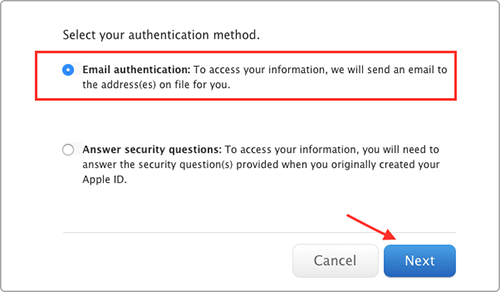
How to Reset Apple ID Password – Method 1
4. Check your email, find the message from Apple, and find the instructions to reset your password.
Method 2. How to Change the Password with the Security Questions
1. Go to the Apple ID website from the web browser.
2. Click "Reset your password", type in your Apple ID and click Next.
3. Select "Answer security questions" and click Next.
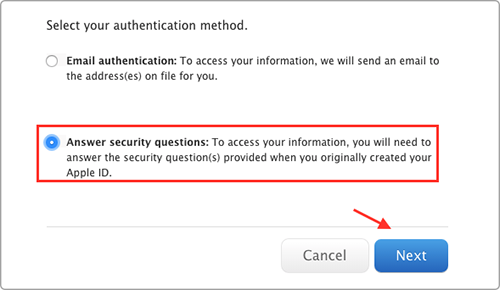
How to Reset Apple ID Password – Method 2
4. Answer the security questions you created when you setup your account.
If you want to restore iPhone data from iCloud backup but don't know the Apple ID password, you can also use an iPhone data recovery PhoneRescue to retrieve data directly from your iDevice without logging to your Apple ID.
The Bottom Line
Please let us know in the comment section if you have any questions on this guide or the data recovery tool PhoneRescue. If this guide is helpful, please don't be hesitating to share it with your friends. You can download the free trial of PhoneRescue to take a tour.
What's Hot on iMobie
-

New iOS Data to iPhone Transfer Guidelines > Tom·August 12
-

2016 Best iPhone Data Recovery Tools Review >Joy·August 27
-

2016 Best iPhone Backup Extractor Tools > Tom·August 16
-

How to Recover Deleted Text Messages iPhone > Joy·March 17
-

How to Transfer Photos from iPhone to PC > Vicky·August 06
More Related Articles You May Like
- An Entry Guide for Apple Watch – There is a detailed entry guide for everything you need to know about Apple Watch. Read more >>
- How to Update Apple Watch OS – This guide tells you how to update your Apple Watch operating system. Read more >>
- Top 8 Apps for Apple Watch – Here you will know the best apps for Apple Watch. Read more >>
- Top 13 Apple Watch Tips and Tricks – Read this guide to know the best Apple Watch Tips and Tricks. Read more >>

