
Top 8 Best Apple Watch Apps
[Last Updated on May 28, 2015]
The Apple Watch has finally arrived on its official release date April 24. The release of Apple Watch means that Apple has moved from desktop & pocket to your wrist. After setting up & pairing your Apple Watch with your iPhone, it's time to explore the best apps for Apple Watch now. Here in this iMobie guide, we present you the top 8 best Apple Watch Apps to give you a better & efficient experience on using Apple Watch.
 1. Runtastic Pro – Track Your Sport & Activities
1. Runtastic Pro – Track Your Sport & Activities  2. Dark Sky – Best Weather App for Apple Watch
2. Dark Sky – Best Weather App for Apple Watch  3. New York Times – Give You a Sentence Stories
3. New York Times – Give You a Sentence Stories  4. Expedia – Travelling App for Apple Watch
4. Expedia – Travelling App for Apple Watch  5. Shazam – Listen to Music from Your Wrist
5. Shazam – Listen to Music from Your Wrist  6. Trivia Crack - # 1 Downloaded App
6. Trivia Crack - # 1 Downloaded App  7. Calculator+ - Good Calculator for Apple Watch
7. Calculator+ - Good Calculator for Apple Watch  8. Fandango – Manage Movie Tickets Easily
8. Fandango – Manage Movie Tickets Easily
 Runtastic Pro
Runtastic Pro
Price: $ 4.99
Popularity: 




Practicability: 




Rating: 




Runtastic Pro is one of the best apps for Apple Watch that tracks your sport and fitness activities. When you are running, jogging, biking & walking, Runtastic records your distance, speed, elevation change, calories burned and more, and the GPS technology helps you build healthy exercise habits and reach exercise goals. You can start a session to bring up three panes: a music control panel, the data-rich run overview, and a graphic readout of split mile times for pacing longer runs. What's more, Runtastic for Apple Watch can not only display the past run history but also provides you detail info including distance time, pacing, elevation, speed, weather conditions, and mile splits.
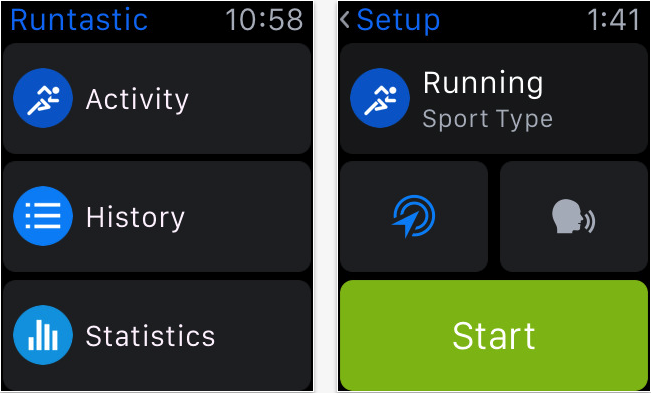
Best Apple Watch Apps – Runtastic Pro
 Dark Sky
Dark Sky
Price: $ 3.99
Popularity: 




Practicability: 




Rating: 




Dark Sky is one of the most popular weather apps for Apple Watch. With it, you can see a 24-hour timeline of weather and it will present you with a detailed notification that shows you exactly how much rain or snowfall to expect when inclement weather is approach. Dark Sky can tell you at a glance exactly when it will rain (or snow) in your location up to an hour in advance. In addition, you can also explore the most beautiful weather animation you've ever seen in Dark Sky, both forward in time and back. Dark Sky looks good on your wrist, and it is also the most quick & easy way to get notifications and check out the weather for the next five days.
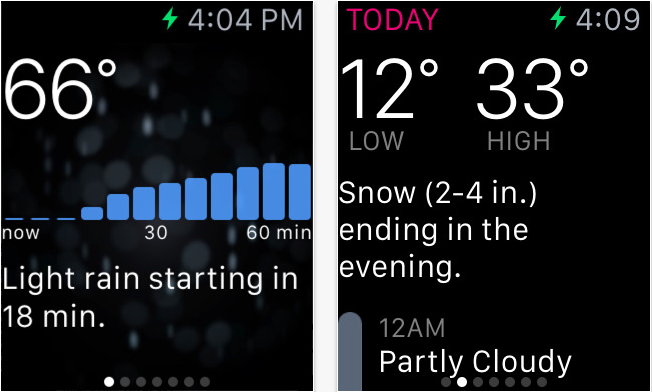
Best Apple Watch Apps – Dark Sky
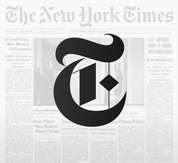 New York Times
New York Times
Price: Free
Popularity: 




Practicability: 




Rating: 




As The New York Times claimed that it had created an app for Apple Watch to display "one sentence stories", so you can get the news you need at a glance. The app does as what it claims. With NYTimes for Apple Watch, you can catch up quickly with single-sentence stories on the small screen. It allows you to receive big recent news, and you can use Handoff to continue reading on your iPhone, or touch Save for Later to save it for later.

Best Apple Watch Apps – New York Times
 Expedia
Expedia
Price: Free
Popularity: 




Practicability: 




Rating: 




As a travelling app, Expedia on Apple Watch will provide travelers with quick access to important travel information on the go. You'll be able to check itineraries for your upcoming trips. You also will be able to get detailed flight and hotel information, and keep track of your flight information like see departure and arrival times, gate numbers and terminals as well as the hotel information like check-in time and room number. With Expedia for Apple Watch, your trip will be much easier & comfortable.

Best Apple Watch Apps – New York Times
 Shazam
Shazam
Price: Free
Popularity: 




Practicability: 




Rating: 




With Shazam on the Apple Watch, you can check out what song is playing anytime & anywhere without pulling out of your phone of the pocket. What's more, it is quite easy to follow along with the lyrics. But you should remember that you can't actually listen to music with Shazam through the Watch, it actually just activates your iPhone. You can use Handoff on Apple Watch and iPhone to buy the song on iTunes, watch videos, and much more.
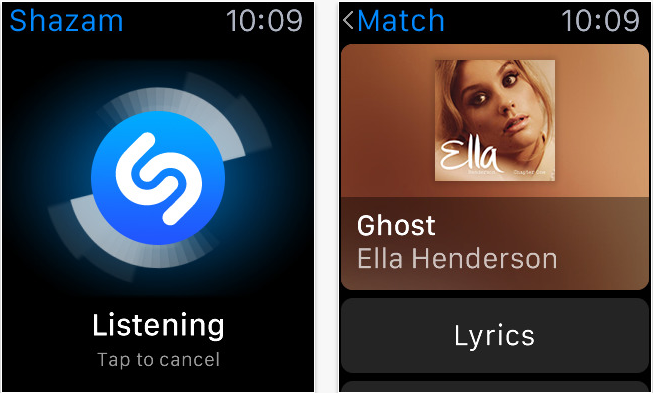
Best Apps for Apple Watch – Shazam
Related Reading: How to Transfer Music from Computer to iPhone >
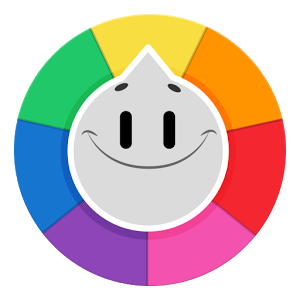 Trivia Crack
Trivia Crack
Price: Free
Popularity: 




Practicability: 




Rating: 




Play all your turns from your Apple Watch without ever taking your iPhone out
Trivia Crack is said to be the # 1 downloaded game in the world, and now you can play it from your wrist from on the Apple Watch. It is an international smash hit game that determines who has the most trivia knowledge by answering millions of crowd-sourced questions from all around the world. There are six categories for players: Science, Entertainment, Art, Geography, Sports and History, and each category has a corresponding character. With Trivia Crack for Apple Watch, there is no need to constantly pull out your iPhone to paly the game.

Best Apps for Apple Watch - Trivia Crack
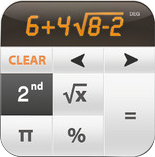 Calculator+
Calculator+
Price: Free
Popularity: 




Practicability: 




Rating: 




The Apple Watch doesn't include a built-in calculator app like an iPhone or iPad, and calculators are kind of hard to do on a smartwatch. Calculator+ is by far the best one we've seen for the Apple Watch. It is responsive on the Apple Watch, and it makes it very easy to plug in operators. Moreover, the app offers different color schemes so that you can choose the one you prefer to match your Watch.
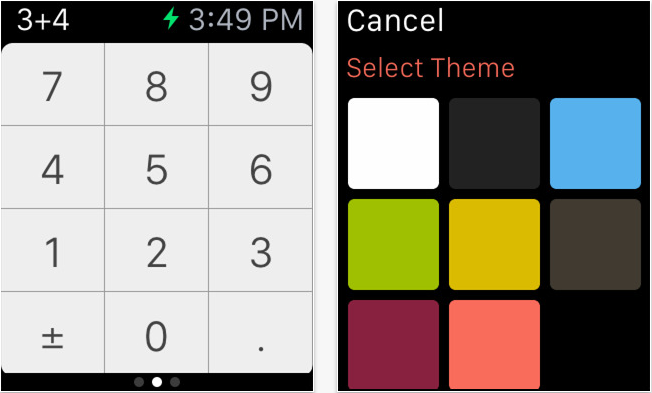
Best Apps for Apple Watch – Calculator +
 Fandango
Fandango
Price: Free
Popularity: 




Practicability: 




Rating: 




Catching a flick is a good entertainment activity to relax yourself and have fun with friends. Fandango is a good helper to make everything easy directly on your wrist: buy tickets, check the show time of your film, and see the directions to the theater and more. Better still, once you buy your film tickets, you can easily head straight to the ticket taker to have your Mobile Ticket scanned directly from your wrist (for participating theaters only). In addition, you can test your movie trivia knowledge with quotes from popular movies after the movie.
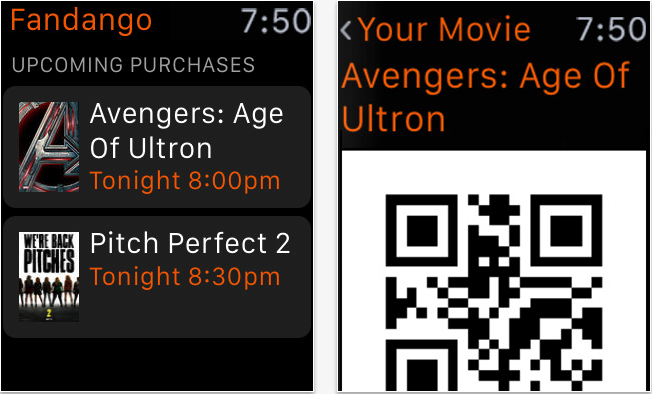
Best Apps for Apple Watch – Fandango
Also Read: How to Transfer Movies from iPhone 6 to Computer >
Note: If you also own an Apple Mac computer, you can check this Top 15 Best Apps for Mac guide to find some useful & productive Mac apps.
Bonus Tip: How to Install Apple Watch Apps
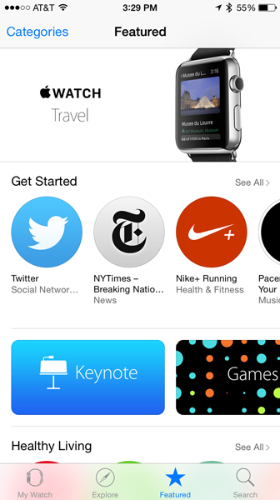
How to Download & Install App on Apple Watch
One of the best ways to customize and make full use of your Apple Watch is to download these productive apps to your Apple Watch. After introducing you the 8 best Apple Watch apps, here we will also show you how to install apps on your Apple Watch with step-by-step instruction. Since your Apple Watch is always paired to your iPhone, installing an app is as easy as ABC. Here's how to do it.
Step 1. Launch the Apple Watch App on your iPhone.
Step 2. Select the Featured tab at the bottom.
Step 3. Choose the app you want to download.
Step 4. On the app page, select Get (free apps) or Buy (paid apps) to download the app.
Step 5. Once the app has been downloaded to your iPhone, an icon for your new app will appear on your Apple Watch's home screen.
Besides the best apps for Apple Watch, we also show you how to upgrade the Apple Watch operating system. What's more, in the Apple Watch Tips & Tricks guide, we will tell you some useful tips and to help you get the most out of your new Apple Watch.

