Can I Recover Deleted Notes on iPhone iPad iPod
Summary
Can I recover deleted notes on iPhone? This post offers one iPhone recover tool to help you easily recover notes from iPhone, and iPad iPod.
PhoneRescue – iPhone Notes Recovery Tool 
Download PhoneRescue and follow this tutorial to get back your deleted notes from your iPhone. Also support iPad, iPod touch in iOS 9/8/7/6/5.
"My iPhone recorded notes deleted, how can I recover them from my iPhone, iPhone 6s, iOS 9.2.1"
Most iPhone users use iPhone Notes app to record some important things, such as password, to-do list and shopping list. So if some notes lost or deleted accidentally, how can they get them back? Don't worry. Here, we provide you a quick and easy method to recover your deleted notes from iPhone.
Tools to Recover Deleted Notes
- PhoneRescue, a professional iPhone data recovery tool that you can use to recover deleted notes, contacts, messages, call history and other types of files from iPhone, iPad, iPod touch.
- An iPhone
- A USB cable for your iPhone
- A Mac or PC
How Can I Recover Deleted Notes on iPhone
After downloading and installing PhoneRescue to your computer, you can try the steps below to recover your lost iPhone notes, suitable to recover iPad and iPod touch, too.
Step 1. Run PhoneRescue > Connect iPhone to Computer > Choose "Recover from iOS Device".
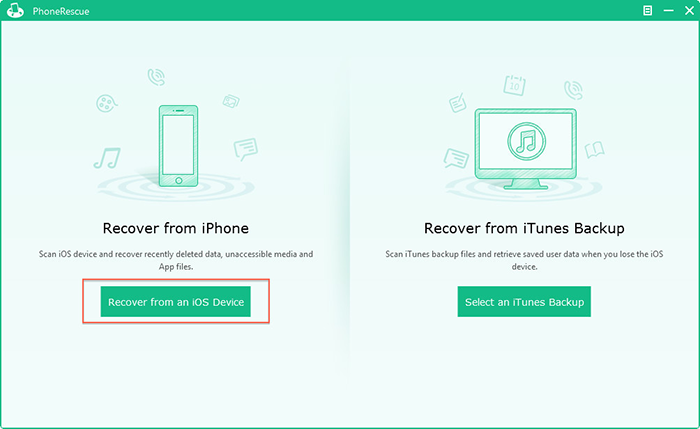
How Can I Recover Deleted Notes on iPhone – Step 1
Step 2. PhoneRescue will scan and analyze your iPhone.
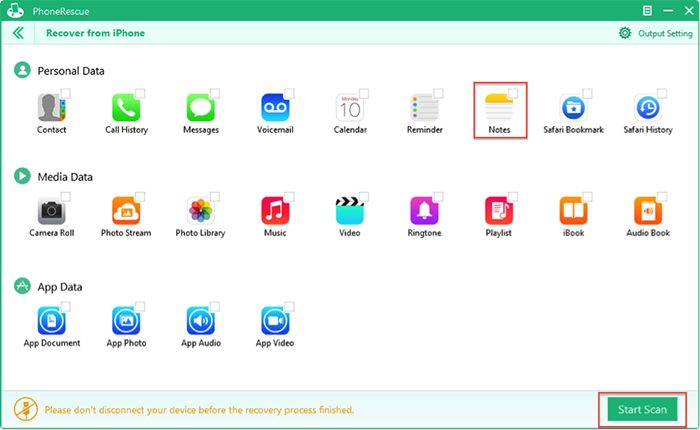
How to Recover Deleted Notes on iPhone – Step 2
Step 3. Preview and select notes you need, click the recover button to get them back.
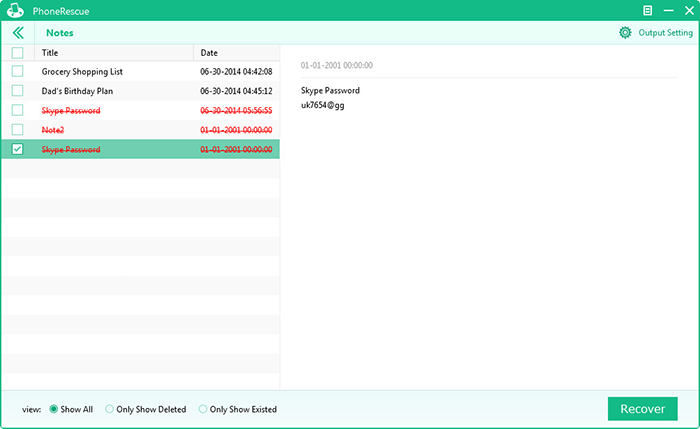
How to Recover Deleted Notes on iPhone – Step 3
The Bottom Line
If your deleted notes were overwritten by new content you created on your iPhone, you couldn’t recover any notes by using the method above. And you are suggested to use PhoneRescue to access your iTunes or iCloud backup to get your deleted notes. Download PhoneRescue and Have A Try >>
More Related Articles You May Like
- Too Many Expired Notes on iPhone - Want to find an easy way to clear expired notes on your iPhone? Read more >>
- How to Dictate Notes on iPhone with Siri - Read this post to learn about how to use Siri to dictate notes on iPhone. Read more >>
- How to Recover Deleted Notes on iPhone - Deleted important notes from your iPhone by mistake? This article can help you.Read more >>
- How to Recover Deleted Notes on iPad - A tutorial to learn a fast and easy way to recover deleted notes on iPad. Read more >>

