How to Create Extra Storage on iPhone by Cleaning
Summary
Feel disturbing to see the message inform you that your iPhone space is running out? This tutorial will guide you to create extra storage.
PhoneClean – The Best iPhone Cleanup Tool Ever 
Download now and try out this worth-sharing software before reading this how to create Extra Storage on iPhone guide
Apple is recently making some really cool apps totally for free during this Thanksgiving and there must be a mad rush on iTunes App Store. Several Downs would require a considerable space.
The size of ios 7 is more than 1 GB. Its upgrade will surely take a great deal amount of storage as well. Because of the two reasons mentioned just now, your iPhone space is highly challenged. Some users are rendered into a cautious deleting of entertainment files like videos, music, photos. Are you willing to forbidden yourself from the pleasure of enjoying music and photos? No more careful deleting, why not figure out a way to create some extra storage space totally for free? That will make the best of both worlds. PhoneClean is the best helper highly recommend for.
Don't miss: How to Freely Manage More iCloud Storage Space.
How to Create Extra Storage on iPhone by Cleaning
To begin with, download and install PhoneClean in no time. The whole process is so simple that it needs just a few clicks and you'll rip some valuable space for extra use.
Step 1: Launch PhoneClean > Connect your iPhone to computer.
Step 2: Click on Silent Clean to make it clean your iPhone automatically.
Step 3: Click on Quick Clean > Tap Scan button > Clean the scanning result.
Step 4: Click on Internet Clean > Tap Scan button > Clean the scanning result.
Step 5: Click on Privacy Clean > Tap Scan button > Clean the scanning result.
Step 6: Click on System Clean > Tap Scan button > Clean the scanning result.
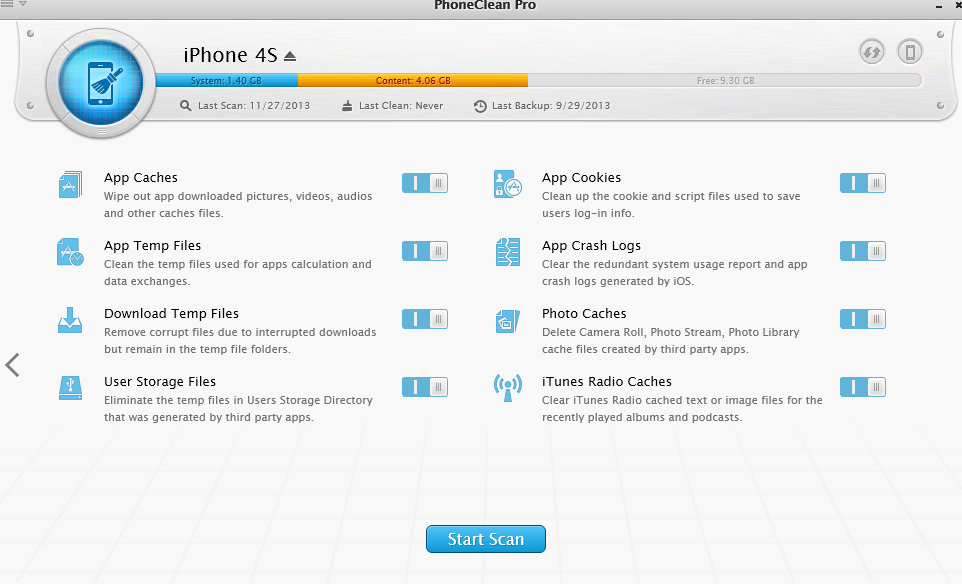
How to Create Extra Storage on iPhone with PhoneClean
(As for the cleaning steps, you can also refer to the official guide)
Any feedback is most welcomed at the comment section. And any other good suggestion about this guide will definitely benefit more users.
More Related Articles You May Like
- Transfer EPUB PDF Files to iPad - A New Way about How to Transfer EPUB PDF Files to iPad. Read more >>
- Transfer Windows Media Player Music to/from iTunes - Want to change your media library from Windows Media Player to iTunes? Read more >>
- Browsing iPhone File System - How to use PhoneBrowse, which is made for browsing iPhone file system. Read more >>
- Free iPhone File Transfer - Looking for a way to free transfer files onto iPhone 4s, iPhone 4 and iPhone 3GS? Read more >>

