How to Delete Frequently Visited Sites in Safari on iPhone
Summary
If you don’t want other people see the frequently visited sites in Safari on your iPhone, you can remove them with the steps below.
PhoneClean – No. 1 iPhone History Cleaner 
Download PhoneClean to protect your privacy by clearing history from Safari after reading this tutorial about how to hide frequently visited sites in Safari on iPhone.
Normally, when we open a new tab in Safari, we’re able to see our Favorites along as well as a list of frequently visited websites. The latest iOS 9 offers some improved features like Siri Suggestions in Spotlight Search, Low Power Mode, or Quick Type on iPad. One of these new features is how to disable frequently visited websites in Safari. In this post, we will show you how to make it with two options.
Part 1. Disable Frequently Visited Sites in Safari on iPhone
Step 1. Go to Settings app on your iPhone.
Step 2. Scroll down and choose Safari.
Step 3. Under GENERAL settings, turn off Frequently Vested Sites.

Disable Frequently Visited Sites in Safari on iPhone
Part 2. Delete Frequently Visited Sites in Safari on iPhone
If you just want to delete an individual frequently visited site from Safari, you can also do that with steps below.
Step 1. Open Safari on your iPhone.
Step 2. Tap the double square tab on the bottom right of the window, and tap the “+” sign icon to get a new tab.
Step3. Here, you’ll see your Favorites and below that a list of Frequently Visited sites.
Step 4. Long press the icon until the Delete option shows. Tap on it to remove the site.
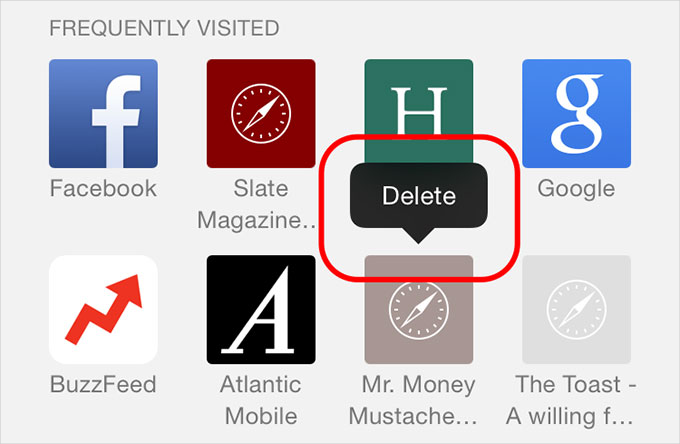
Delete Frequently Visited Sites in Safari on iPhone
Bonus Tip: How to Clear Safari History on iPhone Permenantly
To permanently clear Safari history, cookies, caches, and more from iPhone, PhoneClean is recommended. It offers you a risk-free iOS cleaning and optimization solution to eliminate junk files like app caches, app cookies, temp files, and personal information like call history, browsing history, safari history, messages. With PhoneClean, you can safely remove all your personal info to protect your privacy. Download it to have a try >
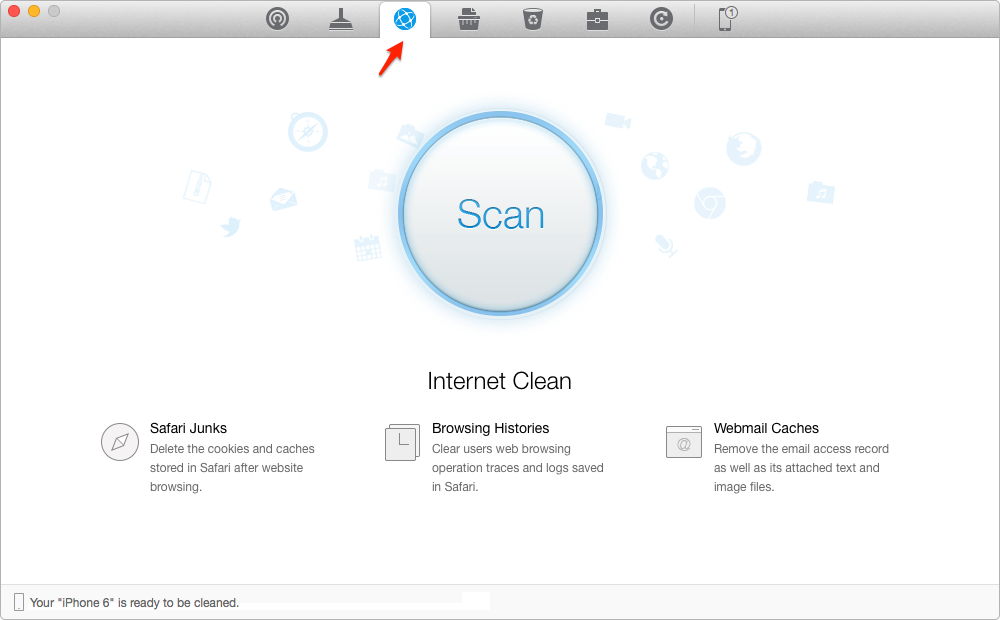
How to Protect Your Privacy with PhoneClean
Also Read:
How to Clean Junk Files on iPhone Over Wi-Fi >
How to Delete Call History on iPhone Completely >
How to Delete Text Messages on iPhone 6/6s >
The Bottom Line
It is easy to hide or delete the frequently visited sites in iPhone Safari with the above instructions. And it is also recommended to use PhoneClean to clear out personal info like Safari browsing history, messages, notes, contacts and more.
What's Hot on iMobie
-

New iOS Data to iPhone Transfer Guidelines > Tom·August 12
-

2016 Best iPhone Data Recovery Tools Review >Joy·August 27
-

2016 Best iPhone Backup Extractor Tools > Tom·August 16
-

How to Recover Deleted Text Messages iPhone > Joy·March 17
-

How to Transfer Photos from iPhone to PC > Vicky·August 06
More Related Articles You May Like
- How to Permanently Delete Contacts on iPhone - This guide tells you how to permanently delete contacts from your iPhone. Read more >>
- How to Delete Voicemail on iPhone 5/5s/6/6s - This guide shows you a safe way to clear voicemail from iPhone 5/5s/6/6s to protect your privacy. Read more >>
- How to Free Up Space on iPhone – Here is a post about 5 ways to free up iPhone space. Read more >>
- How to Retrieve Contacts from Broken iPhone - Read on this guide to learn how to recover contacts from your broken iPhone. Read more >>

