How to Download Books for iPhone with iBooks
Summary
Want to enjoy reading more interesting books on iPhone? Read on this article, you'll be well informed of how to download books for your iPhone with iBooks.
AnyTrans – Your Excellent iPhone Manager 
Download this perfect iTunes alternative so that you can have a better personal experience of its powerful management function for iPhone, iPad.
iBooks is a great way to download not only PDF files for safe keeping, but an even better way to download books. As we know, that's exactly what it was made for. What's more wonderful, now Apple's OS X Mavericks allows you to launch the iBooks app on your Mac for free, and iCloud will stores your books. So you can read one of your favorites on your iPhone during your morning commute and pick up right where you left off on your iPad at bedtime.
About iBooks
iBooks is a stylish, crisp-looking, colorful e-book reader and storefront that runs on Apple's iOS devices. Tap Store in iBooks to reveal over 2 million books and counting – many of them free. You can view what's featured on iBooks, check out the New York Times best-seller lists, or browse by title, author, or genre. With iBooks, you can go from prologue to epilogue by turning pages with a click, or read in one continuous vertical scroll, tap to read everything full screen, with no distractions, or read in white-on-black nighttime mode, etc. Once you started with iBooks, you'll see reading on iPhone is far more than reading.
As the new chapter in the iBooks story begins with free release of OS X Mavericks, it gets more interesting to read books with iPhone. Which means knowing how to download free books for iPhone with iBooks becomes ever more important. iBookstore has a vast collection of every kind of book you could possibly think of. Now, let's go to see how to download free books for iPhone with iBooks.
You may like: How Can I Transfer Music from iPod to iPhone
How to Download Books for iPhone with iBooks Step by Step?
To begin with, make sure you've already had iBooks installed on your iPhone. It's a free download from the App Store.
- Launch the iBooks app from the Home screen of your iPhone.
- Tap Store on in the upper right hand corner.
-
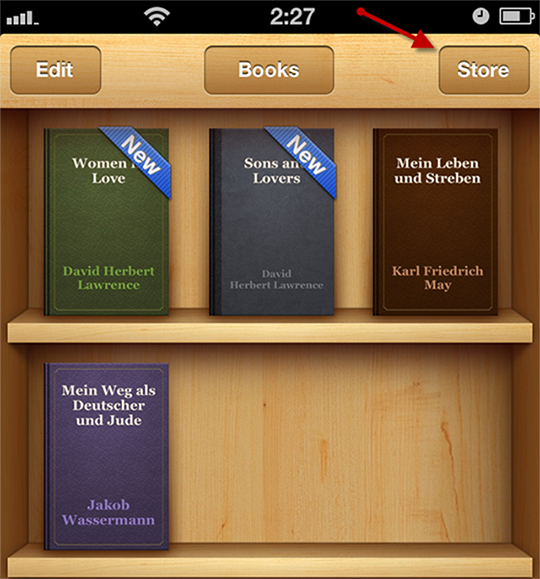
- Type a specific title under the Search tab > Click price > Finish your purchase by following the instructions.
That's it! Now you can enjoy reading your favorite books with your iPhone whenever and wherever as you like.
If you appreciate this article, please share it with your friends in need. As always, any of your suggestions or ideas is welcome to our comments section.
More Related Articles You May Like
- How to Transfer Music from iPhone to iTunes - Any crash on iTunes could be a disaster because it may contain a huge amount of media files. So How to back up... Read more >>
- Copy Music from Computer to iPod without iTunes - Used to use Windows Media Player and want to learn how to copy music from PC to iPod without iTunes... Read more >>
- How to Get Music off iPod touch - After reading this iPod touch tutorial, you will find a good solution to get music off iPod touch... Read more >>
- How to Delete Songs from iPod - It is interesting that we can do nothing on iPod without iTunes. This guide will show you how to delete songs from iPod... Read more >>

