How to Find and View Photos on iCloud
Summary
Don’t know how to find photos on iCloud from your computer? Read this guide to learn two methods to find and see pictures in iCloud.
PhoneRescue – Powerful iCloud Backup Extractor 
Download PhoneRescue to extract and view files in iTunes or iCloud backup. Now read on to learn two ways to find photos in iCloud.
With iCloud Photo Library enabled on your iPhone or iPad, pictures on your iDevice will be uploaded to iCloud and be accessible online. Some of you may ask why can't I access my photos on iCloud, and in this post, we will offer you two solutions on how to find photos on iCloud.
Must Read: How Can You Retrieve Deleted Photos from iPhone iPad iPod touch >
Part 1. How to Find Photos on iCloud with iCloud Photo Library
Step 1. Make sure you’ve enabled iCloud Photo Library on your iPhone or iPad: Settings > iCloud > Photos > Turn on iCloud Photo Library.
Step 2. On your computer, go to icloud.com.
Step 3. Log in with your iCloud account.
Step 4. Choose Photos and you will see pictures that have been uploaded to iCloud.
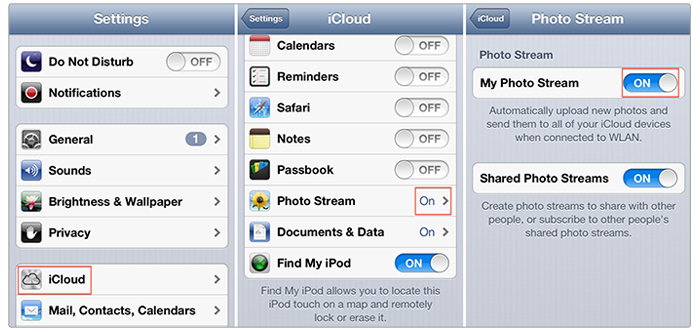
How to Find Photos on iCloud with iCloud Photo Library
Part 2. How to Find Photos in iCloud Backup with PhoneRescue
Another option to find and view photos in iCloud backup is using PhoneRescue, which is a smart iPhone backup extractor and data recovery for iOS users. It allows you to view kinds of files in iCloud backup and download them to computer, including photos, messages, contacts, notes, call history, etc. Now follow the steps below to find photos in iCloud with PhoneRescue.
Also Read: How to Increase iCloud Backup Speed >
Step 1. Download the latest version of PhoneRescue, and install it on your computer. Select Recover from iCloud.

How to Find Photos on iCloud Backup with PhoneRescue
Step 2. Enter your Apple ID and password. Select an iCloud backup to download. Then click next.
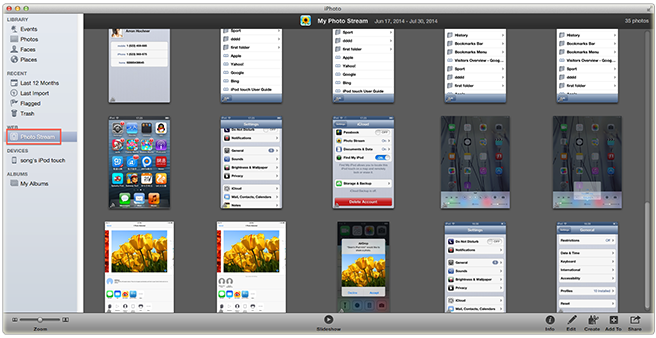
How to Find Photos on iCloud Backup with PhoneRescue
Step 3. Now choose Photos, Photo Videos or Thumbnails to find photo in iCloud backup.
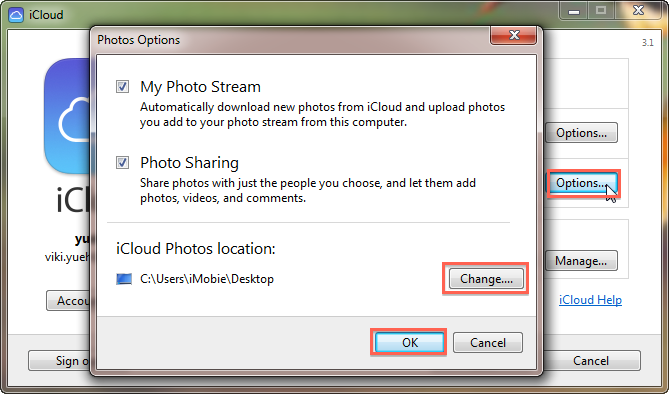
How to Find Photos on iCloud Backup with PhoneRescue
The Bottom Line
If you have any question about this guide or meet any problem when finding photos on iCloud, be free to contact us with sending an email or leaving a comment in comment sections. And we will reply to you as soon as possible! By the way, don't forget to share this useful guide with others on Google Plus, Facebook so that it can helps more people to how to find photos on iCloud backup.
What's Hot on iMobie
-

New iOS Data to iPhone Transfer Guidelines > Tom·August 12
-

2016 Best iPhone Data Recovery Tools Review >Joy·August 27
-

2016 Best iPhone Backup Extractor Tools > Tom·August 16
-

How to Recover Deleted Text Messages iPhone > Joy·March 17
-

How to Transfer Photos from iPhone to PC > Vicky·August 06
More Related Articles You May Like
- How to Get Back Deleted iPhone Photos without iTunes or iCloud Backup - Read this post to know how to find deleted iPhone photos. Read more >>
- How to Backup iPhone without iTunes or iCloud - This step-by-step guide offers you a new way to backup iPhone. Read more >>
- How to Import Photos from iPhone to Mac - This step-by-step tutorial teaches you to import photos from iPhone to Mac. Read more >>
- How Can I Mass Delete All Photos from iPhone Camera Roll - Read this post to learn a way to massively delete iPhone Camera Roll photos. Read more >>

