How to Delete Apps on iPod touch Easily
Summary
Want to remove some apps from your iPod touch, this guide introduces you two ways to make it.
PhoneClean – iOS Clean Tool 
Free download and install the PhoneClean to delete apps from iPod touch. Know the details after reading this article.
Question: "I downloaded a bunch of free apps that looked cool but turned out to be totally useless and stupid. Is there any way I can delete them, and how?"
-- A User from Yahoo Answers
You may have installed a bunch of free apps on your iPod touch to meet you need as the user above. For a long time, there are many unused apps stored on your Phone, and they just swallow a large amount of free space on iPod touch.
You may know that iPod touch free space is limited. But don't know how to delete apps from iPod touch to save space? This iMobie guide gives you two methods to remove apps from iPod touch. Let's get started now.
Method 1: Delete apps on iPod touch Directly.
- Locate the app you want to delete.
- Press down lightly on app icon until it wriggles.
- A delete tag will pop up.
- Tap the delete tag to delete.
If you have a bunch of free apps, you want to try to delete them one by one. What you need to know is that this way only unloads the app and will still remain some data on your iOS devices. If you think about the way to clear them completely, the method 2 is a good solution for you.
Method 2: Delete Apps on iPod touch with PhoneClean
PhoneClean is an all-in-one cleaning tool to delete the unwanted content (like apps, media, caches, and cookies) completely with a few clicks. PhoneClean could dig around every corner on your iOS device and strike out the unwanted content. It provides 9 versatile tuning tools to facilitate the content on your iPod touch. What's more, it will back up files before doing any scanning and cleaning in case of mistaken deletion.
Free download and install PhoneClean on your PC/Mac, and then connect your iPod touch to PC/Mac via a USB cable.
Step 1. Open it up, and tap on the "Toolbox" on the homepage.

How to Delete Apps from iPod – Step 1
Step 2. Tap on the " App Clean" to enter the manage page, it will show your all apps on your iOS device.
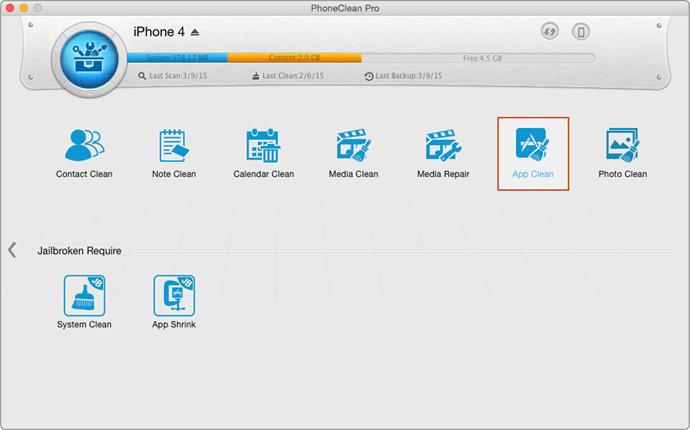
How to Delete Apps from iPod – Step 2
Step 3. Choose the App you want to delete, and tap on "Uninstall" button to delete.
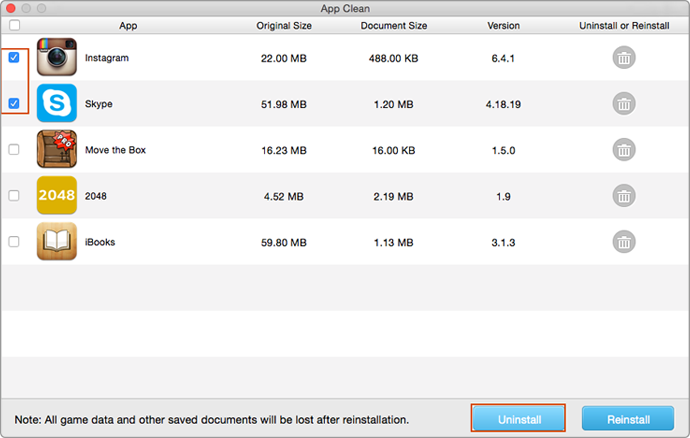
How to Delete Apps from iPod – Step 3
Note: For jailbreak iPod touch, you could choose "APP Shrink" to remove unused app to save space.
The Bottom Line
PhoneClean is a professional tool to free up the storage space and boost up your iPod touch running speed. Please let us know by leaving a comment if you still have any question, and share it with your friends if this guide is useful for you. Why not give a shot on it now?
More Related Articles You May Like
- How to Clean up Space on iPhone/iPod/iPad – IOS devices are short of free space, read on this guide to know the way to free up space. Read more >>
- How to Organize iPhone Apps in Order – Learn a way to make apps in the right place, get what you want to know from this guide. Read more >>
- Remove the Interrupted Apps on iOS devices – Deleting the interrupted apps could save a lot of space, learn how to do it by reading this tutorial. Read more >>
- Free up Storage Space on iPhone by Removing App Caches – App caches could swallow a lot of space you value most, how to delete app caches? Read more >>
Share Your Thoughts With Us
Copyright © 2015 iMobie Inc. All rights reserved. iPod®, iPhone®, iPad®, iTunes® and Mac® are trademarks of Apple Inc., registered in the U.S. and other countries. iMobie's software is not developed by or affiliated with Apple Inc.
Privacy Policy | Terms of Use | Site Map | News | About Us | Affiliate Program
Choose your language: English | Deutsch | Français | 日本語 | Español


