How to Clear History on iPhone
Summary
How to delete history on iPhone? That is not a tough question, you will find an answer after you finish reading this article, which provides an easy and quick tool to delete history on iPhone.
PhoneClean – iPhone History Clean Expert 
Have a try on PhoneClean, you can free download and install this award-wining software to erase history on your iPhone.
iPhone 6 is the new edition of Apple company' smart phone, it is bigger and dramatically thinner than before. What's more, it is more powerful but efficient and have a smooth surface. We can say the iPhone 6 is on behalf of the people wisdom. You may want to buy an iPhone 6 (plus), and consider selling you old iPhone or lending it to a friend. What matters most is that you have to delete the history like call history, Safari history and browser history on your iPhone first to protect our privacy from leaking. Although you can delete them one by one, it doesn't mean they can't be recovered. So the question is how to clear history on iPhone?
Thus this iMobie guide will recommend you a professional and efficient tool – iMobie PhoneClean to help you clear history on iPhone easily and quickly.
A Brief Introduction to iMobie PhoneClean
PhoneClean is an all-around cleaner for iPhone/iPad/iPod.
- Allows clearing data (like app caches, app cookies, temp files, iTunes radio history, etc.) and privacy data (covering call history, browsing history, Safari history, messages, etc.).
- Integrates over 20 analyzing technologies and eliminates the unwanted content out of iOS device by cleaning deeply. At the same time, there are two modes to do deep clean and quick clean to detect and strike out the trash, which could free more space and clear private data.
- Supports cleaning iOS device in a few click and creating backups on your computer in case that you clear data by mistake.
How to Clear History on iPhone with PhoneClean
PhoneClean is an all-around cleaner for iOS devices like iPad, iPhone, iPod.
Free download and install it on your PC/Mac to delete history on iPhone, open it up and connect your iPad to PC/Mac via a USB cable.
Step 1. Launch PhoneClean > Click on Internet Clean to clean safari history and browsing history > Tap Scan button.
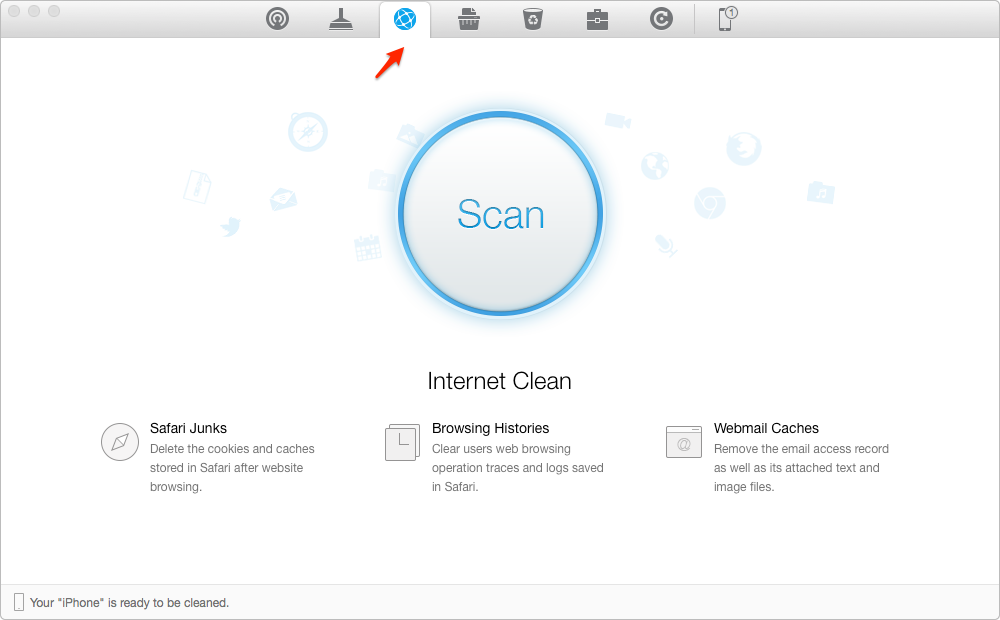
How to Clear History on iPhone – Step 1
Step 2. Tap Review Details to choose the items you want to delete > Click on Clean button.
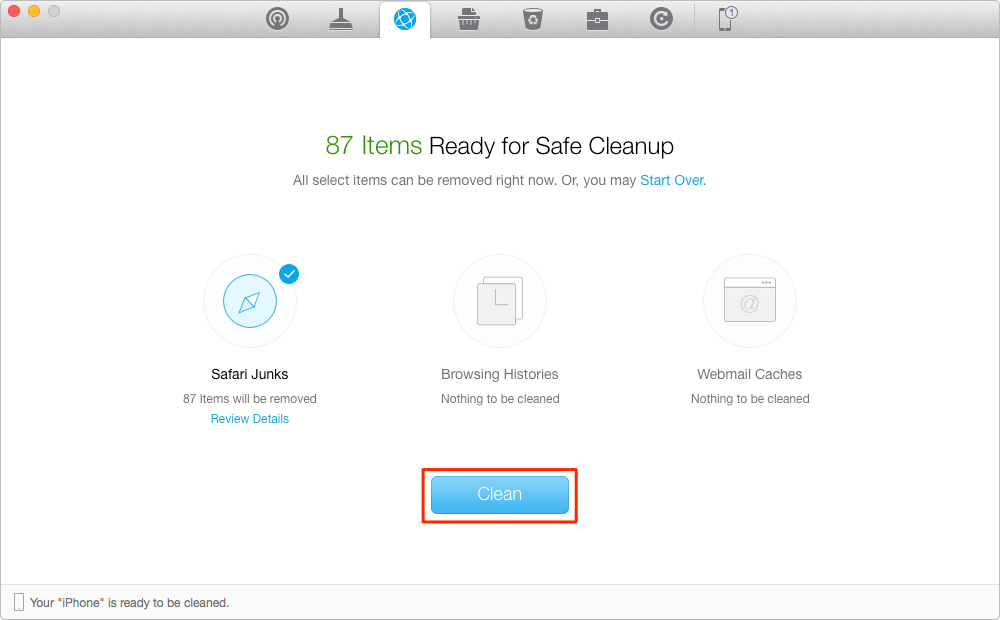
How to Clear History on iPhone – Step 2
Step 3. Click on Privacy Clean to clear call history and messages > Tap Scan.
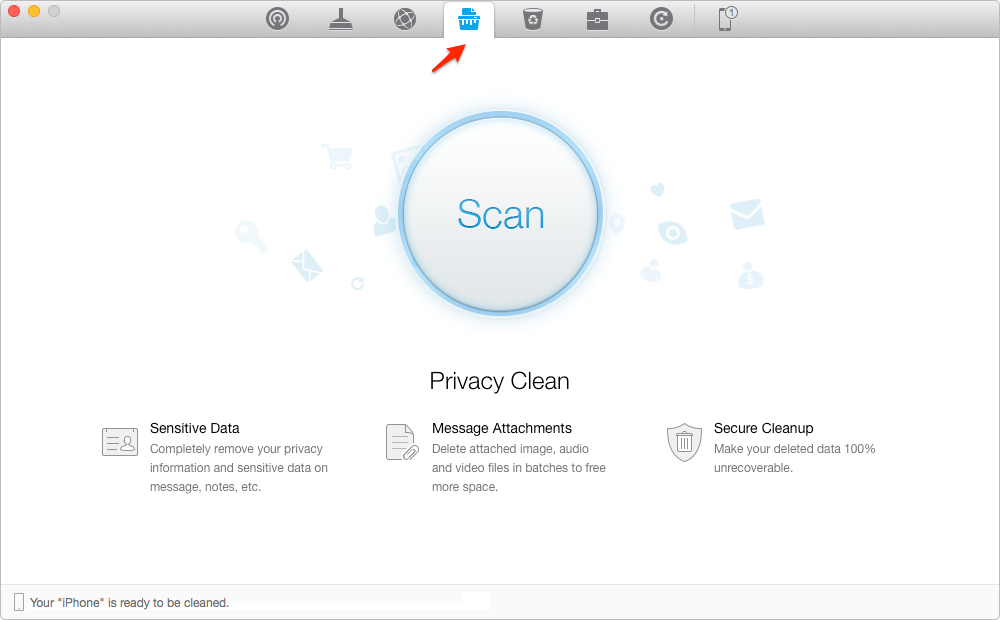
How to Clear History on iPhone – Step 3
Step 4. Tap Review Details to choose the items you want to delete > Click on Clean button.
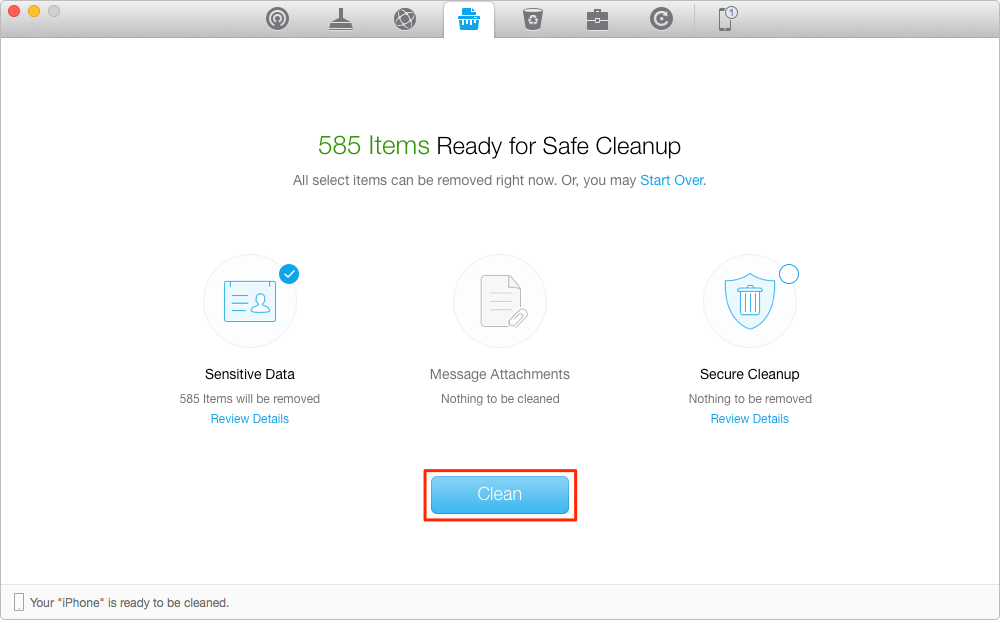
How to Clear History on iPhone – Step 4
The Bottom Line
PhoneClean is the one to clean up your iPhone to free up storage space and erase privacy. If you still have any question, please don't hesitate to inform us by leaving a comment. If this guide is very useful, please share it with your friends. Why not give a shot on it now?
What's Hot on iMobie
-

New iOS Data to iPhone Transfer Guidelines > Tom·August 12
-

2016 Best iPhone Data Recovery Tools Review >Joy·August 27
-

2016 Best iPhone Backup Extractor Tools > Tom·August 16
-

How to Recover Deleted Text Messages iPhone > Joy·March 17
-

How to Transfer Photos from iPhone to PC > Vicky·August 06
More Related Articles You May Like
- How to Delete Internet History in Safari on iPhone iPad –Internet history is a kind of personal information. How to clear this kind of data?Read more >>
- How to Clear Safari History on iPhone – Want to know how to remove safari history on iPhone, please read this guide to find solution. Read more >>
- How to Clear all History on iPhone – Just need a third-party app to delete all your history, please read this guide to get answer mentioned above.Read more >>
- How to clear Junk Files from iPhone Easily – Junk files pile up on your iPad, as time flies, read this guide to know how to clear. Read more >>

