How to Clear Your History on iPod/iPod touch
Summary
How to erase history on iPod/iPod touch? Read this iMobie guide to get an easy and fast solution.
PhoneClean – iPod History Clean Expert 
PhoneClean is an all-inclusive iOS device cleaner that frees up your iPod's storage space. Free download and install it on you Mac/PC to have a try.
iPod is very easy to carry around than iPad. People would like to use iPod to enjoy music, watch videos. iPod touch is the only iPod that runs iOS – Apple's mobile operating system. This makes iPod touch fitted with more powerful functions than other iPods. You can enjoy the built-in apps like Safari, Messages, and also install all kinds of Apps.
You may like to use iPod touch to search for information you need, and text imessages with your friends or your business partner. All your operations are stored on iPod touch, and it will pile up with time. All of them stand for your privacy, so it is essential that you should clear them thoroughly before discarding or selling it. How to delete history on your iPod to protect your privacy firstly?
Many users are likely to delete files from iPod by tapping the delete button or just restoring the device to factory settings. While neither of them can wipe the data completely, these data can be recovered by using some third-party data recovery tools. Therefore in this guide we will introduce you an easy and quick tool to clear history on iPod permanently.
A Brief Introduction to iMobie PhoneClean
PhoneClean is a profession tool to refresh and clean up your iOS device. You will find that it will boost up the speed and fluidity of your iOS device operating system.
- Supports compatible with all the iOS devices like iPhone, iPad, iPod touch. And erasing the unwanted content (like browsing history, Safari history, messages, app caches, app cookies, temp files etc.) to free up storage space and wipe private data.
- Supports digging around corner of your iPod touch and striking out the unwanted content. Naturally, it will permanently clear the contents like history on iPod touch with a single click.
- Creates full backups prior to any cleaning action in case of mistaken deletion. You could use the restore mode on the homepage to get them back.
How to Clear Your History on iPod/iPod touch with PhoneClean
PhoneClean is an all-around cleaner for iOS devices. Free download and install PhoneClean on your PC/Mac to erase history on iPod/iPod touch. Open it up and connect your iPod to PC/Mac via a USB cable.
Step 1. After starting it, select the "Deep Clean" icon on the homepage.

How to delete history on iPod– Step 1
Step 2. Select the items among various files to turn on, then click on "Start Scan" button. It will back up your iPod touch contents firstly.
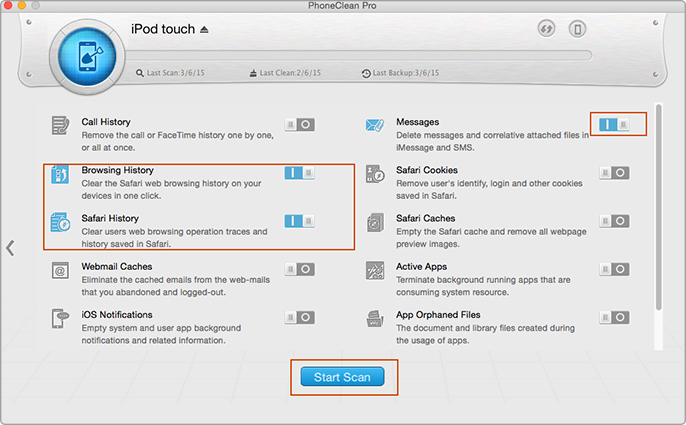
How to delete history on iPod– Step 2
Step 3. PhoneClean will show you the count and size of files you selected. At last, click on "Clean" button to complete.
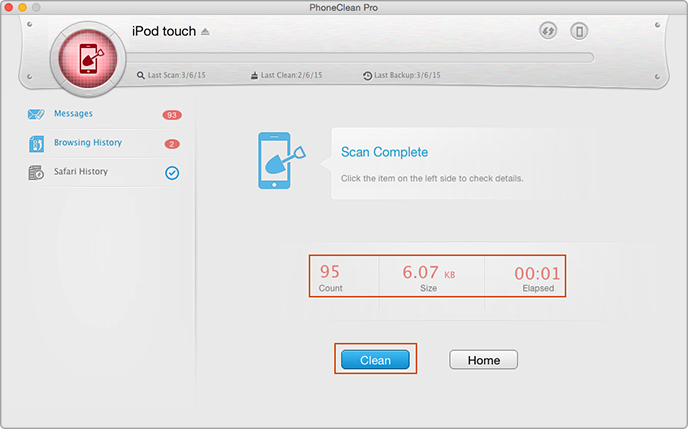
How to clear history on ipod – Step 3
The bottom line
PhoneClean is designed by considering the real demand of users. It turns your iPhone, iPad or iPod touch into a risk-free handheld device. If you still have any question, please don't hesitate to inform us by leaving a comment. If this guide is very useful, please share it with your friends. Why not give a shot on it now?
More Related Articles You May Like
- How to Clean Internet History on iPad –Internet history is a kind of personal information. How to clear this kind of data?Read more >>
- How Do I Clean Up Junk Files from iOS Device .– Junk files pile up on your iPad, as time flies, read this guide to know how to clear. Read more >>
- How to Erase all History on iPhone Quickly – Need a third-party app to delete all your history, please read this guide to get answer.Read more >>
- How to Clear Cookies in Safari from iPhone – Want to find an easy and quick way to delete cookies, please read this tutorial to know the details.Read more >>
Share Your Thoughts With Us
Copyright © 2015 iMobie Inc. All rights reserved. iPod®, iPhone®, iPad®, iTunes® and Mac® are trademarks of Apple Inc., registered in the U.S. and other countries. iMobie's software is not developed by or affiliated with Apple Inc.
Privacy Policy | Terms of Use | Site Map | News | About Us | Affiliate Program
Choose your language: English | Deutsch | Français | 日本語 | Español


